
Overclocking and EFI
We had issues with our initial overclocking exploits with the Z170I Gaming Pro AC in that despite hitting 4.8GHz, we couldn't make this stick, with the CPU dropping down to sub 4GHz levels despite never rising above 70 degrees. Thankfully, MSI pointed us in the right direction, which were the power and current limits, which are set pretty agressively by default.The BIOS version 1.2 currently has these issues, and this is the latest shown on its website, but MSI provided us with a newer 1.33 version and this solved the problem at a stroke, so it's definitely worth updating to this if you'll be gunning for a maximum overclock.
Sadly, once we fixed the throttling issue, we still could only reach 4.6GHz, despite trying fixed and adaptive modes as well as vcores over 1.4V - nothing allowed us to get through our tougher rendering tests without issues, even at 4.7GHz. This isn't a result to be sniffed at, though, as 4.6GHz is a sensible overclock to run 24/7 anyway, and we needed just 1.32V to get there.
The EFI was up to MSI's excellent standards, although we'd possibly prefer to do away with the front page and just head straight to the action. However, you are able to set various favourite options here so for basic overclocking and tweaking, you can set this front page up to offer more than enough control.
The rest of the EFI is clean and appealing and includes MSI's excellent fan control suite as well as plenty of realtime info for various readouts plus the ability to flick XMP on and off using a handy red button at the top of the display.
Click to enlarge
Click to enlarge
Click to enlarge
Click to enlarge
Click to enlarge
Click to enlarge
Click to enlarge
Click to enlarge

MSI MPG Velox 100R Chassis Review
October 14 2021 | 15:04

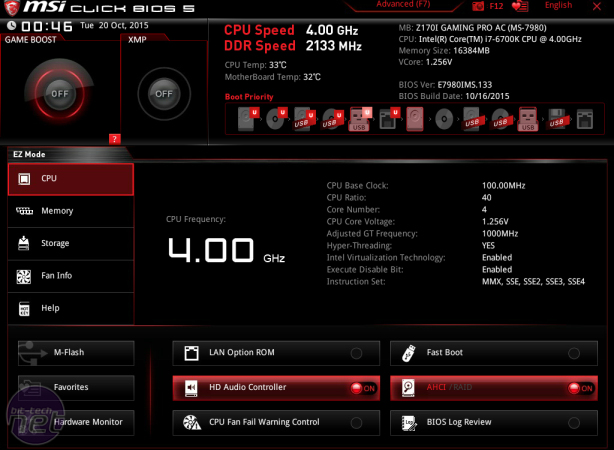

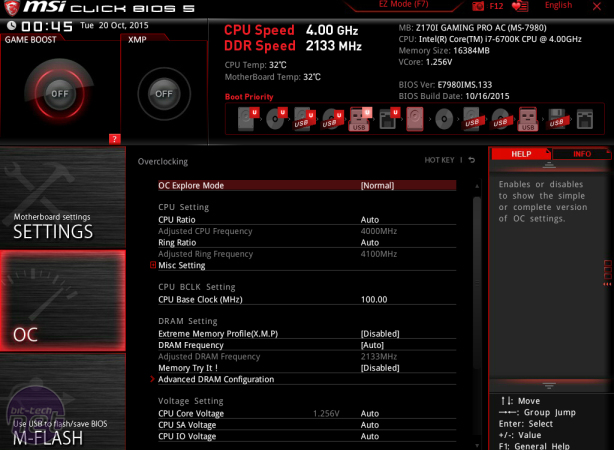
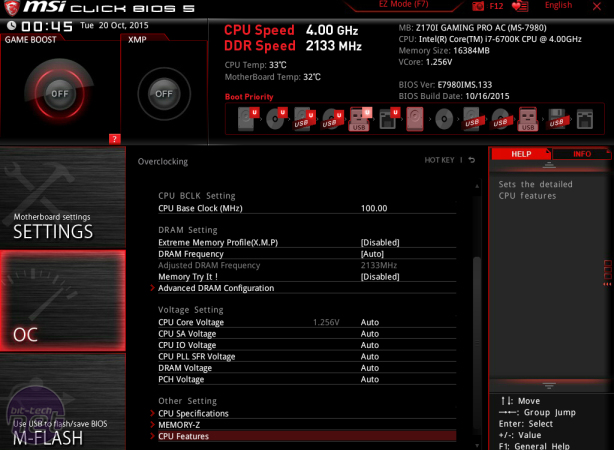
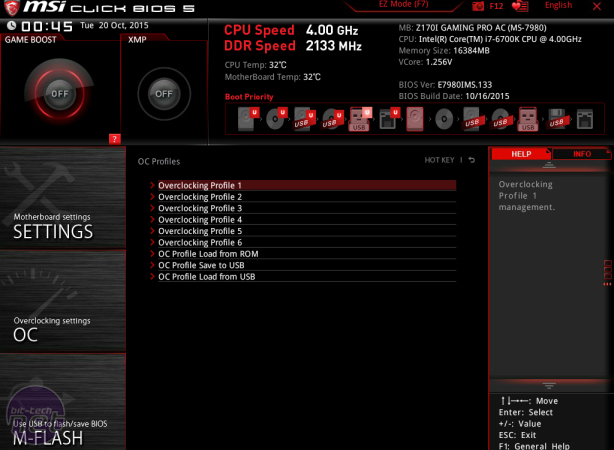





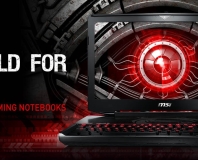




Want to comment? Please log in.