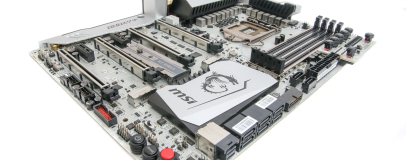
Overclocking, EFI and Software
You can see our in-depth look at MSI's EFI and software for its Z270 boards in our initial coverage here.We've seen a little bit of variation in the voltage required to hit 5GHz, which is the highest overclock our Core i7-7700K can manage with traditional cooling. Asus seems to have a small lead here, while Gigabyte requires the most along with some loadline calibration tweaking too. MSI sits in the middle, at least with the EFI version we used, and the Z270 XPower Gaming Titanium was no exception, requiring a vcore of 1.35V to hit 5GHz compared to 1.33V with the Asus Strix Z270F Gaming, which did result in some lower temperatures and power figures.
Click to enlarge
Performance Analysis
As per usual, there was very little between the boards in terms of raw performance at both stock and overclocked settings, so if you're aiming to buy the fastest board, well, there isn't one really - they overclock similarly, albeit with some differences in the voltage required to get there, and perform very similarly at that frequency too. There were some small differences in audio performance, but again they were slight for Realtek ALC1220 boards, with Gigabyte's Creative audio offering a sizeable lead here.Click to enlarge
The only other place we saw any difference was in the M.2 performance, where MSI has been consistently faster, perhaps due to the M.2 Shield cooling the SSD to prevent any throttling or helping it sit at maximum speed for longer. In any event, the Titanium was a good 40MB/sec faster than the nearest competitor and over 200MB/sec faster than the slowest, although given that the speeds were in excess of 3,000MB/sec, this isn't a huge deal in percentage terms. All the paraphernalia on the PCB and a slightly high vcore required to hit 5GHz did result in some higher than average power consumption, though.
Click to enlarge
Conclusion
From the price tag and features, it's fairly clear this isn't a motherboard for your average user. There are much cheaper options, not least of all MSI's own excellent Z270 Gaming Pro Carbon, which costs around £170, and the achingly beautiful X99 version is only £50 more. Meanwhile, the very similar Z170 version can be had for £90 less and only lacks a few features. There are added features for extreme overclockers and high-end system builders plus plenty of drool over if you just want an awesome-looking board, though. Ultimately, there is a niche for the Z270 XPower Gaming Titanium, amongst the integrated water blocks, RGB lighting, and fancy audio and other features of its nearest competitors.If you just want a straightforward, great looking, unique and very eye-catching motherboard that's up for plenty of tweaking and being hooked up with the latest high-end gear, then the Z270 XPower Gaming Titanium should be top of your list if your wallet's large enough, of course. Although, given the price, we'd be seriously tempted to just step up to the X99 model.


MSI MPG Velox 100R Chassis Review
October 14 2021 | 15:04

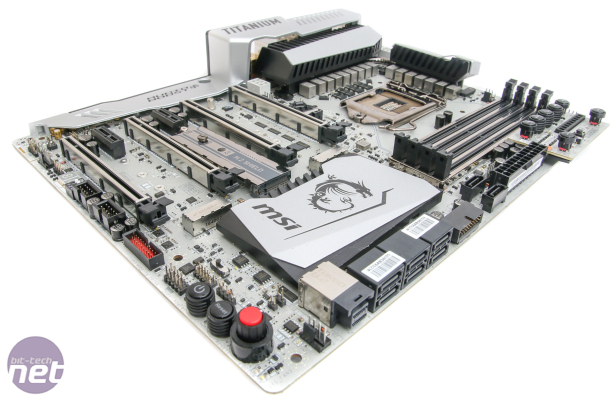
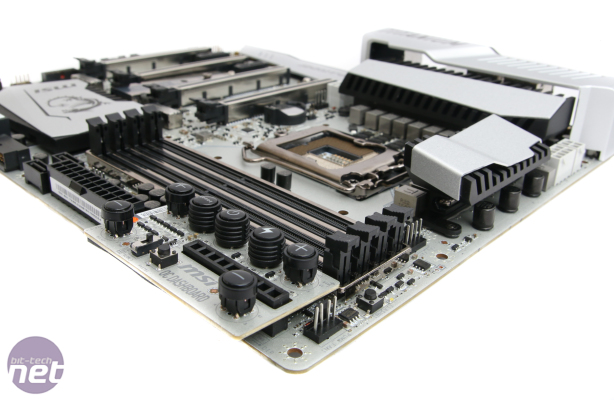
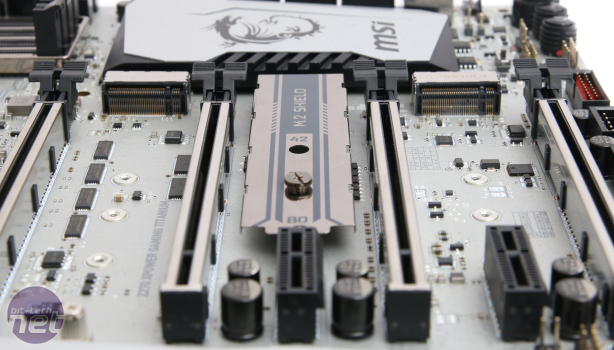







Want to comment? Please log in.