
Overclocking and EFI
Our engineering sample Core i7-4770K is fairly easy to max out at 4.8GHz although we have had one or two boards that have flaked out at 4.7GHz or the CPU just got too hot and started throttling. We started at 4.7GHz with 1.26V and all was well.Things did get pretty toasty, though, and bumping the vcore up to 1.28V and the multiplier to x48 for a clock speed of 4.8GHZ was only just within the throttling envelope. However, it was stable so we can conclude the MSI Z97I Gaming ACK is likely to overclock with the best of them.
Even if you're not overclocking, though, it's well worth putting in the settings for your CPU manually as the Z97I Gaming ACK does lag behind many other boards at stock speed and default settings, in our benchmarks anyway.
EFI
One area MSI needs no help with is the EFI. We love its efforts here as it's both appealing aesthetically and it's just so easy to get to the settings you need. If you compare this to Gigabyte or ASRock's boards, you usually need a few extra mouse clicks or keyboard presses to get to the same location.You can still obviously achieve the same result but MSI makes it that much easier to do. That said, there aren't as many features as you'd see on an Asus ROG board, although these are also more expensive. Unlike many boards at this price, you do get basic fan speed profile adjustment for the CPU and system fans.
Click to enlarge
Click to enlarge
Click to enlarge
Click to enlarge
Click to enlarge
Click to enlarge
Click to enlarge
Click to enlarge
Click to enlarge

MSI MPG Velox 100R Chassis Review
October 14 2021 | 15:04



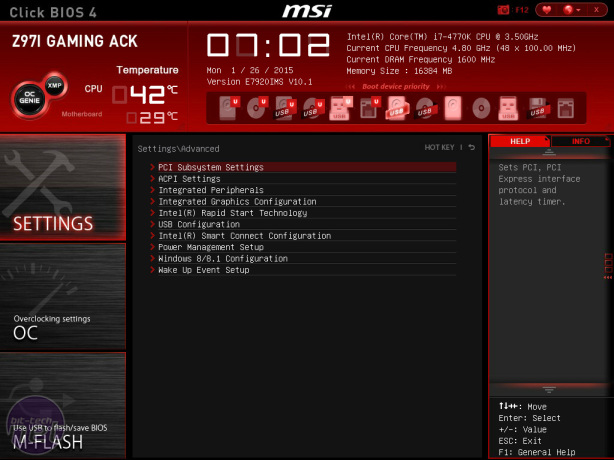


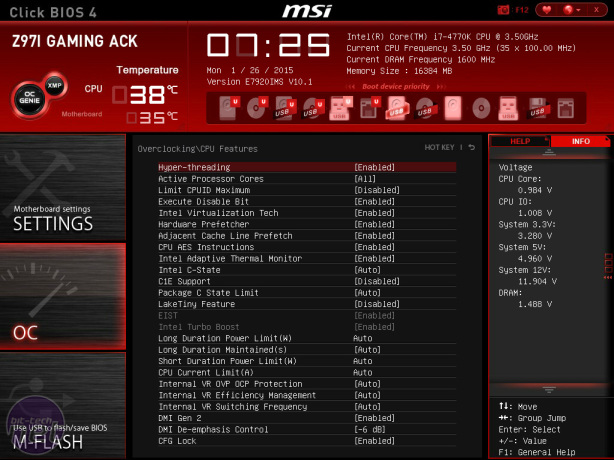
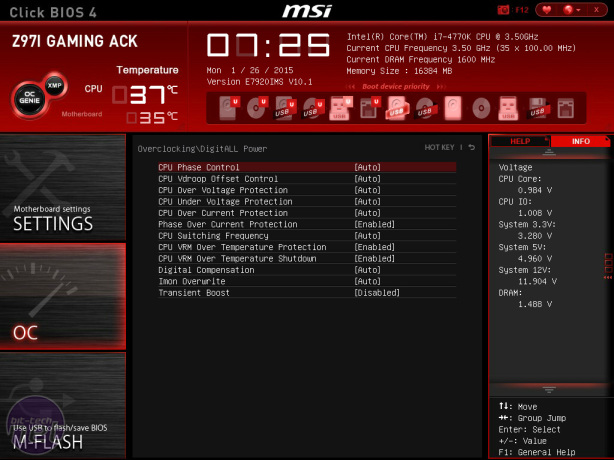
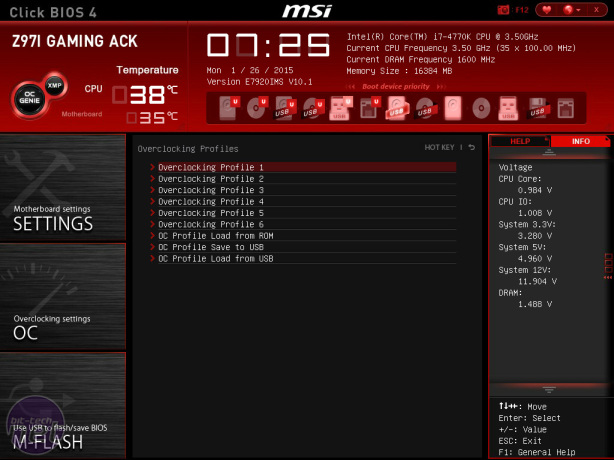









Want to comment? Please log in.