
Conclusion
We found the Edimax EW-7438RPn was easy to set up, especially if your router has a WPS toggle. It take a minute or so to fire up, which can be disconcerting as the manual says that if certain lights aren't on it could indicate issues. In reality this is just because it hasn't connected to the router yet. It also worked pretty well and in both our tests it managed to double the speed we could obtain using our router's signal alone.
Click to enlarge
The only hiccup was the extreme range testing, which found the signal hampered by an external wall, but this was no different for our router. Once we'd swapped the location of the EW-7438RPn, the speed boost was very handy indeed, although it does highlight the fact that you'll need to think strategically about where to place the EW-7438RPn for best effect. Whether it's the best remedy for your particular situation will depend on how good your existing router is.
You'll obviously need to place the EW-7438RPn in a location that has an existing signal from your router but if you get no signal on one floor at all then this could be a problem that's likely only solved by powerline adaptors or by laying CAT5 cable. Assuming you do have some sort of signal (and power socket) in the area that needs a signal boost then to maximise the speeds it can offer, it will probably be worth trying it in several locations surrounding your dead zone to see where it works best too. For a little over £20, though, the EW-7438RPn could well be worth investing in if you suspect there's more speed it to be had.

-
Value31 / 35
-
Features20 / 25
-
Speed35 / 40


MSI MPG Velox 100R Chassis Review
October 14 2021 | 15:04

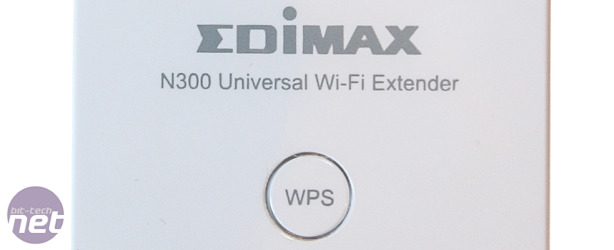







Want to comment? Please log in.