
Stoking the Stream Engine
But we all know that it’s what’s inside a router that counts, and that’s where the Sitecom Gaming is able to offer something a little different with the inclusion of StreamEngine Technology.This is a feature that works in a similar way to the traffic shaping that now plagues many ISPs except on a much smaller scale, with the router automatically recognising WAN traffic patterns related to popular file sharing applications, VoIP, video streaming and games. It then prioritises their traffic in order of which requires the highest response times. However, unlike ISP traffic shaping this is much less heavy handed and rather than just hitting file sharing bandwidth with the nerf bat, it intelligently manages traffic to prioritise bandwidth to applications as and when it’s needed.
We’re sure we don’t have to explain the advantages of such a feature, especially to those that live in shared accommodation like students, or even households with multiple PC users in and it’s one all of us at bit-tech wish we’d had while at university – there’s nothing worse than being mid frag spree only to have your flatmate start downloading using BitTorrent and bring the connection to a grinding halt.
Needless to say we were enormously excited about the prospect of the StreamEngine feature, as previously routers have only been able to prioritise bandwidth using the QoS system, which generally requires lengthy manually port configuration and even then it can be pretty hit and miss. In comparison the prospect of having automatic traffic priority for gaming sounded almost too good to be true - could the Sitecom deliver?
The answer is...sort of. We’ve been extensively testing the Sitecom Gaming Router at home for the last few weeks, and can happily report that even with multiple users downloading, viewing video via YouTube or just watching Top Gear via the BBC iPlayer (and with our home connection thoroughly maxed out), we could still play Team Fortress 2 or Left 4 Dead with our usual sub-40m/s ping and the other applications barely registered a dip in download speed.
However, the same was not so true when we maxed out our connection’s upload speed. We fired up an FTP client and started uploading several large zip files of raw photographs to a server, which consequently ate up all our available upload bandwidth - at this point our ping in Team Fortress 2 floated around the 250-300m/s mark – an unquestionable improvement over the 700m/s+ we received with the StreamEngine Technology disabled in the same situation, but still far from playable we think you’ll agree.
This was a little disappointing, as we’d genuinely hoped that the Sitecom Gaming Router would be able to forever settle those arguments about who’s hogging the connection in a shared house, allowing any user to just get on with what they want to do online, be it gaming, downloading or VoIP, without having to worry about what other users on the line are up to.
Sadly this isn’t the case and while the management of downstream bandwidth works fine, allowing you to heavily utilise your connection for downloading without having to stop gaming, it’s the management of the smaller upstream bandwidth that’s always at a premium on domestic broadband connections which causes problems. Sitecom's StreamEngine Technology, while obviously doing a lot to try and deliver a playable ping, doesn’t do enough to resolve the issues that many of us face in shared accomodation.

MSI MPG Velox 100R Chassis Review
October 14 2021 | 15:04





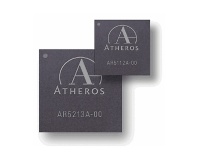






Want to comment? Please log in.