Zyxel P-336M
Type: Cable/EthernetWireless: 802.11g MIMO
Price (as reviewed): £80 (inc VAT)
Current price: Click here
Setup
As with the TrendNet, straight out of the box we found that the Zyxel P-336M was problematic. Although it’s not a combined router and modem, it was configured by default with an IP of 192.168.1.1, which is the IP most modems use. Since it was the only router on test not to use 192.168.0.1 out of the box, we had a very frustrating half hour trying to connect to the internet before we realised the problem.When we changed the router to a more appropriate 192.168.0.1 IP we still had some problems with our secondary router. The Zyxel P-336M suffered the same problems here as we had with the TrendNet, where the correct IPs were not being passed through to the machines.
Once again we had a lot of difficulty getting the computers on the secondary router to connect to the internet or to see the other computers on the LAN. However, as with the TrendNet, we found that rebooting the router and messing about with the cabling eventually allowed these machines to connect to the internet - unfortunately, not a particularly scientific solution.
Gaming performance
Using the supplied firmware, we instantly encountered a problem with the Zyxel P-336M. Although it uses Ubicom’s Stream Engine for packet management, the default settings were somewhat questionable. When we joined the same 64 player BF2 server, which worked so well through the TrendNet, we suffered from terrible registration problems, where bullets were just failing to land in the right spot - and no, it wasn't just us being lame.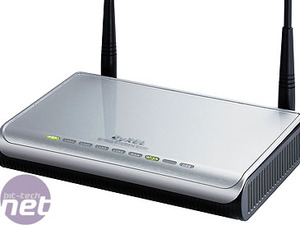

We then updated the firmware to the latest version, and tried again. With the new firmware we found that BF2 was incredibly responsive, giving us the best games we had played so far - a great improvement. There was a total lack of join lag or warping, and every shot we took seemed to hit its mark. Lesson learned - update your router's firmware when you buy it, where possible.
QoS
This wasn’t without its drawbacks, though. BF2's lightning response was made at the cost of all unrecognised applications. Following our firmware update, web pages started to load very slowly and unknown games were treated as though they were P2P applications. In particular, Cgoban was unplayable in blitz mode, where each player is required to make their moves within ten seconds, because the latency was, astonishingly, over thirty seconds in most cases. This meant that every move timed out. While it's relatively simple to create a new rule for Cgoban’s port, this isn't exactly user friendly, and highlights problems with the Zyxel's configuration. The default QoS rules, then, aren't exactly awesome.Wireless
The Zyxel is the only router on test which is merely 802.11g capable. Zyxel has taken the decision not to support Pre-N, instead staying with the tried and tested G standard, and using MIMO to help increase the stability of the connection at longer ranges.It took a full 5 minutes and 20 seconds to transfer our 750MB AVI file – 20 seconds quicker than the Netgear but a full four minutes slower than the TrendNet took to transfer the same file at the same close distance. If you only have G hardware in your machines, that's all you're going to get anyway - but if you intend on upgrading to N where possible, you'll find its transfer speed rather nicer.
Conclusion
With the firmware update added to the Zyxel we found it had the very best gaming performance of any of the routers on test. This, however, had the unfortunate knock-on effect of making any game or application that wasn’t on the router's list of supported applications run very poorly.If you don’t have a problem crippling your network so you can get the very best connection to your game server of choice, then the Zyxel provides absolute perfection through its wired connections. It’s also the cheapest of the routers on test. There is some loss, though, as this is the only router that doesn’t have wireless Pre-N, instead opting for wireless-G, with MIMO support. This was apparent in our wireless transfer test.
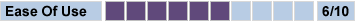
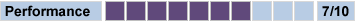
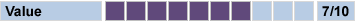
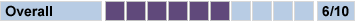

MSI MPG Velox 100R Chassis Review
October 14 2021 | 15:04


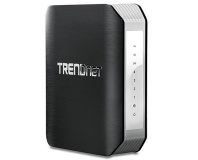






Want to comment? Please log in.