
ZyXEL PLA4231 Powerline Wireless Extender Review
Manufacturer: ZyxelUK Price (as reviewed): £41.99 (inc VAT)
US Price as reviewed): $99.24 (ex Tax)
We've looked at a few powerline and WiFi products over the last few months. If you can't lay CAT5 cable for whatever reason, or your WiFi signal dips in certain rooms, then they are definitely worth considering. However, the recent Edimax EW-7438RPN WiFi extender relies on some sort of WiFi signal existing, which it then rebroadcasts, hopefully boosting the signal, while a standard powerline adaptor such as ZyXEL's PLA4211, only offers a single Ethernet connection.
ZxXel's PLA4231 is a combination of both, offering a 500mbps powerline adaptor and wireless access point in a single unit. Rather than relying on a weak signal from your router and the rebroadcasting it, the ZyXEL PLA4231 taps into your existing 500mbps powerline network, and dishes out a wireless signal from wherever you plug it in. In addition, it has two Ethernet ports, so could connect your PC and a NAS or media streamer to your network at the same time, while also dishing out a wireless signal for your laptop or tablet to use.
The benefits are that you don't need a wireless router, or to rely on it providing a decent WiFi signal, and all you need to complete the loop is a standard powerline adaptor connected to your router at the other end. Sadly the PLA4231 isn't a pass-through adaptor - we're guessing there's too much going on inside.
Click to enlarge
Setting up the PLA4231 was relatively straightforward, and you can either opt for a manual or WPS-assisted configuration. You're able to configure the PLA4231 by heading in to its user interface through a web browser. Either way, you can assign a separate SSID or merge the PLA4231 in with your existing one, so a single SSID will appear in your list of WiFi networks.
Performance
We used a 802.11n-capable laptop and router as well as a 60Mbit broadband line to test the WiFi speed, using www.speedtest.net as a benchmark. We then switched to the powerline adaptor and transferred a 500MB video file across the network to record the speed in megabytes a second in our usual powerline adaptor benchmark.
The WiFi results were encouraging in that in the immediate vicinity speeds were nearly 50 per cent faster than when we used our router's signal, and only slightly slower than standing right next to the router itself. However, moving into a different room more equidistant to the PLA4231 and router, the PLA4231's signal dropped off quickly, and the router was fastest, although we can't read too much into this as the two signals were taking slightly different paths.
Click to enlarge
When connected straight to the Ethernet port, we saw speeds pretty much identical to the PLA4201 500mbps adaptor, but this isn't surprising given that we used the PLA4201 on the other end that ZyXEL supplied to be able to test the PLA4231. There's still the issue of Devolo's 500mbps adaptors offering superior speeds, but the PLA4231 is able to cope with many of the best broadband services here in the UK, with its 10.5MB/sec speed equating to 84mbps.
Interestingly, in a comparison between the Ethernet port and WiFi, we saw better file transfer speeds using WiFi with our laptop located a few feet away from the PLA4231, albeit by less than 1MB/sec difference.
Specifications
- Dimensions (mm) 99 x 60 x 37 (W x D x H)
- Standards IEEE 802.11b/g/n, IEEE 802.3/3u
- Ports 2 x 10/100 Ethernet
- Extras WPS support, on/off switch

MSI MPG Velox 100R Chassis Review
October 14 2021 | 15:04

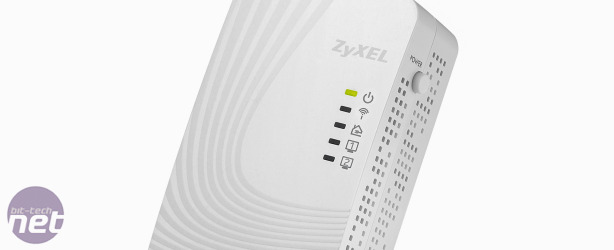








Want to comment? Please log in.