
GPU Boost
Perhaps the most fascinating new addition with Kepler is Nvidia’s new GPU Boost technology, which takes the power-tuning technologies that have become common place in GPUs to the next level. In the past, cards have detected circumstances (such as stress tests like Furmark or OCCT) where the GPU is pushed beyond normal power draw and reduced clock speeds as a result. This allows the actual stock clock speed to be set higher for improved performance in real world circumstances like games.GPU Boost expands upon this by actively monitoring the GPU’s power draw every 100ms and adjusting the GPU’s base clock up and down to compensate. The result is an end to a set stock core frequency and instead a stock GPU boost curve. Every GTX 680 2GB will run, even in the most demanding real-world circumstances, at 1,006MHz. However, when the power draw on the GPU is less than its 200W maximum, for example in less demanding games, the core frequency will increase to improve performance.
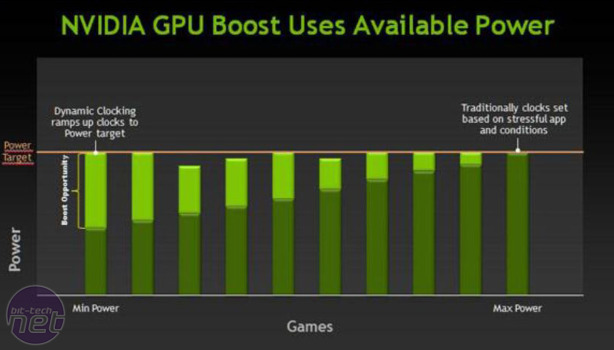
Click to enlarge - GPU Boost is a big deal, increasing performance when there's extra power to spare
Every GTX 680 2GB is guaranteed to boost up to at least 1,058MHz, but we’ve seen our review sample reach the top of its boost curve at 1,110MHz, which Nvidia has told us is the maximum the stock card can boost to. Oddly though, differences in silicon mean that there’s no guarantee that two GTX 680 2GBs, even with an identical SKU, will perform the same – one might be happy to boost right up to 1,110MHz, while the other could be stubborn and only boost to 1,058MHz due to higher operating temperatures or a lower quality GPU.
A number of factors influence a card’s level of GPU Boost, but primarily it’s down to measured power draw and GPU temperature. We’ve observed our review sample boosting to 1,110MHz at the start of a benchmark, then only boosting to 1,084MHz after several minutes of looping the test, indicating that operating temperatures above 50°C in particular can a limiting factor. While this only equates to a minor 2-3% variation, it’s still an appreciable difference. The whole boosting and monitoring process is controlled by Nvidia’s GeForce driver and cannot be disabled; bad news for benchmarkers, but good for end users who can sit knowing their GPU is boosting performance automatically.

This type of Boost is tastier, but won't make your GPU run any faster and is liable to melt at high temperatures
While you’d be forgiven for thinking that GPU could spell the end for overclocked cards, Nvidia has made sure to look after this lucrative market for its board partners. Overclocking is now handled by increasing a setting called GPU offset, which simply raises the whole boost curve by a certain number of MHz. Increase it by 100MHz and the card will run at a minimum speed of 1,106MHz, and be able to boost up to 1,210MHz, providing you increase the card’s power envelope to compensate. Remember, by default GPU Boost is limited by the GTX 680’s 200W power draw. Nvidia’s board partners will need to qualify their pre-overclocked cards for the whole of the GPU Boost curve (so a minimum of +58MHz above whatever the base clock is), so even if you buy a custom cooled, pre-overclocked GTX 680 2GB, you’ll still see the GPU Boost benefits.

MSI MPG Velox 100R Chassis Review
October 14 2021 | 15:04



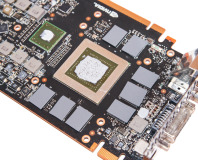




Want to comment? Please log in.