nTune 5.0
The software application that pulls all these features together is nTune. This has been completely overhauled and has a brand new interface which has been designed to be Vista-compliant, going forward.From within nTune, you can control almost any aspect of your system at a BIOS-level equivalent. Clock speeds of the various buses, voltages and fan speeds can all be monitored and adjusted. Clock and fan speeds can be adjusted on the graphics cards. You can also view detailed memory speeds, and the application interfaces with Corsair's Xpert memory interface for low-level detail if you happen to have those modules. Basically, the application is an overclocker's toolbox, within Windows.
There are also several new features designed to make nTune easier to use. First up, there is automated tuning, a feature which will determine for itself the maximum stable settings that you're able to get out of your system through a series of tests - you can define the length of the test you want to do from 20 minutes to multiple hours. Although your system will hang a few times, nTune will detect this and throttle back its automatic tuning accordingly.
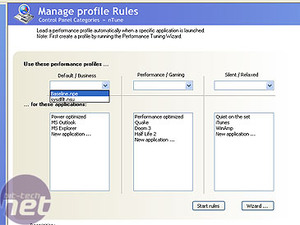
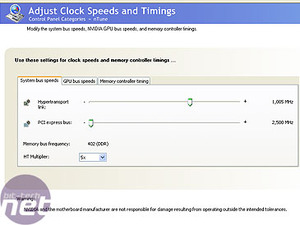
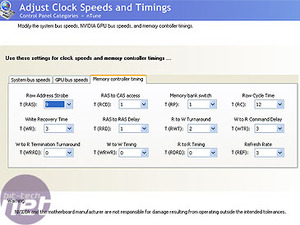
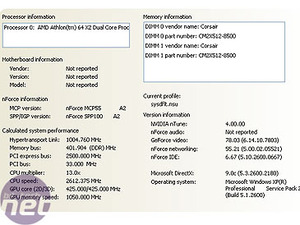
You can also use profiles and rules in another way. For example, if you detect that your system is overheating (such as if your CPU temperature is above what you're happy with) you can have the system play an alert and automatically scale back to a lower-clocked profile. You can also choose to increase or decrease fan speeds, so you could have your system fans scale right back when you put a DVD on to watch, making for a far nicer experience!
There is also a overlay-type tool which is very similar to Motherboard Monitor, and provides real-time readouts of your system stats.

MSI MPG Velox 100R Chassis Review
October 14 2021 | 15:04






Want to comment? Please log in.