MSI P4N Diamond & Gigabyte GA-8N-SLI
July 29, 2005 | 14:36

The front panel pins are also colour coded to allow ease of installation but are coloured almost exactly the same as the adjacent USB pins which can cause some confusion. Conversely, the back I/O panel has the usual legacy PS/2, serial and parallel ports as well as 6-pin IEEE 1394 Firewire, RCA S/PDIF, and four out of the ten USB 2.0 ports with two RJ45 Gigabit Ethernet ports above them. Finally five, 3.5mm audio jacks and an optical S/PDIF finish off a fully loaded I/O panel.

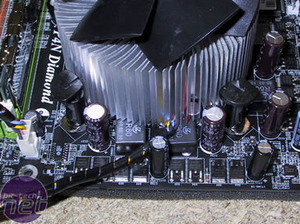 Rather nicely, the board also contains an onboard mini CMOS reset switch and MSI’s traditional Core Cell technology that features the following:
Rather nicely, the board also contains an onboard mini CMOS reset switch and MSI’s traditional Core Cell technology that features the following:
There are some minor layout issues, in that there are several very large capacitors close to the socket. This may prevent you from using some of the larger, more enthusiast orientated heatsink designs from the likes of Thermalright and Co. Another slight issue is that the system speaker is soldered to the motherboard and there's no jumper to disable it - some people prefer to turn off, or simply not use a system speaker.
Apart from the highlighted issues, we feel that the PCB layout is generally well thought out with the necessary connectors placed around the edge for optimal cable management. The board is solidly built, fully featured and most importantly it is stable and works very well under heavy stress.
The Cell menus hold the enthusiast features for overclocking and voltage manipulation. CPU and memory bus clocks are selectable between stock 800/1066 and 1400MHz for CPU and 400/533 to 900MHz. Memory bus clocks can be automatically strapped to CPU, or “linked” within a certain memory divider. Selecting a value outside of a divider will cause the system to automatically select a closest value. Fortunately there are plenty of dividers to play with so chances are you will get close to or the exact value you enter.
The voltage ranges are pretty extensive with values ranging from CPU default to 1.55V for CPU, 1.80V to 2.4V for DDR2, and 1.45V to 1.7V for the chipset voltage. Considering the chipset runs so hot already, we don’t recommend putting more voltage through them without any additional cooling. There's also a wide selection of memory timings available in the BIOS, making it fully loaded for the enthusiast.
Along with the manual settings, MSI have included their D.O.T. (dynamic overclocking technology) for one switch overclocking on the CPU. This ranges from a “Private” 1% to “Colonel” 7%. They also include their D.O.T. technology for VGA auto overclocking for NV4x (6x00) range video cards for GPU and memory between set values of “Private” at 1% to “Commander” at 15%.

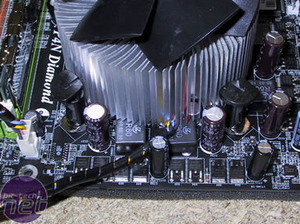
- Speedster advanced overclocking features;
- LifePro, a simple program that is designed to prolong the components on the motherboard by checking their temperatures and the parameters for which they operate within;
- PowerPro, which is said to save up to 65% power - we're not too sure how they achieve this, though;
- BuzzFree - a diagnostic system designed to analyse temperatures and system utilisation in order to dynamically adjust fan speeds.
There are some minor layout issues, in that there are several very large capacitors close to the socket. This may prevent you from using some of the larger, more enthusiast orientated heatsink designs from the likes of Thermalright and Co. Another slight issue is that the system speaker is soldered to the motherboard and there's no jumper to disable it - some people prefer to turn off, or simply not use a system speaker.
Apart from the highlighted issues, we feel that the PCB layout is generally well thought out with the necessary connectors placed around the edge for optimal cable management. The board is solidly built, fully featured and most importantly it is stable and works very well under heavy stress.
The BIOS
MSI employ an industry standard Award BIOS with the usual features to enable and tweak the onboard components, but their unique feature is their Core Cell technology.The Cell menus hold the enthusiast features for overclocking and voltage manipulation. CPU and memory bus clocks are selectable between stock 800/1066 and 1400MHz for CPU and 400/533 to 900MHz. Memory bus clocks can be automatically strapped to CPU, or “linked” within a certain memory divider. Selecting a value outside of a divider will cause the system to automatically select a closest value. Fortunately there are plenty of dividers to play with so chances are you will get close to or the exact value you enter.
The voltage ranges are pretty extensive with values ranging from CPU default to 1.55V for CPU, 1.80V to 2.4V for DDR2, and 1.45V to 1.7V for the chipset voltage. Considering the chipset runs so hot already, we don’t recommend putting more voltage through them without any additional cooling. There's also a wide selection of memory timings available in the BIOS, making it fully loaded for the enthusiast.
Along with the manual settings, MSI have included their D.O.T. (dynamic overclocking technology) for one switch overclocking on the CPU. This ranges from a “Private” 1% to “Colonel” 7%. They also include their D.O.T. technology for VGA auto overclocking for NV4x (6x00) range video cards for GPU and memory between set values of “Private” at 1% to “Commander” at 15%.

MSI MPG Velox 100R Chassis Review
October 14 2021 | 15:04





Want to comment? Please log in.