
General Use
Thanks to the sluggish performance of the Intel 1.6GHz Atom processor, combined with the 5,400rpm Hitachi hard disk and Windows Vista Home Premium 32-bit, booting the Revo to a useable desktop can take quite a while and isn’t helped by the pre-loaded bloat-ware included by Acer. The Revo ships with a trial version of McAfee anti-virus pre-installed, as well as a number of Acer’s own backup and registration utilities that only add to the initial boot time – we’d recommend a brisk session in msconfig to slash the number of startup applications.Once booted, the Revo’s Atom processor doesn’t quite deliver the “premium” desktop experience promised by Nvidia, with the chip’s in-order execution pipeline making multi-tasking very difficult. You’ll just about manage a single web browser, Word and a media player running simultaneously, but it’ll certainly feel like clunky and slow to anyone used to any kind of modern desktop PC.
In our view, with a netbook your expectations are lowered because you’re aware you're using a physically very different computer than a regular desktop (or even a regular laptop). With the Revo, you're sat in front of a full size, full fat monitor and set of peripherals, in a familiar desktop environment, and as a result, the limitations of the 1.6GHz single core Atom processor soon become frustratingly obvious.
Applications are sluggish to open and browsing flash heavy websites in particular soon causes noticeable slow down. While this is more a limitation of the low powered Atom processor than the Ion platform, and one that comes with the benefits of low power consumption and thermal output, it’s still a frustrating one and anyone who’s used a half reasonable desktop in the past six years will notice the performance drop.
High Definition Revo-lution?
While the Atom Processor is a bit of a letdown it’s the GeForce 9400M GPU at the heart of the Ion platform that’s the star here. It's a 16 stream processor GPU that should bring 3D acceleration and CUDA to nettops. The most exciting prospect of this is the chipset’s ability to hardware accelerate high definition video, allowing even a cheap machine such as the Revo to play even raw blu-ray files without troubling the Atom processor.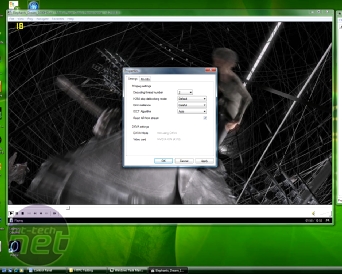

Click to enlarge - Codec support in both PowerDVD and Media Player Classic is patchy and enabling DXVA playback can be difficult
However, while the technology is there actually making use of it is another matter entirely and requires a fair amount of knowhow. Ion-accelerated HD video is handled by two different applications; PowerDVD 9 and Media Player Classic Home Cinema, neither of which is perfect at the task in hand. Acer ships the Revo with a version of PowerDVD 9 pre-installed (although this particular version has had blu-ray support removed due to the Revo’s lack of an optical drive). Technically, it's able to hardware accelerate h.264 HD files, but support is very limited. While MOV files played effortlessly and look fantastic high definition, MKV and WMVs aren’t supported and AVI has patchy support.
For these latter files you’ll need to turn to Media Player Classic: Home Cinema, a freeware media player which supports high definition playback via DXVA (DirectX Video Acceleration). Sadly here too format support is patchy and while 1080p MKVs did play perfectly, accelerated by the 9400M GPU, we were unable to get many of our sample high definition video files to accelerate correctly. Media Player Classic isn’t the most user friendly piece of software either, and you’ll need to tinker in the player’s output and filtering settings to ensure your high definition files are being properly accelerated.

MSI MPG Velox 100R Chassis Review
October 14 2021 | 15:04










Want to comment? Please log in.