
Alien Autopsy
Our sample Aurora ALX arrived with an Intel Core i7-920 CPU, configured rather disappointingly at the stock speed of 2.66GHz, sitting inside a proprietary X58 chipset-based micro-ATX motherboard. As the chipset offers triple-channel memory support, three of the six DIMM slots on the board were filled with three 2GB Corsair Dominator DIMMs, rated at 1,600MHz with 9-9-9-24 timings.However, the system was supplied to us with one of the DIMMs in the wrong slot, which meant it defaulted to dual-channel mode, limiting performance. An unsuspecting buyer may not notice this, so it’s disappointing to see such poor attention to detail by Alienware. We did intend to benchmark the system as shipped to demonstrate the performance difference, but it proved unstable, and would only benchmark with the DIMM repositioned in the correct triple-channel configuration.
An unbranded ATI Radeon HD 5870 is flavour of the month at the moment, and is the graphics card chosen here – a good selection, although bizarrely Alienware's website will, at the time of writing, by default fit the system with two Nvidia GTS 240's in SLI - a truly dreadful solution especially considering the huge performance upgrade to the HD 5870 costs you just £20 more.


Click to enlarge - The hardware lurks beneath a plastic shroud, with quick release hard drive bays below
Surprisingly, considering the price of the Aurora ALX, no sound card is supplied, with Alienware instead relying on the motherboard’s integrated Realtek audio codec. Optical and coaxial S/PDIF outputs are at least present on the board should you wish to output a bit-stream to an external decoder from the DVD drive. Blu-ray is available as an option, but we’d rather watch our high-def movies on a quieter system on a TV.
Storage for our review sample is taken care of by two 1TB Seagate Barracuda drives (although Alienware's website now only offers up to 750GB drives in the Aurora ALX), which to our surprise had been set up in a RAID 0 array. RAID 0 adds precious little in terms of real world performance like boot or game load times, while more than doubling the likelihood of data loss, so is a very poor choice for your primary drive. All is this is powered by a 875W-rated Alienware PSU.
Returning to the external appearance of the Aurora ALX, one of the key selling points along with the thermal vents, is the admittedly impressive (although arguably vulgar) LED lightshow. There are no less than eight individual areas that can be individually lit up with a battery of LED lights in a wide range of colours. There are strips down the front, on the side panels, the vents and you can even choose the colour of the eyes of the alien head at the front.
All of this can be controlled via the Command Centre software, and we can firmly say that this kept us highly amused for a good ten minutes. The light show extends to the supplied keyboard and mouse too, redesigned versions of the Logitech G11 and G9 respectively, which both now carry Alienware brandingand restyling as well as full range of customisable lighting options.
As mentioned, the alien head at the top of the system isn’t the power button but merely activates the door that covers the external drive bays. The actual power switch lies behind the first vent at the top of the system – and oddly the button can be activated by pressing either down or up. Next to this are three USB ports, a Firewire port and headphone and microphone mini-jacks, although these frustratingly point away from the front of the case as they're recessed into the plastic moulding.
Instead of a traditional HSF, Alienware has fitted a rebranded
More than a little suspicious about the Aurora ALX's cooling and active venting we carried out some stress testing and found that there was absolutely no difference in idle or load CPU and GPU temperatures with the roof vents open or closed, making them little more than a cosmetic feature and leaving the actual system cooling to the Domino's 120mm fan and the HD 5870's stock cooler.

MSI MPG Velox 100R Chassis Review
October 14 2021 | 15:04





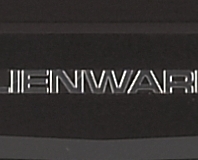




Want to comment? Please log in.