
Asus Eee Keyboard PC Interview
Manufacturer: AsusAsus Eee Keyboard PC (yes, the full name includes "PC") has to be one of the most innovative, yet chin-scratchingly crazy products we've seen for a while. Development started back in 2008, though we only spotted it at CeBit in 2009. It's been a long time in coming to shelves, either way.
The Eee Keyboard PC is actually less of a universal 'PC' and more a multi-functional gadget. It incorporates a netbook core, large battery, HD chipset and 5 inch capacitive touchscreen all inside an aluminium keyboard that can wirelessly connect to nearby displays, assuming you don't want to rely on the plethora of other ports. With Asus' specially designed user interface built on top of Windows XP, the touchscreen can be used for a variety of additional functions.
In a world of HTPCs, Eee PCs and HD media streamers we had to ask Fred Huang, Asus Product Manager for the Eee Keyboard - why put a PC in a peripheral?
bit-tech: I have to ask since we first saw the Eee Keyboard a while ago: is it actually available to buy yet? I haven't seen it on sale in the UK. Is it certain regions only?
Fred Huang (Asus): Yes, it's available. Currently it's available in the US and some countries in Europe. [Asus is] planning to launch in Japan and Hong Kong soon too. It needs a special ultra-wide band certification in each country before we can sell it though.
BT: Does Asus have to have ultra-wide band certification for every individual product?
Asus: Yes. But we are not using ultra wide band in other products.
BT: It's only in this one? How is it different from Intel's latest WiDi (Wireless Display) technology then?
Asus: Ultra wideband is an older technology, it's got its limitations, but then so does WiDi. How is it different? Well, WiDi is limited to Intel Core i3 or i5 CPUs [with GMA HD graphics] so that means a lot of mobile and netbook devices cannot support it. Ultra wideband and WiDi are similar in that the Eee Keyboard can only output 720p - so it's not "full" HD.
The latency is also an issue; we tried WiDi before and actually it has about a two second latency. That's fine for watching movies, because you don't really care, but if you're playing games or surfing the web it's not great.
[The Eee Keyboard PC is plugged in and setup on a PC in the room]
Asus: The Eee Keyboard is for people to use at home - in bed, in their living rooms and connect to the TV. You can copy movies from other PCs onto the internal hard drive or stream movies from USB stick, and then connect [the receiver] to your TV. In a nut shell, this is what it does.
It's got a lot of other functions around the built in touchpad..
BT: So is that actually a second display to the wireless output?
Asus: Yes it's an extended screen, it's extending from the Windows XP installed on the Eee Keyboard. So, we're built in our own touchpad because we feel a lot of the HTPCs in the market come with a wireless mouse and keyboard but the mouse is not very convenient or comfortable to use on the sofa, so we decided on a touchpad instead.

MSI MPG Velox 100R Chassis Review
October 14 2021 | 15:04


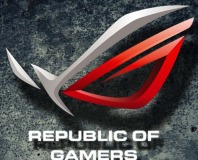

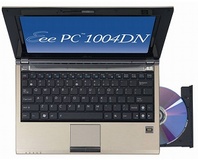




Want to comment? Please log in.