
The Touchscreen and Apple Patents
BT: It uses a capacitive touchscreen?Asus: Yes, capacitive. It was resistive in the beginning but we found that users complained that when using it for a while your finger gets a little sore because you have to use pressure, so we had to change to a hard screen instead.
BT: Hard screens are better because you can wipe it off when it gets... crusty. (TMI, Rich - Ed)
Asus: Um, yep.
We also found a lot of users complained when using a HTPC that it's difficult to pin-point the cursor from distance. So, we wanted to minimise the use of the mouse cursor as much as possible. It's just too far from the TV - too tedious or some people just can't see it because it's too small. We made this screen so it's easier for users to control the playback.
BT: How much data does ultra wide allow?
Asus: Theoretically it's up to 480MBit/sec, but realistically it's 300MBit/sec
BT: You can get 720P, but what about sound outputs - HD or multi-channel for example?
Asus: If you have the content with it in, then sure it'll do it.
Basically what we have is a device specifically for multimedia playback, but you can also go on Youtube and any other site you want. Another function is that even without the TV you can use the Eee Keyboard in a standalone mode, using the touchscreen to browse the web.
We've also made our own user interface to connect to WiFi because originally the UI for XP's wireless networking is quite confusing, not very user friendly and it's built around using the mouse. We've made our own UI to fit in the five inch screen, and people can just click on the router button, input their password and connect.
The other [touchscreen] pages have applications that are directly accessed via the small screen - there's photos, music, video and other programs like Dictionary, Learning Chinese and stuff like that, for example. The last pages has RSS feeds in it, which update when you connect, and whichever page you are displaying on the TV.
When we started we only had the redesigned "Easy Mode" UI, but for some reason some users still wanted to see the Windows desktop on the small screen. I don't really understand why, but I suppose it's what they are used to. I don't recommend using this mode because it makes the icons too small to use.
BT: Can you do multi-touch gestures to zoom into the icons, like those on the iPhone?
Asus: No, we have our own gestures for web surfing but it's different from the iPhone gestures. We discussed it when we first decided to use gestures because the screen is multi-touch capable, but Apple has patented all the ones they use so we can't just use it.
We've made our own zoom in, zoom out and left and right scroll.
[Fred demonstrates. It's a two finger swipe up and down to zoom in and out, left and right to scroll.]
Most webpages have text too small to read from the sofa, so it's actually pretty handy simple gesture to use.

MSI MPG Velox 100R Chassis Review
October 14 2021 | 15:04


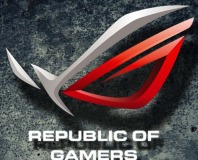

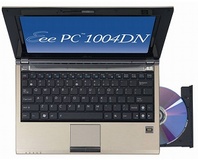




Want to comment? Please log in.