
The Keyboard PC
BT: Why did you go for the Broadcom chipset as a boost for HD playback and not Nvidia's Ion?Asus: We used the Atom N270, plus Broadcom, which was added later. The Eee Keyboard actually has a long history. Designs started in 2008, so at that time the Ion platform wasn't even out. We started with the N270 at first, but once we started looking at the multimedia playback we found the N270 just wasn't strong enough. We looked for a suitable solution and it just happened that Broadcom came to us with its Crystal HD and said it worked perfectly with the N270. There's not a lot of difference between it and the Ion platform for video, so we stayed with it.
BT: But without Ion you don't have much in the way of gaming though.
Asus: We try to market this as a gadget rather than a PC - so it's not really a problem. It's not designed to do a lot of heavy processing.
Actually, one of the functions we put in is that you can press the pause/break key and it gives you the option to close all the programs for you. You know how your system slows down; this dumps all the open programs like a reset button.
BT: By bolting it onto the Eee brand and putting 'PC' at the end of the name, don't you think it might be a problem that people see it as a computing device than a gadget?
Asus: Yes there's that risk. When we began working on this product, we wanted it to be a gagdet that you used in a living room or study room; sort of a dual-mode gadget. We found out though that users would not use it around the house because they already had a PC or laptop elsewhere. So, we moved our marketing and sales focus to just living room media use and not an alternative to an Eee PC.
BT: Using Windows XP - is that because you started developing the Eee Keyboard in 2008?
Asus: Yes, the RD is based on what we had in 2008. If we wanted to change to Windows 7 then it would take way to long to convert [the UI], so we stuck with XP.

MSI MPG Velox 100R Chassis Review
October 14 2021 | 15:04



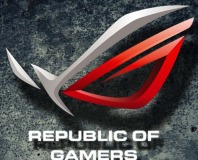

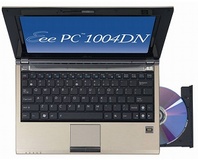




Want to comment? Please log in.