Performance Analysis
While it has undeniably impressive gaming performance, we noticed that frame rates were still a little lower than what we would expect to see in our own GPU test rig when using a GTX 1080 Ti. Our CPU has less cores but a higher frequency, which probably makes up the difference, and thermals may play a part too. In short, from a pure gaming perspective, there’s no need to spend this much to attain this level of performance.
With eight Skylake cores running at 4.4GHz, the Mayhem S Pro delivers strong results in our content creation benchmarks. It is particularly good in Terragen 4, where it’s able to basically match an overclocked Ryzen Threadripper 1920X, a 12-core CPU. It doesn’t always demonstrate its grunt as effectively, however. Cinebench, for example, loves cores, and the Threadripper 1920X is way faster. It also means that the Ryzen 7 1700X (also an eight-core CPU, but much cheaper) isn’t far off the performance here when it’s overclocked.
The 960 Evo once again asserts itself as a fast SSD with read and write speeds above 2,500MB/s and 1,700MB/s respectively. It is highly unlikely to be a bottleneck unless your workload is extremely storage dependent, and even then you’re getting one of the best SSDs around installed under a thick heatsink, so performance will be consistently good.

This is a fairly power-hungry system when it really gets going. Given that a GTX 1080 Ti has a 250W TDP and peak power consumption here was over 650W, you’ll need to select a more powerful PSU for this sytem if you’re planning to go SLI in the future.
Even with the case’s fan control slider set to maximum, this is still one toasty system. It did not take long running Prime95 26.6 (no AVX instructions) before the CPU was at 104°C, just 1°C away from its Tj Max value. If we let the test run longer or if we were in a hotter environment (ambient was 21°C), we would fully expect to see some throttling, and indeed this did happen when we moved the fan slider to low. The custom H100i V2 fan curve could evidently do with a bit of tweaking to prevent this from happening, but either way Dino PC is pushing the thermals a bit far for our liking.
During the same stress test, we also load the GPU with Unigine Valley. This saw the GPU core hit 84°C, while the fan was spinning at 50 percent, about 2,400 RPM. Meanwhile, its boost speed was between 1,650MHz and 1,700MHz, but this dropped to 1,600MHz or so in the low-speed test. It’s possible that prolonged load (hours at a time) would see the card drop to its base clock or thereabouts, which would also have a knock-on effect on frame rates, if only a little one.
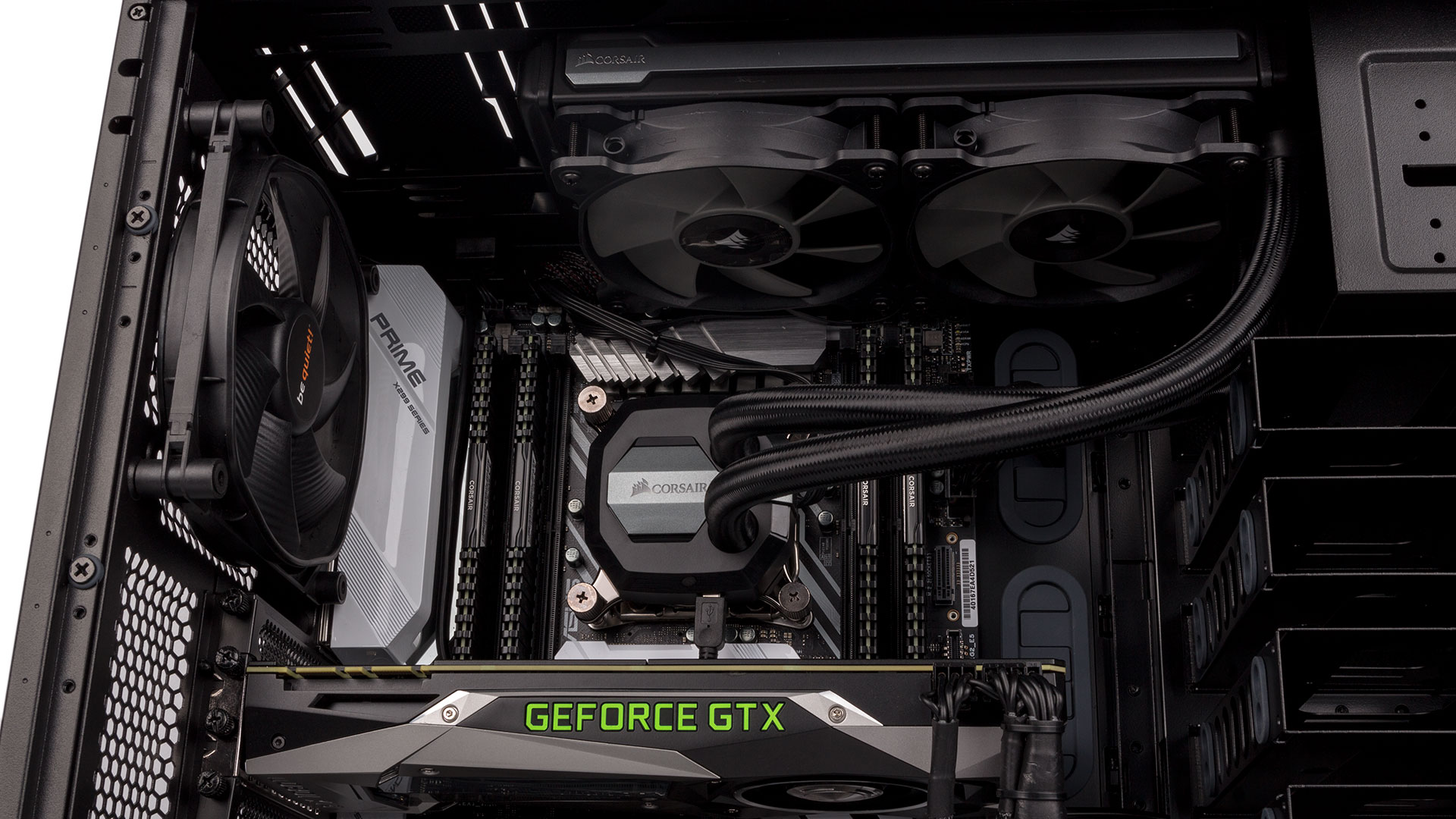
Conclusion
Looking at the cost of the components here were you to buy them yourself, it’s clear Dino PC isn’t being unreasonable. We calculated that it was charging less than 2.5 percent on top of the retail value, which is a pretty good deal considering the system comes fully assembled and overclocked while sporting great cable routing and having some decent warranty terms.Dino PC offers a lot of customisation with its configuration engine, so we shan’t be too harsh with regards to component choices, especially as in many cases we wouldn't change anything. That said, the first thing we'd do is swap the motherboard for a cheaper model and upgrade the GPU to one with a better cooler, but you can tweak it as you see fit. The system as it’s presented also allows for plenty of future upgrading.
Even so, we’re not quite happy enough to recommend this system, mainly because we’re not sure who it’s really aimed at. If you’re a gamer, you’re needlessly spending too much on this platform. As for professionals, that’s quite a loose term, but even so we’re not sure the system is tweaked enough. The feature-rich motherboard and RAID 1 configuration are decent inclusions, but such users are likely to have periods of sustained, intense load, and our thermal testing suggests that the cooling system can’t quite cope. Perhaps a better case and a different fan profile would fix things, but when buying prebuilt you don’t want to spend time tweaking things, as that defeats the point. We’re happy with the service, warranty, and physical build quality that Dino PC provides, so it’s well worth shopping around the website, but the Mayhem S Pro unfortunately misses the mark.

MSI MPG Velox 100R Chassis Review
October 14 2021 | 15:04









Want to comment? Please log in.