Memory
Test Setup
- AMD
- CPU: Phenom II X4 965 'C3' Black Edition
- Motherboard: Gigabyte GA-790FX-UD5 (790FX/SB750, F7 BIOS)
Intel
- Core i7 870
- Asus Maximus III Extreme (P55, 0309 BIOS)
Common Components
- 4GB (and 8GB) OCZ DDR3 PC3-15000 / 1,866MHz / Platinum Edition @ SPD: 1,333MHz, CL7
- 650W Seasonic X-Series PSU
- 1TB Seagate Barracuda 7200.12 HDD
- ATI Radeon HD 5770 1GB
- ATI Catalyst 10.1 WHQL
- Windows 7 Home Premium x64
The extra two DIMMs require 16W on the AMD system but just 10W for Intel. This has to do with not only the power to the DIMMs, but the power to the CPU memory controller and current driving the extra data channels in the motherboard.
Memory Voltage
- 4GB Patriot PC3-16000 / 2,000MHz / DDR3 (Samsung HCF0) @ SPD: 1,333MHz, CL7 - 1.85V
- 4GB OCZ DDR3 PC3-15000 / 1,866MHz / Platinum Edition @ SPD: 1,333MHz, CL7 - 1.5V and 1.65V
- 4GB OCZ DDR3 PC3-10666 / 1,333 MHz / Platinum Edition @ SPD: 1,333MHz, CL9 - 1.35V
The jump from 1.65V to 1.85V on the AMD system generates just 3W extra power use at idle and load. Unfortunately our Gigabyte motherboard did not allow memory voltages under 1.55V, so we could not evaluate 1.5V and 1.35V memory on the AMD system.
The Intel system is surprisingly better off using 1.35V memory, with a much larger drop in power use than any of the preceding, higher voltages. While the idle voltages don't change much at all throughout (unless you're using 1.85V where it adds 2-3W), the full load voltages drop 2-3 per cent until 1.35V, when it drops twice that at 6 per cent.
Clearly if you're planning a power efficient system, then an Intel CPU combined with the latest 1.35V memory is worth the investment because the cost should not be that much greater.

MSI MPG Velox 100R Chassis Review
October 14 2021 | 15:04


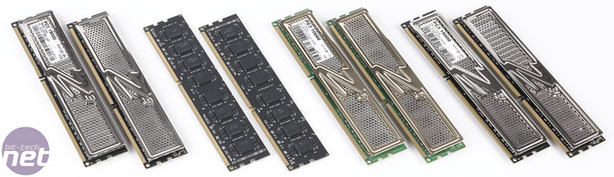



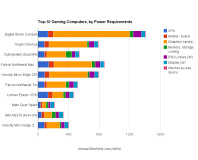




Want to comment? Please log in.