Metro Exodus
This is one of the most demanding DX12 benchmarks currently available. If the 99th percentile in this game is above 30fps at a given resolution, you can consider that resolution to be easily within the capabilities of a given system. The majority of games will have minimum/average frame rates in excess of the results below at the same resolution, even with maximum settings, so you should view them more like baseline figures than anything else.
We use the canned benchmark for consistency and efficiency. As this is so demanding a title, we test with the Ultra preset rather than the highest-available one, Extreme. Other settings include Texture Filtering set to AF 16X, Motion Blur on Normal, and Tessellation on Full. We disable both HairWorks and Advanced PhysX, since these are Nvidia-developed techniques that would skew the results in its favour.
We select which resolutions to test based on a system's expected capabilities, choosing from 1080p, 1440p, and 4K. We also run additional tests with real-time ray tracing enabled to gauge the impact this demanding technique has on systems that sport compatible cards. DLSS is left disabled for all tests, however.
Total War: Three Kingdoms
This is one of the most demanding DX11 benchmarks currently available. At higher resolutions, it is even more demanding than Metro Exodus, at least when it comes to average frame rates, so again we're seeking to establish baseline - any system that performs well in this title will likely do very well elsewhere.
Using the highest available graphics preset, Ultra, we run the built-in 'battle benchmark' and rely on the game's own reported figure for average FPS.
3DMark
Publisher: Futuremark
The gaming titles above should be your go-to resource for assessing the performance you're likely to see from any given system, but synthetic benchmarks are very useful for roughly gauging the difference between the hardware on test and your own system.
3DMark is probably the most popular synthetic graphics benchmark around today. It has a DirectX 11 benchmark, Fire Strike, and a DirectX 12 one, Time Spy, and these are divided into different versions (e.g. Fire Strike Ultra) that refer to resolution/quality settings. We've focused on two benchmarks from the suite: Fire Strike (DX11, 1080p) and Time Spy (DX12, 1440p), because anyone can download and run these for free. We use the default settings for both tests, so you should easily be able to compare your scores. Note that we are reporting the overall system score which incorporates system performance as a whole, most predominantly CPU and GPU. If there is a big difference between the scores shown and those which your system achieves, it likely comes down to one or both of these components. The scoring system is linear, so 5,000 points is taken as 25 percent faster than 4,000 points, and so on.
VRMark
Publisher: Futuremark
VRMark is another synthetic GPU benchmark from Futuremark, this time specifically designed to assess a system's ability to handle VR gaming, although no VR headset is required. The Orange Room test is designed to assess whether a system is capable of meeting the current minimum requirements for an Oculus Rift or HTC Vive VR headset, which equates to a score of 5,000 or above. We run it at default settings, so users can easily compare scores here to the free version of this benchmark where settings cannot be changed. The scoring system is again linear.

MSI MPG Velox 100R Chassis Review
October 14 2021 | 15:04


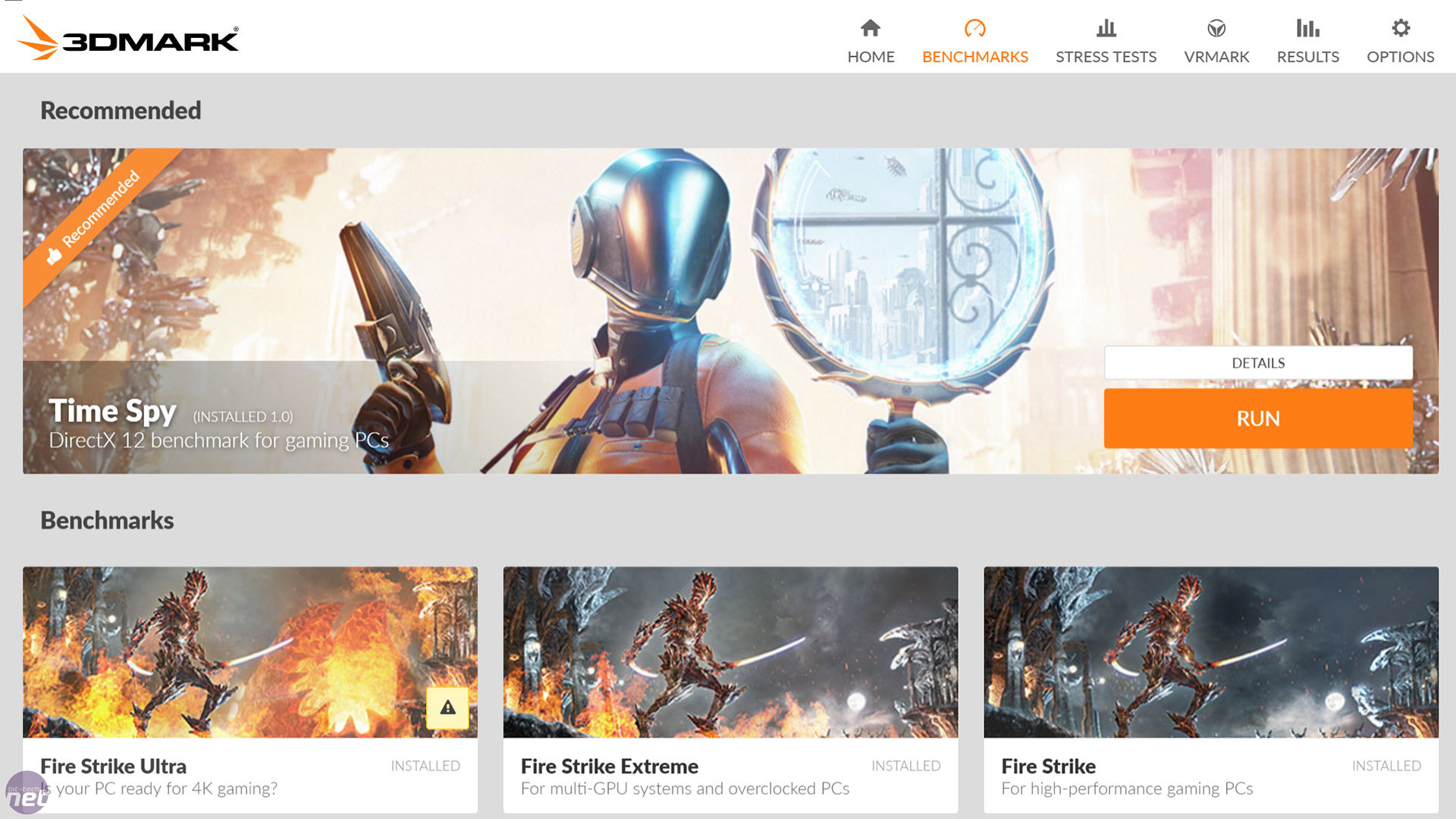
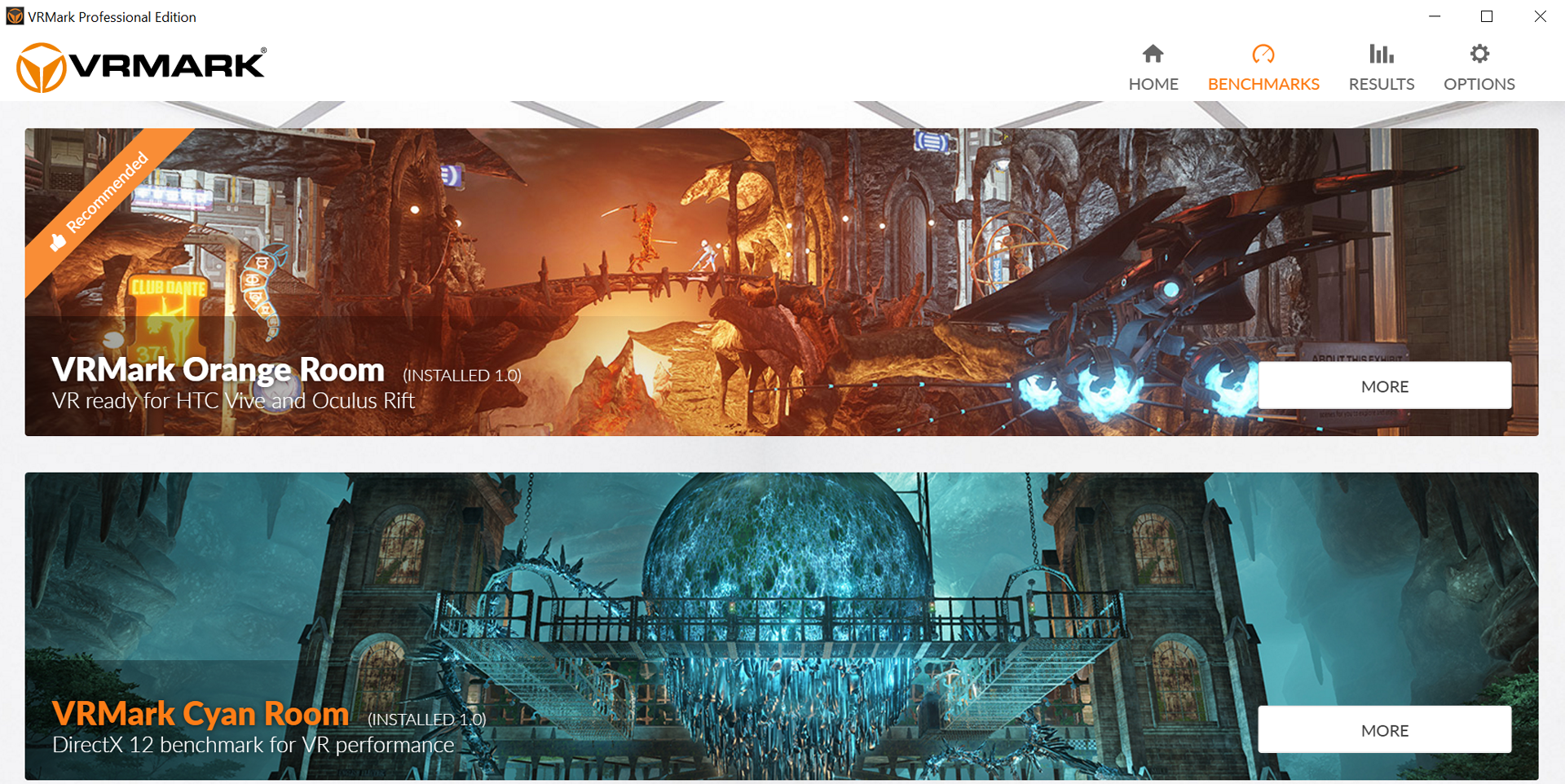







Want to comment? Please log in.