Raspberry Pi review
April 16, 2012 | 14:24
Companies: #arm #broadcom #hynix #raspberry-pi #raspberry-pi-foundation

The Model B comes equipped with a single RJ45 Ethernet jack, providing 10/100M connectivity as standard. It's this jack, incidentally, that led to one of the project's delays: the board is designed to expect a 'MagJack,' which contains integrated signal-conditioning magnetics; sadly, the overseas manufacturing house accidentally soldered plain jacks without integrated magnetics, meaning the signal received is of too poor a quality. A quick de-solder and replacement later, and we have a fully-working Pi.
The on-board Ethernet port is the stand-out feature of the Model B, and something most users will find a necessary addition to the device. While it's possible to add networking to the Model A with the use of a cheap USB to Ethernet adapter, performance won't be great - and it takes up the only available USB port on the device.
For speed demons, the fact that the Ethernet port is a mere 10/100M will come as a disappointment, but in reality it's plenty fast enough: having installed the miniDLNA media streaming software, we were able to turn the Pi into a NAS and stream 1080p HD content to a PlayStation 3 without a single glitch or hiccough.
The nature of the system-on-chip at the heart of the Pi does, however, introduce a potential bottleneck. Should the Pi be working heavily on one of its USB ports - which, unfortunately, share a single USB 2.0 connection to the system bus and use a power-hungry on-board USB hub to split it into two physical ports - there is the potential for the network performance to suffer.
That's not a problem we found during testing, however: any bottleneck present in the system was far more likely to come from the 700MHz ARM11 CPU, rather than the connection between the network port and the system bus. For those looking at the Pi as a potential low-power NAS server, it's still something to consider when sizing up the competition.
While the Pi doesn't have any on-board wireless capabilities, it is compatible with USB-connected wi-fi dongles. Taking a cheap Z-Link 802.11b/g USB dongle, we were able to quickly connect the Pi to a WPA-protected wireless network. Wireless performance through the dongle was no better and no worse than any other wireless device on the somewhat saturated network.
The on-board Ethernet port is the stand-out feature of the Model B, and something most users will find a necessary addition to the device. While it's possible to add networking to the Model A with the use of a cheap USB to Ethernet adapter, performance won't be great - and it takes up the only available USB port on the device.
For speed demons, the fact that the Ethernet port is a mere 10/100M will come as a disappointment, but in reality it's plenty fast enough: having installed the miniDLNA media streaming software, we were able to turn the Pi into a NAS and stream 1080p HD content to a PlayStation 3 without a single glitch or hiccough.
The nature of the system-on-chip at the heart of the Pi does, however, introduce a potential bottleneck. Should the Pi be working heavily on one of its USB ports - which, unfortunately, share a single USB 2.0 connection to the system bus and use a power-hungry on-board USB hub to split it into two physical ports - there is the potential for the network performance to suffer.
That's not a problem we found during testing, however: any bottleneck present in the system was far more likely to come from the 700MHz ARM11 CPU, rather than the connection between the network port and the system bus. For those looking at the Pi as a potential low-power NAS server, it's still something to consider when sizing up the competition.
While the Pi doesn't have any on-board wireless capabilities, it is compatible with USB-connected wi-fi dongles. Taking a cheap Z-Link 802.11b/g USB dongle, we were able to quickly connect the Pi to a WPA-protected wireless network. Wireless performance through the dongle was no better and no worse than any other wireless device on the somewhat saturated network.

MSI MPG Velox 100R Chassis Review
October 14 2021 | 15:04


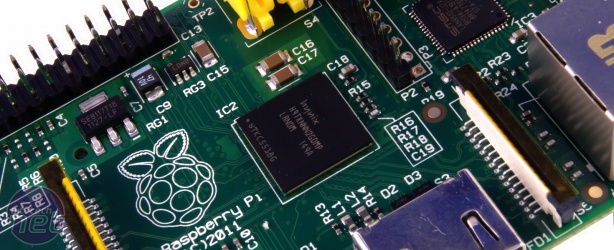







Want to comment? Please log in.