Asus Strix Claw Review
The optical sensor of choice is a PixArt PMW3310 with a 5,000 DPI maximum sensitivity – more than enough for almost anyone, we imagine. It claims to offer acceleration-free, angle-snap-free, 1:1 tracking, and indeed we found it to be very smooth without any unwanted corrections going on. As with any optical sensor, you do need to use a quality, non-reflective surface to reap the benefits. At the highest DPI levels, there was the occasional jitter, but no more than what you'd expect as a result of minor surface imperfections.The downloadable Strix software allows you to use the Claw in either software or hardware mode, whereby a single profile will run directly off the internal 64KB memory. This does disable the ability to switch profiles on-the-fly or to have them linked to programs, but it allows you to take your favourite settings and macros with you. The software itself is well laid out and easy to use, but it was occasionally a little slow and clunky. We also encountered a few bugs – hopefully these issues will be ironed out in future revisions.
All buttons and the scroll commands are reprogrammable besides left click. You can bind them to keyboard, mouse and media functions, as well as DPI and profile switching, macros and program launching, so it's a very healthy level of customisation. Elsewhere it's a little limited, however – the performance area only allows you to tweak DPI levels, lift-off distance and the polling rate, while the lighting section simply has two on/off toggles for the orange LEDs in the scroll wheel (solid light) and behind the logo (breathing effect).
Thankfully, the most important of these, the DPI levels, are very granular – tweakable in 50 DPI increments from 50 DPI to 5,000 DPI. There are four levels offered (plus an extra for the DPI clutch), and these are indicated by the three LEDs on the left click (the lowest DPI level has no LEDs lit), which are useful since they're easy to see at a glance.
The macro editor is capable of recording and inserting delays, and it's easy to edit mistakes as well. When assigning macros, you have the option to play once, x number of times, toggle or play while pressed. It should cover most needs, especially for FPS players, but it's also not the most advanced macro editor out there.
Conclusion
The Strix Claw enters a market that's very crowded but it does so strongly, and it makes for a nice alternative to the Corsair Sabre Optical RGB. Its DPI up/down buttons are a little harder to access, but it does have the benefit over Corsair's mouse of the dedicated DPI clutch/sniper button, which is particularly helpful for FPS players. It's also more comfortable to use in palm grip and very nice with a claw one too. Its software could do with some fine-tuning (as could Corsair's), but for button and DPI customisation, it's well-featured and easy to use as well. If you're looking for a quality FPS gaming mouse, it comes recommended, but Corsair's Sabre Optical RGB and the Mionix Naos 8200 are worthy competitors at the same price point – consider closely which best suits your need and play style.

MSI MPG Velox 100R Chassis Review
October 14 2021 | 15:04








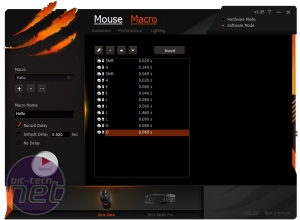







Want to comment? Please log in.