
Manufacturer: Cooler Master
UK price (as reviewed): MSRP £77.99 (inc. VAT)
US price (as reviewed): MSRP $89.99 (exc. tax)
As you all will have noticed, mechanical keyboards have shot up in popularity in recent years, and as companies bring more features to them, the pricing seems to be open-ended. The same can be said for mice, with a number now comfortably breaking the £100 barrier. As such, you could easily spend between £250 and £300 on a keyboard and mouse combo if you wanted to go all-out on the features. Cooler Master has seen this and decided to release a budget 'mem-chanical' switch keyboard along with a mouse for £77.99 in total. Let's find out if it is worth it!
Inside the packaging, we have the keyboard, mouse, and, of course, a user guide. There is nothing else in the box, such as a keycap puller, but this is to be expected with a budget peripheral set.


The mouse itself is very similar to the MasterMouse MM520 that we looked at last week. It uses the same body, so the shape and feel is the same, however the MM520 does use a far superior sensor. This kind of shape isn't to my personal taste, but that is just my preference; it is still comfortable to use, and I know there are a lot of people who do like this shape.


The mouse has the usual left and right mouse buttons as well as two side buttons, a scroll wheel, and just behind that there is a DPI button. I tried out the MS120 mouse using palm, claw, and fingertip grips, and they were all fine. I did find that palm seemed to work the best for me. One other difference I spotted with this mouse compared to the MM520 is that the rubber for your pinky finger is smooth rather than textured. This is possibly just to keep costs down, as it doesn't quite feel as high on the quality scale.


From the rear of the mouse, it's obvious that it's made for a right-handed user, and although it is indeed very ergonomic, a lefty user will struggle. Looking at the bottom of the mouse reveals that, once again, it is the same as the MM520; it has three skates and a centred sensor. The big difference is that the MS120 mouse uses an Avago ADNS-3050 sensor. This sensor is far from useless, but it really isn't made for a competitive gamer. Although I had very few issues with the tracking in this instance, I have had experienced problems in the past with the same sensor. The problems that are common with this sensor include micro-stutter and issues with tracking, but most users probably wouldn't notice it unless they are really competitive or use multiple other mice.



Moving onto the keyboard, there are plenty of secondary functions. These are mainly for lighting effects. There are no macro options, but there is a turbo mode, and you can also lock the Windows key and, if you wish, the whole keyboard.
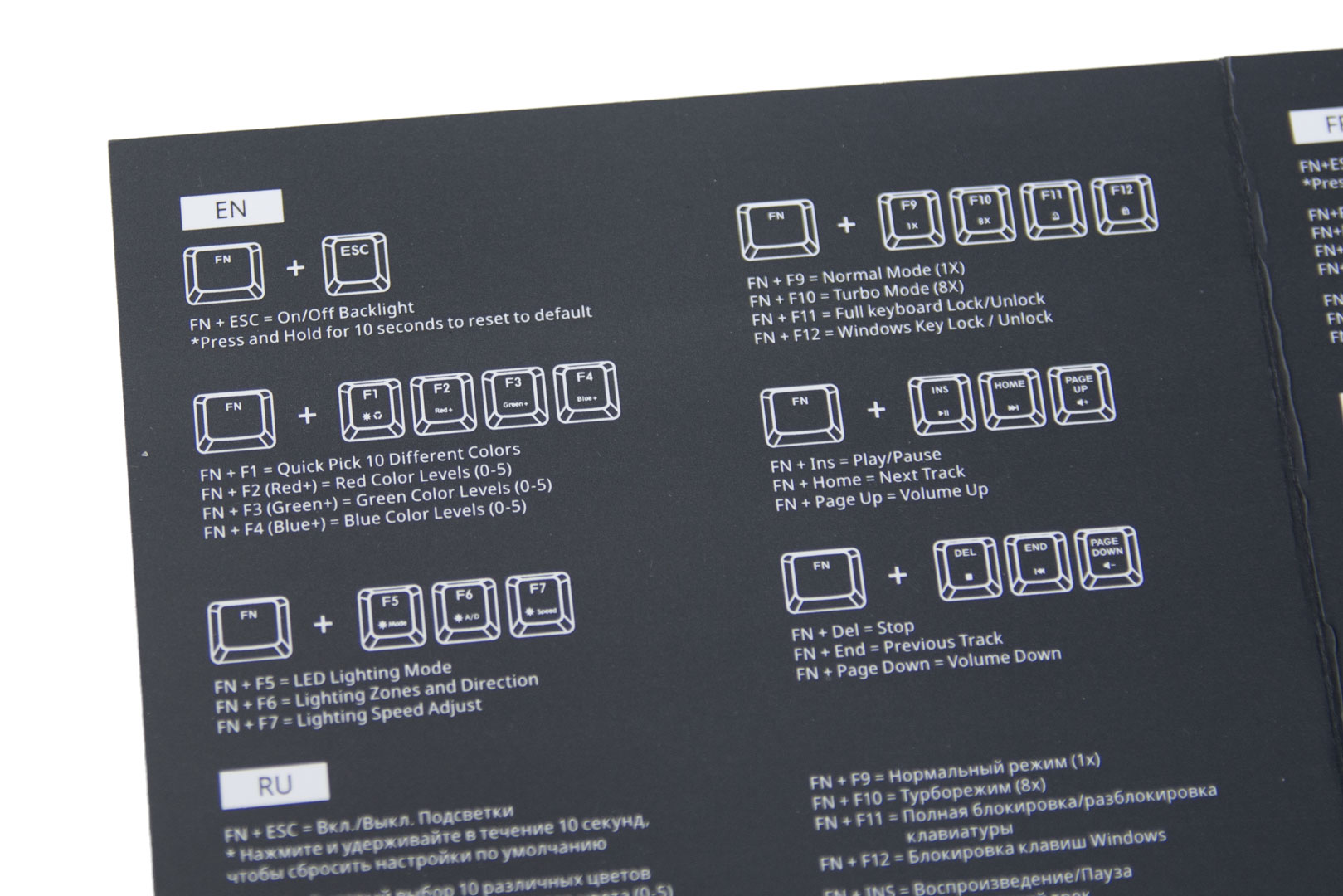
Looking at the manual, you can see what the secondary functions of the keyboard are. As already mentioned, it is mostly LED-related. As the keyboard/mouse combo doesn't use software everything is done via the hardware.

We listen to a lot of music at bit-tech, so seeing media keys is always a bonus. Skipping a song or raising/lowering volume on-the-fly is exceptionally useful, especially if you are in a full-screen app and don't want to tab out.

As a big fan of standard fonts on keyboards, I am happy with the legend that Cooler Master has used. This is personal preference, of course, but I just really don't like "gamer" fonts.


Pulling the keycaps off reveals the so-called mem-chanical switches that Cooler Master has used. These switches have an audible click and a tactile feeling, similar to a Cherry Blue or Green. The switches do feel somewhat like a mechanical switch, but something does feel like it's missing. I have been using this keyboard for some time, and it just doesn't feel as sturdy as a proper mechanical. It also seems to have a little bit of a spongy feeling towards the bottom position. You can remove the switches by pulling on them, and the removal of one of the switches reveals the contacts underneath.

This is the removed switch turned upside down. The switch is made up of three main parts; it has an outside casing, a tactile plunger, and a spring. The plunger is there to give the switch the clicky sound and feel whilst the spring gives the switch its weight. This has an actuation force of around 50g, just like a Cherry Blue. 
Flipping the keyboard over, there are two sets of feet: standard rubber ones at the front and then flip-out plastic feet with rubber tips at the rear. These work well and ensure the keyboard doesn't slide whilst also allowing you to change the elevation of the keyboard.


As it is 2017, the MasterSet MS120 has RGB lighting. This is accessed via the hardware and is somewhat limited, however. There are still plenty of options to keep you going such as some rather nice dynamic modes and per-key lighting, but if you are looking for something to create crazy custom profiles or simply prefer to control the lighting with software, this isn't the keyboard for you.


The mouse has some RGB LED options too. These are changed by using the DPI switch and the thumb buttons on the left of the mouse. There are three zones, two of which change together, and then a third along the rear of the mouse that changes independently. The RGB lighting is never going to win any awards on its own, but it does work and looks fine.
Conclusion
Cooler Master is trying to give as many features as possible with the MasterSet MS120. The keyboard feels mechanical, it sounds mechanical, and it looks great. It does feel like the main feature of the keyboard is the RGB lighting rather than the switches, but this does sell keyboards. If you don't care about the RGB lighting, Cooler Master has the MasterKeys S and L PBT, both of which come with real Cherry mechanical switches but no LEDs. For the MasterKeys S, you are looking at around £75, and even then you would need to buy a mouse also, so there is a price difference, but it is an avenue worth exploring if you value performance over aesthetics.
The MasterSet MS120 keyboard does feel nice to use, but you can tell that it is not a mechanical board if you are used to using them. There is nothing fundamentally wrong with it at all, though. There are media keys, a Windows lock key function, and plenty of lighting options; basically, it is the middle ground between a cheap membrane and an expensive mechanical board.
The mouse is comfortable and works fine, and though the LED options are limited, they will do what most people are likely to want or need. The sensor is somewhat lacking but was still able to track well overall, and for the price there are no complaints.
I do think there is a market for the Cooler Master MasterSet MS120. I have done many events where young customers don't really care about anything other than the RGB lighting and a nice comfortable grip, but they then have to try to convince the parents to drop £200+ on the keyboard and mouse just for these features, as they are frequently reserved for the top-tier boards. Cooler Master has an excellent option for this market now, and such customers will still get the nice click and tactile feel they will have felt on mechanical boards.
Would I recommend this? Yes, certainly. Not for the enthusiast gamer who will want the best sensor on the market or the most responsive switches, but for entry- or mid-level gamers who are looking to get started. I can imagine the Cooler Master MasterSet MS120 will look very attractive to parents who want to give their children all of the RGB options, a mechanical-feeling keyboard, and a solid mouse without having to spend a week's wage to do so.


MSI MPG Velox 100R Chassis Review
October 14 2021 | 15:04








Want to comment? Please log in.