
The rest of the buttons are fairly standard, though, with up and down DPI toggles, a scroll wheel button and two Omron switch-enabled primary buttons. If you prefer your scroll wheel to have a weighty feel, then the M65 Pro RGB is for you - it's quiet yet smooth and offers a pleasing level of resistance. You can't switch to resistance-free scrolling like you can with the G402, but it has a feel of quality that few mice can match and backs this up with a button action that requires a good deal of force so there shouldn't be any accidental presses.
The underside looks identical to the mouse it replaces - a steel plate dotted with three removable steel weights and five PTFE feet. This allows it to move with a very low level of friction over most surfaces, especially material-based mouse mats. This gets even more slidy on polished surfaces such as desks where it's easy to forget that you're dealing with a 135g mouse.
The M65 Pro RGB's trump card is its 12,000 DPI Pixart PMW336x sensor and Corsair has switched from laser to optical this time too. It offers claimed 250 inches per second tracking and up to 50G acceleration, which has benefits at low sensitivities in sniper mode too and not just in high DPI firefights. There was no discernable jitter detected on a number of surfaces, although the optical sensor did respond slightly differently on a material mouse mat compared to a polished wood veneer desk. So long as you don't regularly flit between two extremes of surface you should have no issues though, and Corsair's software does include a surface optimisation tool.
As standard the DPI is toggleable between five different settings - 800, 1,500, 3,000, 6,000 and 9,000 DPI, with the sniper button set to 400DPI. These are all tweakable in Corsair's utility Engine software. You can adjust the X and Y axis independently and even disable one or more of the five DPI settings if you just need to choose from two or three.
There's a handy on-screen display that can be enabled too, indicating the current profile DPI or the timer function for a configurable amount of seconds or constantly, although for some strange reason this is found in the profiles section when you're creating a new profile.
The lighting for each DPI mode, which is indicated in a bullseye symbol in between the two DPI toggle switches, can be adjusted from colours across the RGB spectrum too, and pressing the sniper mode button also has its own colour setting. As per usual with Corsair's software, you can customise pretty much everything else as well. All the buttons are reassignable, you can create and run macros and create a number of different profiles too, all of which can be saved to the device memory.
As these can be set to be applied when a specific game or program is launched, there's a near infinite amount of adjustment, which is great if you regularly play lots of games. We can't talk about a Corsair product these days and not mention the lighting. As well as the DPI toggle indicator, the Corsair logo and front LEDs can be set to any one of four different effects and can also be synchronised with other Corsair RGB peripherals.
Conclusion
For starters, the M65 Pro RGB actually costs less than the M65 RGB did at launch so it's already quite good value. The only real difference is the optical sensor and its sensitivity range, which stretched all the way up to 12,000 DPI. However, the M65 Pro RGB isn't just for hyper-sensitive gaming. It actually fares very well in hands that aren't lighting fast and honed over years of professional gaming. Its buttons, scroll wheel and build quality ooze quality and while you'd rightly expect it at £50, this isn't always the case at all.
Corsair's software is the icing on the cake, although it's not unique to the M65 Pro RGB of course. However, it works very well with the mouse's features such as its sniper button and independent DPI toggles. For the price, the M65 Pro RGB is good value and any potential customers would be impressed and likely have many years of successful gaming time racked up on it. There are two things to be aware of, though, which are its weight and size. It's very heavy for such a small mouse and even the baseline 115g may be too weighty for some. It's size, too, means that it won't suit palm grip gamers. For everyone else, though, we can thoroughly recommend it and as it costs 10% less than its predecessor, whose only real downside was its price, we have no qualms about dishing out our top award.
Corsair Gaming M65 Pro RGB
Click to enlarge
The underside looks identical to the mouse it replaces - a steel plate dotted with three removable steel weights and five PTFE feet. This allows it to move with a very low level of friction over most surfaces, especially material-based mouse mats. This gets even more slidy on polished surfaces such as desks where it's easy to forget that you're dealing with a 135g mouse.
Click to enlarge
The M65 Pro RGB's trump card is its 12,000 DPI Pixart PMW336x sensor and Corsair has switched from laser to optical this time too. It offers claimed 250 inches per second tracking and up to 50G acceleration, which has benefits at low sensitivities in sniper mode too and not just in high DPI firefights. There was no discernable jitter detected on a number of surfaces, although the optical sensor did respond slightly differently on a material mouse mat compared to a polished wood veneer desk. So long as you don't regularly flit between two extremes of surface you should have no issues though, and Corsair's software does include a surface optimisation tool.
Click to enlarge
As standard the DPI is toggleable between five different settings - 800, 1,500, 3,000, 6,000 and 9,000 DPI, with the sniper button set to 400DPI. These are all tweakable in Corsair's utility Engine software. You can adjust the X and Y axis independently and even disable one or more of the five DPI settings if you just need to choose from two or three.
Click to enlarge
There's a handy on-screen display that can be enabled too, indicating the current profile DPI or the timer function for a configurable amount of seconds or constantly, although for some strange reason this is found in the profiles section when you're creating a new profile.
Click to enlarge
The lighting for each DPI mode, which is indicated in a bullseye symbol in between the two DPI toggle switches, can be adjusted from colours across the RGB spectrum too, and pressing the sniper mode button also has its own colour setting. As per usual with Corsair's software, you can customise pretty much everything else as well. All the buttons are reassignable, you can create and run macros and create a number of different profiles too, all of which can be saved to the device memory.
Click to enlarge
As these can be set to be applied when a specific game or program is launched, there's a near infinite amount of adjustment, which is great if you regularly play lots of games. We can't talk about a Corsair product these days and not mention the lighting. As well as the DPI toggle indicator, the Corsair logo and front LEDs can be set to any one of four different effects and can also be synchronised with other Corsair RGB peripherals.
Click to enlarge
Conclusion
For starters, the M65 Pro RGB actually costs less than the M65 RGB did at launch so it's already quite good value. The only real difference is the optical sensor and its sensitivity range, which stretched all the way up to 12,000 DPI. However, the M65 Pro RGB isn't just for hyper-sensitive gaming. It actually fares very well in hands that aren't lighting fast and honed over years of professional gaming. Its buttons, scroll wheel and build quality ooze quality and while you'd rightly expect it at £50, this isn't always the case at all.
Corsair's software is the icing on the cake, although it's not unique to the M65 Pro RGB of course. However, it works very well with the mouse's features such as its sniper button and independent DPI toggles. For the price, the M65 Pro RGB is good value and any potential customers would be impressed and likely have many years of successful gaming time racked up on it. There are two things to be aware of, though, which are its weight and size. It's very heavy for such a small mouse and even the baseline 115g may be too weighty for some. It's size, too, means that it won't suit palm grip gamers. For everyone else, though, we can thoroughly recommend it and as it costs 10% less than its predecessor, whose only real downside was its price, we have no qualms about dishing out our top award.
Corsair Gaming M65 Pro RGB


MSI MPG Velox 100R Chassis Review
October 14 2021 | 15:04



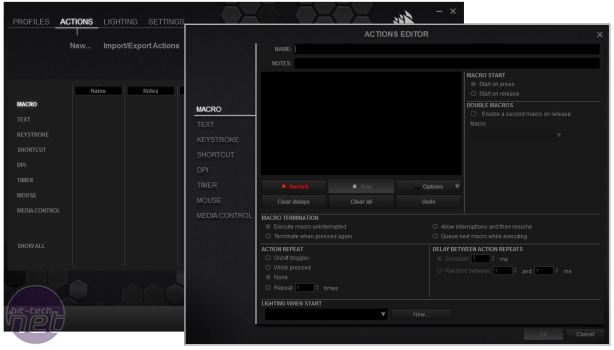











Want to comment? Please log in.