
While the K70 RGB Rapidfire lacks dedicated macro keys, its CUE software largely makes up for this. You can record macros and assign them to specific keystrokes - all of the K70 RGB Rapidfire's keys can be reassigned, although as we've said before, if you'll be using macros regularly, this isn't quite a complete substitute for dedicated macro keys.
The software is mainly about the lighting controls, though, and as well as being able to set the colour per-key, you can create your own groups of keys for different profiles, as well as being able to link profiles to specific programs. In addition, as per usual you can reassign keys for each profile too, so in short you can have your own macros, key assignments and lighting modes for each profile or game you play. It can obviously take a while to set this up, but it does make the K70 RGB Rapidfire fairly flexible.
Corsair was keen to highlight its RGB profile community too - this won't be for those that just want to set a custom colour and get on with some gaming, but for anyone that likes tinkering with the numerous, trippy lighting effects Corsair's RGB keyboards offer, it's worth a look - there's even a profile someone's created that mimics a lightsabre battle - what more could you want? There's also the ability to tie in other RGB components to lighting effects too using CUE Link, such as the M65 RGB mouse and Void RGB Wireless headset.
Conclusion
We honestly expected a higher price for the K70 RGB Rapidfire given that it sports a number of improvements and extra features compared to the standard RGB version. That's not to say this isn't still a hugely expensive keyboard, but considering the original K70 RGB had an RRP of £140/$169 and retails for around £150/$170 now, the fact that there's little if any price increase despite the extra gubbins is a good decision by Corsair.
The lighting is a little better than the standard K70 RGB, mainly thanks to the bigger key font and also much better than that on the Strafe, especially the standard model with its pinky-red backlighting. Our concerns that Corsair was drifting away from the luscious metal designs have been answered too - if you can't stretch to the asking price of the K70 RGB Rapidfire, then you can always consider a Strafe but the K70 is here to stay and has simply had a bit of a revamp. Of course, it has two other worthy contenders - the Cooler Master MasterKeys Pro L, which is cheaper and features a decent software suite and the Razer BlackWidow X Chroma, however both lack a number of the K70 RGB Rapidfire's physical features such as dedicated media keys and wrist rest.
If you've set your heart on the latter due to these additions, as far as which version of the K70 you should pick, a lot will and should depend on your preferred switch type. The new Cherry MX Speed switch is arguably a better choice for fast-paced gamers that already preferred the standard Cherry MX Red, but as we've already stated, the benefits on offer may not be worth switching from blue, brown or black, especially if you previously disliked red switches anyway. It's great to see the K70 return, though, and with some useful features and improvements in tow. It's one pricey keyboard, though, and there's some competition now as we mentioned above that's worth considering too. Thankfully, the K70 RGB Rapidfire does enough to justify the extra outlay and is a fantastic keyboard in its own right.
Click to enlarge
Click to enlarge
Click to enlarge
The software is mainly about the lighting controls, though, and as well as being able to set the colour per-key, you can create your own groups of keys for different profiles, as well as being able to link profiles to specific programs. In addition, as per usual you can reassign keys for each profile too, so in short you can have your own macros, key assignments and lighting modes for each profile or game you play. It can obviously take a while to set this up, but it does make the K70 RGB Rapidfire fairly flexible.
Click to enlarge
Click to enlarge
Click to enlarge
Corsair was keen to highlight its RGB profile community too - this won't be for those that just want to set a custom colour and get on with some gaming, but for anyone that likes tinkering with the numerous, trippy lighting effects Corsair's RGB keyboards offer, it's worth a look - there's even a profile someone's created that mimics a lightsabre battle - what more could you want? There's also the ability to tie in other RGB components to lighting effects too using CUE Link, such as the M65 RGB mouse and Void RGB Wireless headset.
Click to enlarge
Conclusion
We honestly expected a higher price for the K70 RGB Rapidfire given that it sports a number of improvements and extra features compared to the standard RGB version. That's not to say this isn't still a hugely expensive keyboard, but considering the original K70 RGB had an RRP of £140/$169 and retails for around £150/$170 now, the fact that there's little if any price increase despite the extra gubbins is a good decision by Corsair.
The lighting is a little better than the standard K70 RGB, mainly thanks to the bigger key font and also much better than that on the Strafe, especially the standard model with its pinky-red backlighting. Our concerns that Corsair was drifting away from the luscious metal designs have been answered too - if you can't stretch to the asking price of the K70 RGB Rapidfire, then you can always consider a Strafe but the K70 is here to stay and has simply had a bit of a revamp. Of course, it has two other worthy contenders - the Cooler Master MasterKeys Pro L, which is cheaper and features a decent software suite and the Razer BlackWidow X Chroma, however both lack a number of the K70 RGB Rapidfire's physical features such as dedicated media keys and wrist rest.
Click to enlarge
If you've set your heart on the latter due to these additions, as far as which version of the K70 you should pick, a lot will and should depend on your preferred switch type. The new Cherry MX Speed switch is arguably a better choice for fast-paced gamers that already preferred the standard Cherry MX Red, but as we've already stated, the benefits on offer may not be worth switching from blue, brown or black, especially if you previously disliked red switches anyway. It's great to see the K70 return, though, and with some useful features and improvements in tow. It's one pricey keyboard, though, and there's some competition now as we mentioned above that's worth considering too. Thankfully, the K70 RGB Rapidfire does enough to justify the extra outlay and is a fantastic keyboard in its own right.
Corsair K70 RGB Rapidfire


MSI MPG Velox 100R Chassis Review
October 14 2021 | 15:04

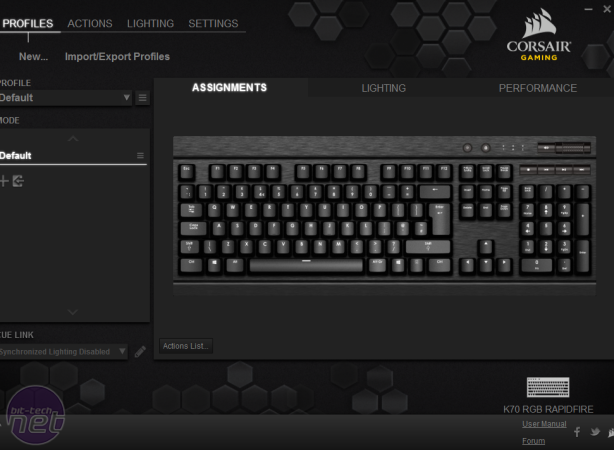
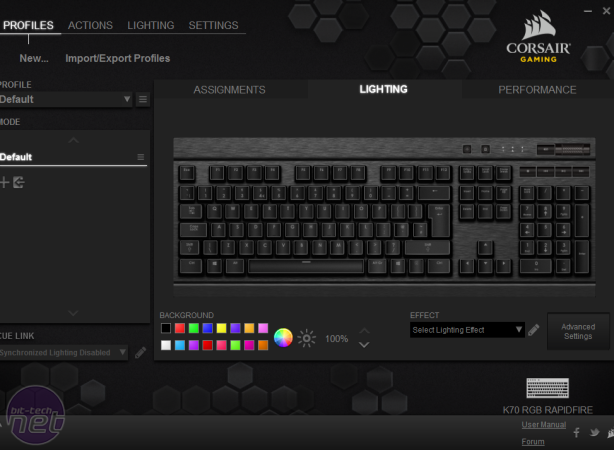
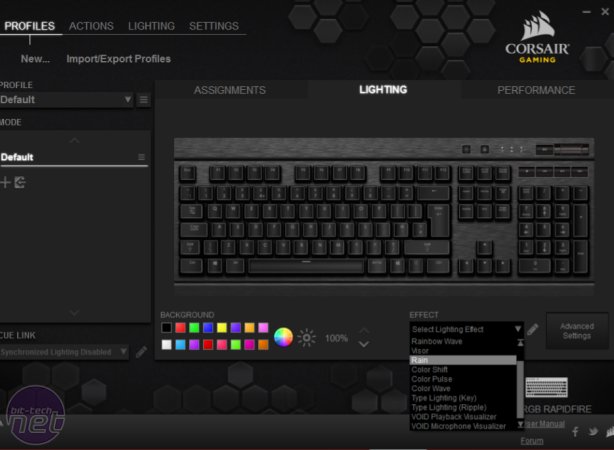
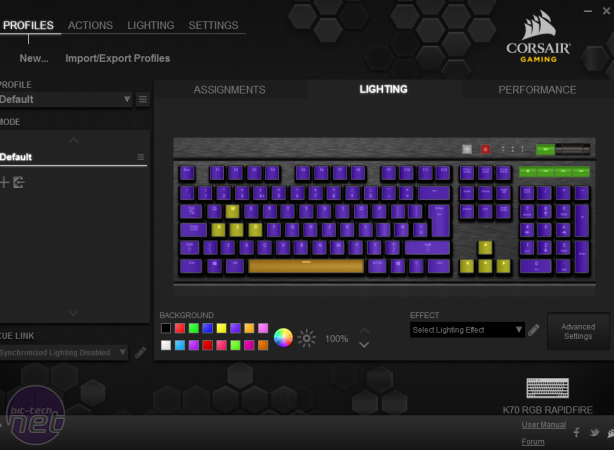
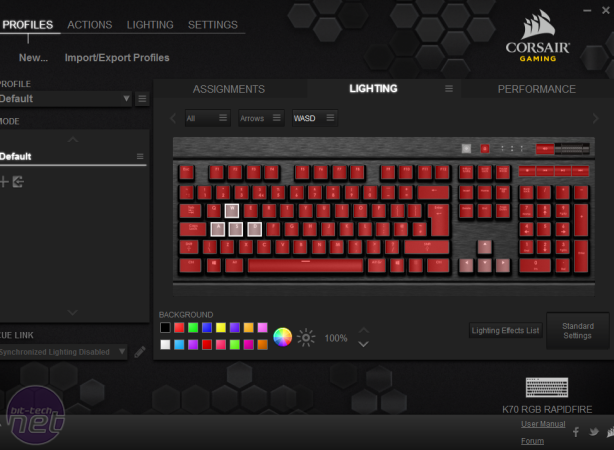
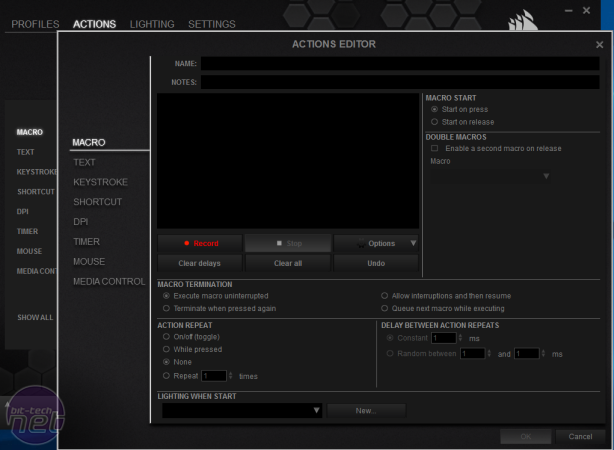









Want to comment? Please log in.