
Corsair K95 RGB Platinum Review
Manufacturer: CorsairUK price (as reviewed): £179.99 (inc VAT)
US price (as reviewed): MSRP $199.99 (ex tax)
Corsair has been one of the leading forces in the growth of mechanical keyboards in the last five years, steadily improving, upgrading, and expanding its range and occasionally being the first to market with certain features or new switches. Today sees the launch of the new flagship model, the K95 RGB Platinum, which showcases virtually everything Corsair has to offer in this market.
Design wise, there are few surprises. Once again, we find an aluminium faceplate sporting raised keys. While no longer new, we have to say it still looks pretty damn swish. The reliance on metal also makes for exceptional strength. Flipping it over, we find a cross-shaped set of cable channels and a heavy application of rubber to the underside – this keyboard won't be slipping or sliding around your desk.
With two colour choices – gunmetal grey and anodised black – and a choice between Cherry MX RGB Brown or Cherry MX RGB Speed switches, there are four models of the K95 RGB Platinum available, although the upcoming UK layout one will be black only for now. Our sample is the black edition with Speed switches, which have a lower-than-usual actuation point compared with a regular Cherry MX switch – 1.2mm vs 2mm – and a light (45g), linear action similar to that of a Cherry MX Red. Assuming you're okay with a light switch, they have a very nice action that doesn't fatigue your fingers and helps the keyboard feel responsive, although you may find yourself using more force than necessary and bottoming out until you get used to the lightness. With full anti-ghosting, you needn't be concerned about unregistered presses either.
The hind legs provide a sharper typing angle that we found was well judged. For added comfort, a detachable wrist-rest is also supplied, attaching via clips that are plastic but nonetheless strong enough for day-to-day use. The main rubber section of this is held in magnetically, and it can be easily removed and flipped over for a smooth surface instead of the default textured one - a nice touch.
Per-key RGB lighting has been a feature of high-end Corsair mechanical keyboards for some time now, and once again it's here in force. Both switch types include SMD RGB LEDs and clear housings that allow the light to shine through as evenly as possible, and there's enough brightness. Every key is backlit, including the custom function ones at the top and the top-right set of media controls.
There's also a new feature Corsair terms LightEdge, a clear strip along the top edge that's lit by 19 individually controllable LEDs that also light up the Corsair logo. Occasionally, this strip wasn't quite as evenly lit as it could be, but we have to admit it won our favour and drew a number of admiring comments from people passing by our desk.
Other features include a single USB 2.0 pass-through port (is USB 3.0 really so hard to include?) at the back and the aforementioned dedicated media controls, which we've long been fans of. The metal volume wheel is a particular highlight, but the buttons themselves are a bit squishy, especially next to the normal mechanical ones.
The other custom buttons include brightness control, on-the-fly profile switching, and a Windows lock key. While most keys are reprogrammable (all except the profile switch one, in fact), there are six dedicated macro keys down the left-hand side. They're lighter in colour, contoured, and textured, which isn't a bad idea, as it's quite natural to reach for one of these instead of the Ctrl key if you're not looking, and this helps prevent that. If you're not a fan of them, the keycaps are easily replaceable thanks to the Cherry switches having broad compatibility with aftermarket models.
You also get two sets of replacement keycaps – one for FPS games and one for MOBA games. These are also textured and suitably contoured, and the included keycap puller makes installing them a matter of seconds (it's also very useful for cleaning the keyboard). If you're heavily committed to one of these genres, they might be handy, but we found their different shape and texture to be a distraction when typing.
Key and lighting customisations are managed through a combination of hardware and software. CUE (Corsair Utility Engine) is the software you'll need to make changes, but 8MB of onboard storage allows you to store three profiles with custom key and lighting settings, albeit with a few limitations on more complex options. Still, this gives Corsair a decent advantage over Razer, where you're required you to zip a custom installation of its software in order to take settings with you.
CUE has definitely seen a number of upgrades since we last played with it properly. It's still not quite as intuitive as Synapse, but it's close, and you don't need to create an online profile to use it. After about 10 minutes, you'll be more than familiar with it. A profile selection area in the top-right gives you access to the trio of hardware-based profiles and as many software-based ones as you like. You can rename, import, and export profiles, and set the software-based ones to auto-launch with specific applications or games.
The Actions menu is where all your custom macros and commands are, and you can see which are associated with each profile as well as the global library. The macro editor is powerful and easy to use, with mouse commands and movements recordable for software-based actions. Software profiles also allow you to to set shortcuts to launch specific games and run timers, while hardware profiles are “limited” to recorded macros, key remaps, and media controls. The keymap makes assigning actions very simple too.
The Lighting Effects interface now works on a layers system, although hardware profiles have less options and can only have one effect active at a time. For software ones, however, you can have multiple layers (e.g. static base layers with a responsive ripple overlay). Each of the effects has relevant controls like speed, brightness, and, of course, colour. Finally, the Performance tab gives you options for Windows lock functionality and indicator colour settings.
Conclusion
Corsair bills the K95 RGB Platinum as its ultimate mechanical gaming keyboard, and it's easy to see why. There's very little it doesn't have – audio pass-through and an upgrade to USB 3.0 for the pass-through USB port are the only real things we can think of. Nifty Cherry MX RGB Speed (or Brown) switches, dedicated macro and media keys, a double-sided wrist-rest, replacement gaming keys, outstanding levels of key and lighting customisation, the new LightEdge LED strip, and a combination of hardware-based and software-based profiles managed through a decent and much improved software interface make this a keyboard to be reckoned with. £180 is crazy money, of course (and we've been told it could well go up within a month), but, as far as keyboards go, there's a new top dog in town.

MSI MPG Velox 100R Chassis Review
October 14 2021 | 15:04

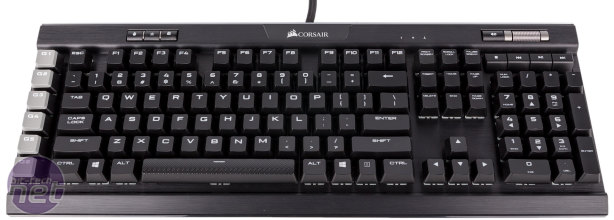




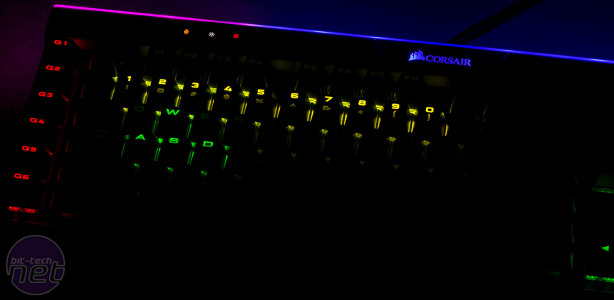




















Want to comment? Please log in.