
Corsair Raptor K40 Review
In the top right are the multimedia controls, which consist of Volume Up, Volume Down, Mute, Stop, Play/Pause, Skip Back and Skip Forward. As with Corsair’s other keyboards that feature this selection, the keys are easy to use thanks to clear labelling, a simple layout and chunky buttons. Alongside them are three neat pinprick lights for indicating Scroll/Num/Caps Lock.When it comes to typing on the Corsair Raptor K40, it is as expected. The rubber dome key switches are as good as any other so this keyboard performs as well as any typical low-cost models. However, if you’re at all used to the smoothness and accuracy of a mechanical switch keyboard the K40 clearly feels like a step down. Keys have a stiffer more uneven feel throughout the pressing action and, given the way rubber dome switches require the top of the dome to hit the bottom to activate the switch, there’s noticeably more strain on your fingers.
But, that’s the nature of both types of key switch, and that’s why you pay the premium for mechanical ones. For a rubber dome keyboard, though, the K40 offers nice secure, wobble-free keys that are responsive even at acute angles. The WASD and cursor keys are coloured silver but unlike on some of Corsair’s models these aren’t removable, indeed none of the keys are.
The other main downside of rubber dome keys is their longevity – they simply wear out quicker – but with a two year warranty the K40 guarantees you’ll at least get a decent run for your money.
When it comes to programming the macro keys of the K40 and setting up profiles, the keyboard’s driver does a great job. The look of the software caused a little bit of confusion at first – having both Corsair mice and keyboards controlled from the same software made this doubly so – but we soon got the hang of it.
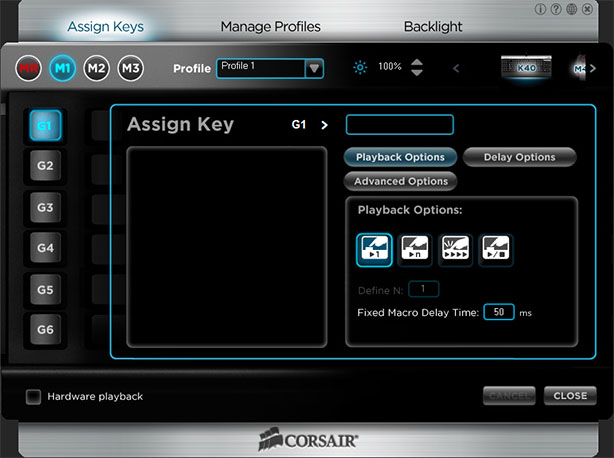
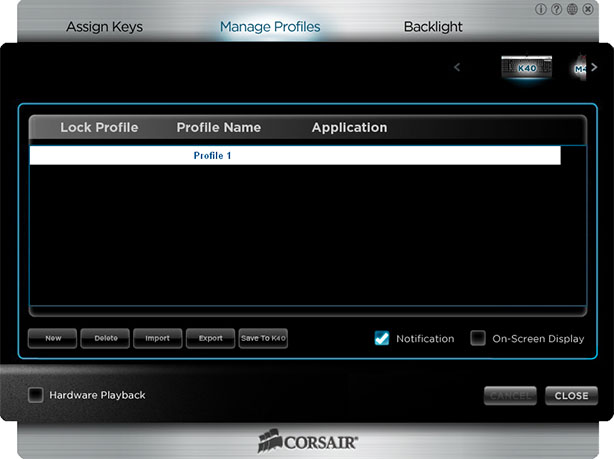
There are ample options including four different macro playback variants, macro delay times and you can quickly add basic commands like Copy, Paste, Close Window and Lock PC.
Conclusion
The Corsair Raptor K40 is a cracking low-cost but fully-featured rubber-dome gaming keyboard. At just over £50 it’s certainly not the cheapest around but it offers enough features to justify the extra. It does also veer dangerously close to the price of entry level mechanical keyboards but, again, if you were to look for a mechanical keyboard with all these features you’d be looking at paying nearly twice as much. Add in that it’s quite a stylish piece and its software is easy to use and you have an easy recommendation.

-
Design35 / 40
-
Value21 / 25
-
Features31 / 35


MSI MPG Velox 100R Chassis Review
October 14 2021 | 15:04










Want to comment? Please log in.