
Corsair Raptor M45 Review - Performance and Conclusion
The Corsair Raptor M45 features seven programmable buttons that consist of: right click; left click; scroll wheel; back and forward buttons on the left edge; and the two DPI switches either side of the DPI indicator. Overall placement of all these buttons is good, with them all falling fairly naturally to hand but not being so conveniently placed as to be easy to press accidently.
However, we did find reaching the lower DPI switch a bit of a stretch. In this regard we were always fans of the simple one-button approach of the Steel Series Xai. The solution to quick-fire DPI reduction for aiming a sniper rifle or such like is a ‘sniper’ button on the M65, which sits below the back/forward buttons, right under the thumb. However this has been removed for the M45.
By now you’ve probably noted that this isn’t an ambidextrous mouse but is for right-handers only - a left-handed version isn’t available. Otherwise the ergonomics are very good. There’s plenty of space for your thumb and little finger to grip without fear of accidently knocking a button, and the contouring means the mouse doesn’t easily slip out of your grasp. The design also seems to lend itself quite well to both finger- and palm-grip users, though is definitely more suited to the former.
Being a programmable mouse that doesn’t have the on-mouse screen of the likes of the SteelSeries Xai, the Corsair M45 requires a driver download to get the most from it. This is a fairly lightweight install and although it verges on the side of style over substance with its flashy look it’s easy to get things done.

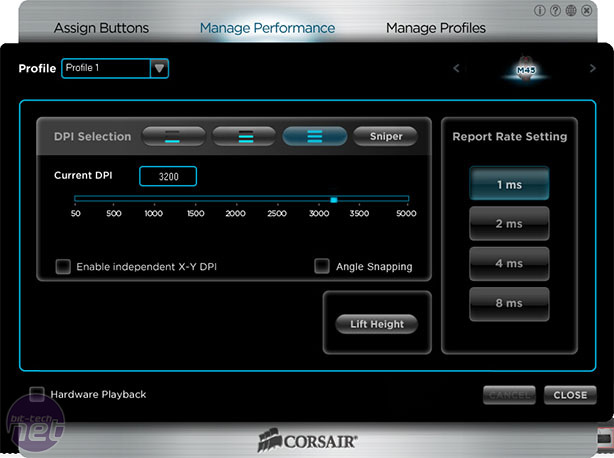
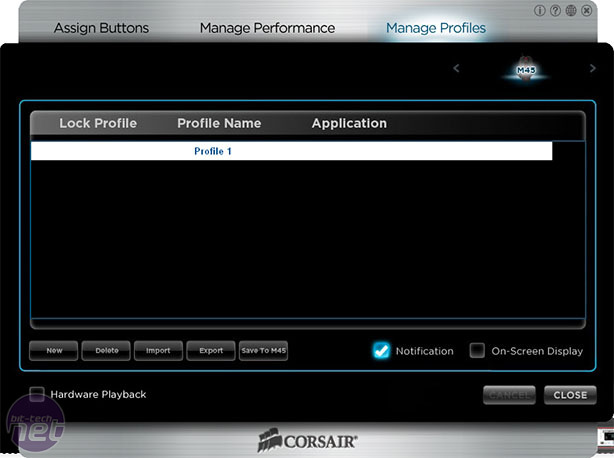
It can be used to record macros and assign them to buttons, set the DPI values for each of the three DPI levels (thankfully you can type the values as well as use the adjustment bar), change the polling rate, adjust the lift height and of course manage profiles. All told we found it a quick and simple process to setup the mouse just as we liked.
So far so good, then, for the Corsair Raptor M45. However, it does have one rather major downside: that apparently improved 5,000dpi optical sensor. We appreciate there’s a school of thought that optical mice are still better in some circumstances than laser mice but frankly we’ve never experienced this. But what we have experienced are the downsides.
 Our first attempt at using this mouse resulted in at least a few seconds of head scratching as the mouse pointer flitted around all over the place. Eventually we twigged that the sensor must have an issue with the mousemat we were using – the smooth side of the Razer Vespula for reference. So we flipped the mat over to its rough side and things were greatly improved. However they still weren’t perfect so we tried an old fabric-topped SteelSeries mousemat. This finally gave us consistent tracking and no crawl when the mouse was left still. Overall tracking speed and accuracy was fine once used on a suitable surface but no better than any laser mouse we've used. We didn't have an M40 to hand so can't vouch for how things have improved in that regard.
Our first attempt at using this mouse resulted in at least a few seconds of head scratching as the mouse pointer flitted around all over the place. Eventually we twigged that the sensor must have an issue with the mousemat we were using – the smooth side of the Razer Vespula for reference. So we flipped the mat over to its rough side and things were greatly improved. However they still weren’t perfect so we tried an old fabric-topped SteelSeries mousemat. This finally gave us consistent tracking and no crawl when the mouse was left still. Overall tracking speed and accuracy was fine once used on a suitable surface but no better than any laser mouse we've used. We didn't have an M40 to hand so can't vouch for how things have improved in that regard.Experimenting on a range of other surfaces we were reminded just how sensitive optical mice can be. Indeed it’s one of our bugbears of many portable mice that they still use optical sensors, making them useless for impromptu mousing without a mousemat.
The key point here is that the saving of a mere £10 by opting for the M45 over the M65 simply doesn’t seem worth it if you’re compromising this much on versatility. Throw in the fact that you lose the metal construction and sniper button of the M65 as well and the M45 doesn’t exactly leap out as being great value. Not that it’s bad per se – it actually stacks up very nicely against competitor’s products – but we really can’t see a reason not to save up a few more pennies and go for the M65.
Conclusion
The Corsair Raptor M45 is a great gaming mouse with a host of features, great ergonomics and a competitive price. However its optical sensor is very picky about what surface you use it on and all told we see little reason not to spend the extra £10 and get a Corsair Raptor M65.
-
Design34 / 40
-
Features26 / 35
-
Value21 / 25


MSI MPG Velox 100R Chassis Review
October 14 2021 | 15:04










Want to comment? Please log in.