
Software
The software offers a good amount of customisation in terms of lighting effects although some sections can be a tad complicated when you first delve into them.Click to enlarge
Thankfully, applying per-key backlighting is simple and you can either just hold down the control key as if you were selecting spreadsheet cells when picking keys to illuminate, or you can drag and select larger areas of keys.
Click to enlarge
You're also able to tweak the lighting level and effects for custom-created groups of keys too.
Click to enlarge
Click to enlarge
Every key can be reassigned and you're also able to create macros, although without any dedicated macro keys things can get a bit complicated here once you try recording, saving and then running more than a small number. In short, if you'll be using macros extensively, get a keyboard with dedicated macro keys.
Click to enlarge
Click to enlarge
Click to enlarge
Conclusion
The Strafe is a solid effort and an interesting addition to the Corsair Gaming range. However, given the company's pedigree as one of the best keyboard manufacturers, the lack of an aluminium finish, media controls and macro keys is a little hard to swallow when the Strafe retails for a not insignificant £100. The textured key sets are all very well, but we'd much rather have seen a volume dial, media keys, faster USB pass-through or indeed a more premium finish. There's little reason to get the Strafe over the K70, for example, and the latter currently costs the same, has dedicated media keys and a plush aluminium frame.Likewise, if the Strafe cost £20 less, it would be a better deal, but even here the excellent CM Storm Trigger Z, which costs bang-on £80, sports backlighting, macro keys and a large wrist rest, although it's not available with Red switches (in the UK, at least). The only extra thing the Strafe offers that might tempt you is fully-customisable per-key lighting and effects - whether that's worth it over dedicated macro keys and a large wrist rest is debatable.
The Strafe isn't a bad keyboard though. It's well-made, sturdy, has plenty of features and excellent backlighting. However, it doesn't quite live up to its price tag, nor the reputation of its predecessors.
-
Design34 / 40
-
Features29 / 35
-
Value19 / 25


MSI MPG Velox 100R Chassis Review
October 14 2021 | 15:04



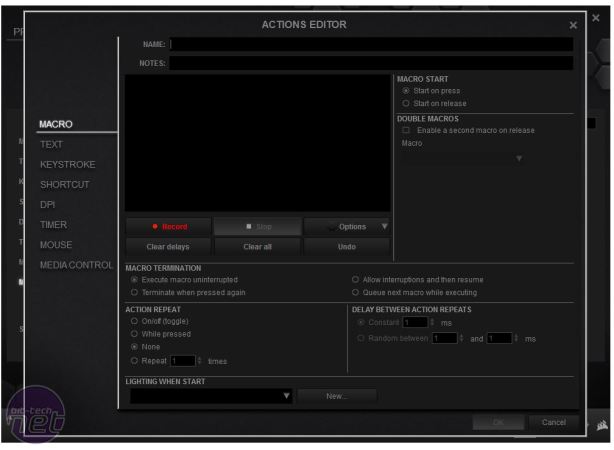

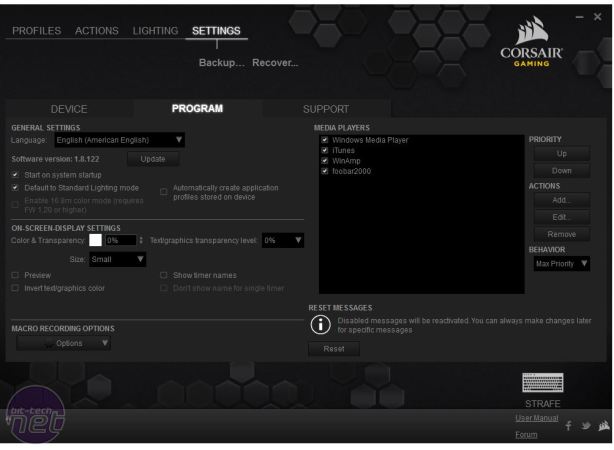









Want to comment? Please log in.