
Moving back to the keyboard itself, the Strafe RGB is essentially identical to the original Strafe physically, except for the inclusion of the wrist rest and an illuminated Corsair logo in the left top corner. The key base and sides are coloured white, but this is actually quite appealing. At night, this reflects the key lighting but the backlit letters aren't drowned out. As usual, you get a single USB 2 port at the top of the chassis and a heavy duty rubber cable, with two ports for the data cable and keyboard. Sadly, as with the original Strafe, there are no dedicated media controls or macro keys.
The lighting itself is set to red as standard with the WASD and arrow key groups set in white. The backlighting is far less garish than the plain red on the original Strafe too - in daylight, the brightest level is clear and pleasant to look at, yet won't blind you in a dark room. There's a dedicated brightness level button, which toggles between three settings in addition to off.
Of course, it's all about Corsair's Utility Engine with the lighting, as it allows you to customise colours, effects and brightness on a key-by-key basis. It's simple to allocate one colour to the WASD area and another to the rest of the keyboard, or just illuminate some parts and not others.
In addition you get the ability to change key assignments, including the dual-function media controls, plus record macros and shortcuts and there's even a timer function. You can see more detail on the software in our original Strafe review.
As such, the human factor may come into play here so don't expect to make a seamless transition - they're certainly much quieter, but they'll take some getting used to. As to whether the keyboard is worth the money, the quieter switches could well persuade many languishing on membrane keyboards to finally make the move to mechanical, but the Strafe RGB is an expensive step up. It's a highly subjective topic of course, but the i-Rocks K50 offers a quiet, better-than-membrane experience for a lot less, but lacks all of the Strafe's extra features and doesn't use mechanical switches. Cherry has made a considerably quieter switch, although there's still quite a gap between it and a decent membrane or scissor switch-based keyboard.
On the flip side, for current mechanical switch owners, the new switches do offer a significant amount of noise reduction compared to their standard equivalents, so if the decibels have been an issue, you'll want to take a look at Corsair's new line-up. Corsair has done its usual thing of grabbing an exclusive licence with Cherry for these switches too, so for the foreseeable future, they're not going to appear anywhere else - if you're keen to try them out, Corsair is currently your only option. Thankfully, the Strafe is also a pretty decent keyboard, although as with the original model, it doesn't quite wow us enough for an award.
Click to enlarge
The lighting itself is set to red as standard with the WASD and arrow key groups set in white. The backlighting is far less garish than the plain red on the original Strafe too - in daylight, the brightest level is clear and pleasant to look at, yet won't blind you in a dark room. There's a dedicated brightness level button, which toggles between three settings in addition to off.
Click to enlarge
Of course, it's all about Corsair's Utility Engine with the lighting, as it allows you to customise colours, effects and brightness on a key-by-key basis. It's simple to allocate one colour to the WASD area and another to the rest of the keyboard, or just illuminate some parts and not others.
Click to enlarge
In addition you get the ability to change key assignments, including the dual-function media controls, plus record macros and shortcuts and there's even a timer function. You can see more detail on the software in our original Strafe review.
Click to enlarge
Conclusion
There are a number of reasons to consider the Strafe RGB over the standard Strafe. For an extra £40 or so, you get a half-decent wrist rest and much more appealing backlighting. The latter also sports full RGB so you get all the fancy customisation in Corsair's software. However, the main reason is of course for the Cherry MX Silent switches. For Red and Black switch fans (these are the only Silent variants available for now), making the change to the Silent versions shouldn't pose any issues, although while most data points to the switches acting identically, they do feel slightly different and sound completely different.Click to enlarge
As such, the human factor may come into play here so don't expect to make a seamless transition - they're certainly much quieter, but they'll take some getting used to. As to whether the keyboard is worth the money, the quieter switches could well persuade many languishing on membrane keyboards to finally make the move to mechanical, but the Strafe RGB is an expensive step up. It's a highly subjective topic of course, but the i-Rocks K50 offers a quiet, better-than-membrane experience for a lot less, but lacks all of the Strafe's extra features and doesn't use mechanical switches. Cherry has made a considerably quieter switch, although there's still quite a gap between it and a decent membrane or scissor switch-based keyboard.
On the flip side, for current mechanical switch owners, the new switches do offer a significant amount of noise reduction compared to their standard equivalents, so if the decibels have been an issue, you'll want to take a look at Corsair's new line-up. Corsair has done its usual thing of grabbing an exclusive licence with Cherry for these switches too, so for the foreseeable future, they're not going to appear anywhere else - if you're keen to try them out, Corsair is currently your only option. Thankfully, the Strafe is also a pretty decent keyboard, although as with the original model, it doesn't quite wow us enough for an award.
-
Design35 / 40
-
Features31 / 35
-
Value19 / 25


MSI MPG Velox 100R Chassis Review
October 14 2021 | 15:04

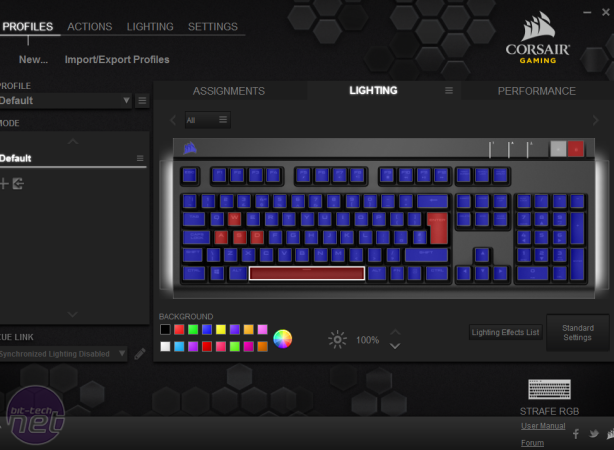
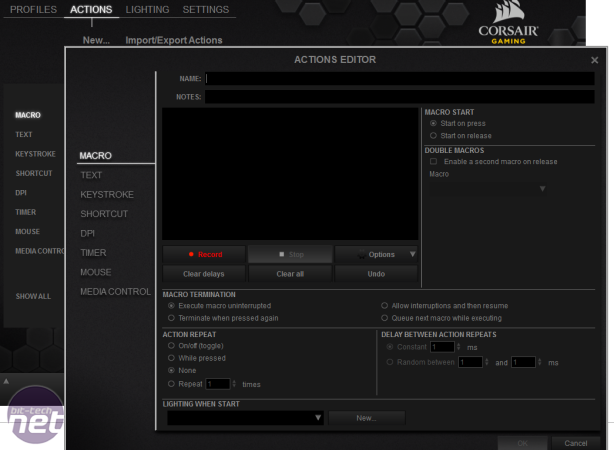
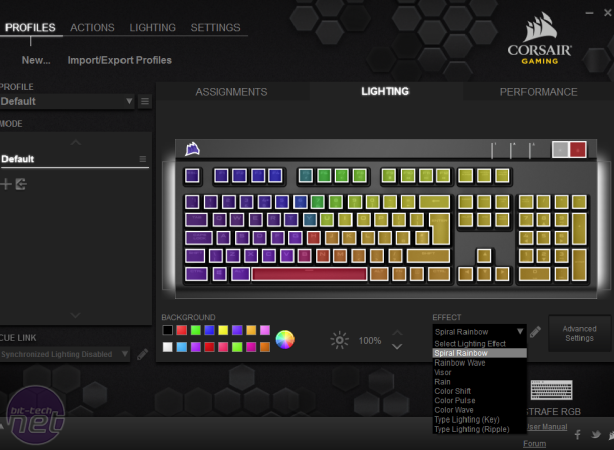




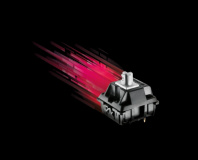




Want to comment? Please log in.