
Ducky DK9008 Shine 2 Review
Manufacturer: Ducky ChannelUK Price (as reviewed): £149.99
US Price (as reviewed): $169.99
Something that appeals to us when looking at the latest Cherry MX switch keyboards is their minimalist style. While the Logitech G19s of this world certainly offer an abundance of features, for most of us FPS types that just need WASD and a comfortable set of keys for typing on, all the extra gimmicks just get in the way.
Each to their own though, but harking back to simple-styled keyboards, there are a couple of features we do like having that probably weren’t on the CVs of mechanical keyboards a few years ago. Backlit keys are quite a boon. They might seem garish at first but there’s something about the subtle additional key prominence that makes the keyboard easier to use in low light. Thankfully, backlighting has recently found its way to mechanical keyboards, which themselves are enjoying a resurgence, particularly amongst gamers.
Click to enlarge
Taiwanese manufacturer Ducky sent us one of its latest models, dubbed the DK9008 Shine 2. It’s suitably simplistic, and uses Cherry MX switches with our sample sporting those of the black variety (no click, medium stiffness, linear). True to its name, the Shine 2 also has backlit keys although these aren’t your average luminous finger bashers though. Each one is individually lit, and by using the on-board memory you can configure your own profiles, recording the keys you want illuminated or selecting pre-configured sets.
You can even set them to pulsate or rather awesomely, react to your touch. The latter is undoubtedly a gimmick rather than a useful feature although we suppose the debate is out there as to whether this might somehow improve typing in low light, the same way the click sound a mobile phone makes when you tap a key on the keyboard. We'll leave that one up to you. It's undoubtedly one of the most flexible lighting systems we've ever seen on a keyboard.
Click to enlarge
The illumination only comes in one colour – blue - with other colours available on different models, but you can dim the lighting or turn it off entirely. Something we did notice is that the lighting seemed to flicker slightly at full brightness, almost like a fluorescent light, which made it quite glaring. Thankfully the lower intensities were still very vivid, with the letters appearing to be supremely sharp thanks to laser-cut edges. The switch box on the rear is actually for toggling between Mac and PC, changing the assignment of the Ctrl, Alt, and Windows keys. Also on the rear is a detachable mini-USB cable
Comfort was good with the usual smooth, click-free Cherry MX black switches providing reasonable feedback, although switch colour is down to personal choice. The keyboard is sparse enough so that you're instantly at home with it - there are no macro keys or gimmicky features, only the odd button for controlling the lights. One thing that we did notice compared to the high-end membrane keyboards and even some mechanical examples we've seen recently from the likes Mionix (see our review of the Mionix Zibal 60), is the lack of a wrist rest. At £150, this is a tall asking price without one.
Click to enlarge
Conclusion
The Ducky DK9008 Shine 2 is easily as pleasant to use as the best similar mechanical keyboards we've seen, which so far are the Mionix Zibal 60 and Corsair K60 Vengeance. The Zibal 60 for instance also had great backlighting, a choice of switches but critically came with a half decent wrist rest. For most of us at bit-tech, it meant we wouldn't have wanted to go out and buy a separate one, but again this is somewhat down to personal choice.
Either way, with the Zibal 60 retailing for between £30-40 less than the Ducky, with both sporting great build quality and similar features, the only real benefit we can see that the Ducky holds is its slightly crazy backlighting. That said, the Zibal 60 can also cycle between different illuminated key sets, including WASD meaning that the Ducky's premium is probably not worth paying.
-
Value15 / 25
-
Features27 / 35
-
Design34 / 40


MSI MPG Velox 100R Chassis Review
October 14 2021 | 15:04




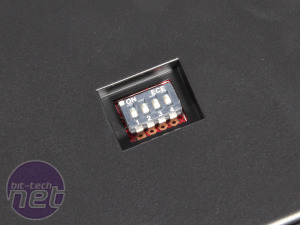









Want to comment? Please log in.