So you’re a PC games fanatic and you’re looking for something to replace your keyboard for one reason or another. Whether it’s because you can’t get enough key binds set up in close proximity to your most-used keys or because you suffer from RSI, there are plenty of devices on the market that could satisfy your needs. Unfortunately, most of them have pretty large shortcomings.
Many of these devices have failed because they lack the ability to customise (and we mean heavily customise) – so whilst it could be one gamer’s holy grail, it could be another gamer’s worst nightmare. Many gamers have resorted to sticking with the age-old favourite PC input device, the keyboard, simply because they’ve been unable to find something that works for them in every possible scenario.
Meet Ergodex’s DX1 Input System – it’s something of a revolution in the game controller market. It allows you to create fully customisable key layouts that fit the shape of your hand, along with being able to assign complex functions or macros to each key on the fly.
The packaging is deceptively plain, but the contents are well packed with adequate protection for a heavy ride on the back of a delivery wagon. Inside the box, there is the Ergodex DX1 Input Pad, twenty-five numbered keys with adhesive, a removable clear plastic tray, and a set of blank and pre-printed labels. Also included are a driver/utility CD, full instructions and a warranty leaflet.
Of course, the main feature in the package is the DX1 Input Pad. It’s about 280mm x 235mm x 30mm in size, meaning that it’s going to take up a considerable amount of additional desk space – it’s over half the physical desk area taken up by a full-sized keyboard. This isn’t going to be a replacement for your keyboard, so think of it as more of a complement to your current keyboard and mouse set up, providing you’ve got enough space available for it on your desk.
The clear plastic key tray sits on top of the main portion of the unit – it’s completely removable, so you could choose to purchase more than one plastic cover for different key layouts or configurations (depending on your usage model). The slightly recessed area in the centre of the base is the area in which all of your keys must be placed if you want all of them to be fully functional.
The keys themselves feel reasonably good and are positive when you press them, but they’re a bit small for my liking. If you’ve got large fingers, you may find that the Ergodex DX1 keys are a touch too small for comfort. Since it’s possible to hot-swap keys, it’d be good if Ergodex made two different key sizes – that way, those of us with larger fingers wouldn’t feel uncomfortable. After all, the DX1 is all about customisation, so it’d be great if users could choose their key size.
On that note, don’t worry if you place the keys in the wrong place, because they’re fully removable and fully reusable. Simply twist the keys to remove them from the Input Pad cover and then replace them with trial and error. In practice, we found that the best way to get a comfortable key placement was to do exactly that – some trial and error, moving keys around until they felt comfortable during a gaming session.
Many of these devices have failed because they lack the ability to customise (and we mean heavily customise) – so whilst it could be one gamer’s holy grail, it could be another gamer’s worst nightmare. Many gamers have resorted to sticking with the age-old favourite PC input device, the keyboard, simply because they’ve been unable to find something that works for them in every possible scenario.
Meet Ergodex’s DX1 Input System – it’s something of a revolution in the game controller market. It allows you to create fully customisable key layouts that fit the shape of your hand, along with being able to assign complex functions or macros to each key on the fly.
The packaging is deceptively plain, but the contents are well packed with adequate protection for a heavy ride on the back of a delivery wagon. Inside the box, there is the Ergodex DX1 Input Pad, twenty-five numbered keys with adhesive, a removable clear plastic tray, and a set of blank and pre-printed labels. Also included are a driver/utility CD, full instructions and a warranty leaflet.
Of course, the main feature in the package is the DX1 Input Pad. It’s about 280mm x 235mm x 30mm in size, meaning that it’s going to take up a considerable amount of additional desk space – it’s over half the physical desk area taken up by a full-sized keyboard. This isn’t going to be a replacement for your keyboard, so think of it as more of a complement to your current keyboard and mouse set up, providing you’ve got enough space available for it on your desk.
The clear plastic key tray sits on top of the main portion of the unit – it’s completely removable, so you could choose to purchase more than one plastic cover for different key layouts or configurations (depending on your usage model). The slightly recessed area in the centre of the base is the area in which all of your keys must be placed if you want all of them to be fully functional.
The keys themselves feel reasonably good and are positive when you press them, but they’re a bit small for my liking. If you’ve got large fingers, you may find that the Ergodex DX1 keys are a touch too small for comfort. Since it’s possible to hot-swap keys, it’d be good if Ergodex made two different key sizes – that way, those of us with larger fingers wouldn’t feel uncomfortable. After all, the DX1 is all about customisation, so it’d be great if users could choose their key size.
On that note, don’t worry if you place the keys in the wrong place, because they’re fully removable and fully reusable. Simply twist the keys to remove them from the Input Pad cover and then replace them with trial and error. In practice, we found that the best way to get a comfortable key placement was to do exactly that – some trial and error, moving keys around until they felt comfortable during a gaming session.

MSI MPG Velox 100R Chassis Review
October 14 2021 | 15:04



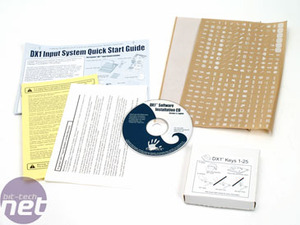

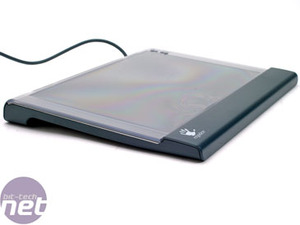











Want to comment? Please log in.