Gaming Mouse Roundup
February 28, 2009 | 09:37
Companies: #bit-tech #gigabyte #microsoft #steelseries

Gigabyte GM-M8000
Manufacturer: GigabyteUK Price (as reviewed): £37.99 (inc VAT)
US Price (as reviewed): N/A
Modern gaming mice have been putting on the pounds in the mid section over the years. The Sidewinder X8 and SteelSeries WoW MMO Gaming Mouse are two good examples of gaming mice that are very wide compared with older models such as the Logitech G7 and G9 which were much narrower. The GM-M8000 is a nod back to the older days of slimmer gaming mice, something that makes it feel a bit unusual when you first rest your hand on it.
The sides are finished in a pleasingly tactile rubber which provides grip and gives the mouse a quality feel. Like the Steelseries, the Gigabyte uses an extra long braded cable which minimises the risk of tangles occurring.


The GM-M8000 is the first Gigabyte mouse to use its ‘Ghost Engine’ software which allows you to write up to 15 custom macros over three profiles and saves the data to an onboard memory chip. Rather than being sequentially numbered, the profiles are colour coded with the active profile denoted by the colour of Gigabyte logo of the mouse, which changes as you cycle through them. The software is well laid out, if a bit garish, with its yellow and green backdrop.
Also on the bundled disk is a driver for the mouse wheel, which provides four-way scrolling in addition to a click when pressed down. Rather than having another tab in the Ghost software to adjust left and right scrolling sensitivity, the driver creates a new tab in Windows' mouse configuration window.


There are four customisable dpi settings, which can be cycled through via a selector switch positioned below the scroll wheel. Each pre-set can be adjusted from 800dpi to 4,000dpi in increments of 100dpi on both the X and Y axes. In the sensitivity menu you can also adjust the report rate from 125Hz to 1kHz, with the higher frequency giving a slightly smoother cursor. The GM-M8000 has five programmable buttons in total, which is an acceptable if not massive number.


Turn the Gigabyte belly up and you will find a small hatch that twists open to reveal three small and one larger hole arranged in a paw shape. The three smaller gaps are for the 6g optional weights to be added, while the larger one holds the 20g weight. A small circular box keeps any unused weights together so they don’t get lost.
Conclusion
 Despite looking like a prop early nineties Arnie flick 'Total Recall', it’s hard to pick many faults in Gigabyte's GM-M8000. It provides very precise control of its massive 4,000dpi maximum sensitivity across both X and Y axes and allows similar control over its buttons. Creating custom macros and saving them on the mouse will be a welcome feature for anyone that attends LAN parties or other communal gaming events. The rubber sides provide good grip and the adjustable weights give a level of customisation. If you don’t find the narrow shape too odd, then this is a well designed and well implemented gaming mouse.
Despite looking like a prop early nineties Arnie flick 'Total Recall', it’s hard to pick many faults in Gigabyte's GM-M8000. It provides very precise control of its massive 4,000dpi maximum sensitivity across both X and Y axes and allows similar control over its buttons. Creating custom macros and saving them on the mouse will be a welcome feature for anyone that attends LAN parties or other communal gaming events. The rubber sides provide good grip and the adjustable weights give a level of customisation. If you don’t find the narrow shape too odd, then this is a well designed and well implemented gaming mouse.- Features
- x
- x
- x
- x
- x
- x
- x
- x
- x
- -
- 9/10
- Ease of Use
- x
- x
- x
- x
- x
- x
- x
- x
- -
- -
- 8/10
- Build Quality
- x
- x
- x
- x
- x
- x
- x
- x
- -
- -
- 8/10
- Value
- x
- x
- x
- x
- x
- x
- x
- x
- x
- x
- 10/10
- Overall
- x
- x
- x
- x
- x
- x
- x
- x
- x
- -
- 9/10

MSI MPG Velox 100R Chassis Review
October 14 2021 | 15:04

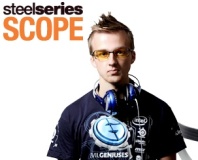






Want to comment? Please log in.