E-ink Screens
Staring at TFTs for too long gives you eyestrain because they're backlit - there's a light shining right into your eyes. This is why eBook readers use the paper-emulating e-ink displays, which have no backlight (interestingly this means that they don't use any battery power when showing a page, only when changing it). E-ink uses tiny black and white particles, which rise to the surface of the screen with the application of positive or negative electrical charge. While older eBook readers took a couple of seconds to 'turn the page', the three readers on test here could change their screens within a second. The Pocket's 5in display is the smallest screen of the trio; both the Kindle and the Cool-er boast 6in screens.All three readers use a resolution of 600 x 800, although the physical size of their panel varies. The Pocket and the Cool-er can display eight shades of grey, which was enough to deliver crisp-looking text. The Kindle can display 16 shades of grey, which helps it to display pictures with more clarity. All the readers allow you to change the size of text, which is a boon if you've left your reading glasses at home.
Usability and Buying eBooks
While the Pocket and Cool-er have three different text sizes, the Kindle has six, although we found three to be adequate. The Cool-er also lets you choose between six fonts; these were easy to apply via the menu, but we rarely used this option. The buttons of the Cool-er are abysmal, including the big circular button that looks like an iPod click-wheel.A button on the side returns you to the Home screen, while another couple let you toggle between landscape and portrait mode. At least the menu system is clear and intuitive. Buying books for the Cool-er is easy via www.coolerbooks.co.uk, which holds over a million titles, by far the largest pool on test.
The Cool-er has 1GB of memory, which can be expanded via the SD slot, and is compatible with many common standards, including the EPUB format. You can load the Cool-er with literature via either Adobe Digital Editions or Explorer. Downloading books for the Pocket isn't as straightforward, as the Sony eBook store is available to the USA only; you're limited to around 18,000 titles from Waterstone's or else you can go to publishers directly (such as Penguin Books). Good luck with browsing the Waterstones site, though - it's hellishly confusing thanks to the fact that the search feature isn't restricted to eBooks unless you use some command line syntax in the search box.
Both these stores sell books in the ePub format, as do most publisher websites. This supports DRM, but is readable across a variety of devices (and on the PC via Adobe Reader). The Kindle can't read ePub books; instead it has its own store, which sells books in a proprietary AZW format, which only the Kindle (and Kindle software apps) can read. Yes, it makes absolutely no sense to use either - if you buy anything other than a Kindle you won't be able to buy eBooks from the world's biggest online book store, and if you buy the Kindle, you have absolutely no choice as to where to buy your books from - it has to be Amazon (Kindle does still support text and PDF files though, so you can get copyright free eBooks on to it).
Like the Cool-er, the Pocket can read ePub files, plus a good selection of others, so you can still use the Cooler Books store. The Pocket's menu system isn't helpful, as it labels PDFs as books, thereby confusing your library. At least the quality aluminium buttons feel good, unlike the loose plastic ones of the Cool-er.
The numerical buttons down the side of the Pocket allow you to select specific pages but we found them awkward to use and otherwise superfluous. The Kindle's menu is the most complex of the three readers, which is to be expected, as it has more functions. For example, some deft manipulation of the joystick allows you to highlight and annotate text; this is fiddly at first, but it makes the Kindle a good study aid. However, taking extensive notes on the keyboard becomes tiresome, as you can only realistically type with your thumbs.

MSI MPG Velox 100R Chassis Review
October 14 2021 | 15:04



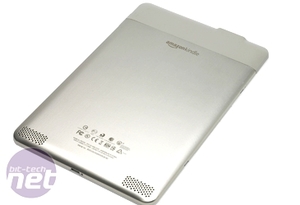




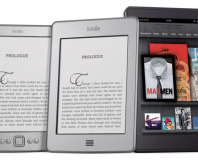
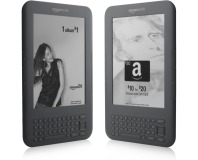
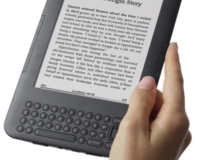




Want to comment? Please log in.