
We tried several variations of set up with the Tritton Pro+ 5.1. While its possible to use the USB cable alone, this resulted in loss of volume control on the in-line remote and no surround affects as well as stodgy-sounding audio. Connecting the optical cable to our sound card was the answer, providing the full range of sound affects using the decoder. We did notice some very slight electronic noise, but this was nothing compared to that when we used the headset alone with the PC adaptor. As soon as we connected the USB power connector, we were met with hisses and pops that were only drowned out by playing music or a game. It seems you'll have to use the decoder along with your sound card and the optical input to get the best audio quality, especially as the decoder has no other inputs.
Sound quality was excellent, with fantastic bass that was both hard-hitting and wide-ranging with plenty of depth, without drowning everything else out. The rest of the audio spectrum tended to need quite a bit of fiddling with the in-line remote to get it perfect. This was most noticeable when switching between games and music, and occasionally we found that ditching the surround affects by switching off the Pro Logic II option on the decoder provided a cleaner, more natural sound in some situations.
This was frustrating, because once you get there, the headset sounded fantastic with superb detail and range, if a little harsh-sounding at the high-end, although it didn't sound quite as balanced as the Asus Vulcan ANC If you just listen to music then you'll probably be fine, but if, like us, you'll be using it on your PC for all-manner of tasks, tuning it in could get a little tiresome. Surround sound was generally good with more of a positional affect than we're used to hearing from 5.1 headsets. Again, if you spend a minute or two tuning the in-line remote, you should be able to tune it in to your particular preferences.
Conclusion
We're in two minds about the Tritton Pro+ 5.1. It's complicated nature and need for fine tuning when switching between difference software audio sources meant that it's not something that you can pick up and use to the best of its ability. Some might consider that the sign of a high-end piece of equipment as opposed to a jack of all trades, but the fact is, other headsets manage it with far less fuss. The surround is, as usual, no match for a good set of 5.1 speakers, although it's certainly more immersive than stereo headphones in games.
At this price, though, you'd expect a headset to come equipped with a decent external sound card, but the Tritton Pro+ 5.1 will rely on your PC's audio capabilities somewhat to deliver - great but only if you already have a decent sound card. For console users, things are simpler, but you'll still find yourself reaching for the remote to tweak things. Seeing as you need the decoder where ever you are to get the best audio quality, this defeats the object of removing the headset and using the PC adaptor too. If you're not a fan of cables or constantly fine-tuning the audio, you'll probably want to look elsewhere. However, if you have plenty of patience, and don't plan on switching between devices then it's worth adding to your short list.
Click to enlarge
Sound quality was excellent, with fantastic bass that was both hard-hitting and wide-ranging with plenty of depth, without drowning everything else out. The rest of the audio spectrum tended to need quite a bit of fiddling with the in-line remote to get it perfect. This was most noticeable when switching between games and music, and occasionally we found that ditching the surround affects by switching off the Pro Logic II option on the decoder provided a cleaner, more natural sound in some situations.
This was frustrating, because once you get there, the headset sounded fantastic with superb detail and range, if a little harsh-sounding at the high-end, although it didn't sound quite as balanced as the Asus Vulcan ANC If you just listen to music then you'll probably be fine, but if, like us, you'll be using it on your PC for all-manner of tasks, tuning it in could get a little tiresome. Surround sound was generally good with more of a positional affect than we're used to hearing from 5.1 headsets. Again, if you spend a minute or two tuning the in-line remote, you should be able to tune it in to your particular preferences.
Click to enlarge
Conclusion
We're in two minds about the Tritton Pro+ 5.1. It's complicated nature and need for fine tuning when switching between difference software audio sources meant that it's not something that you can pick up and use to the best of its ability. Some might consider that the sign of a high-end piece of equipment as opposed to a jack of all trades, but the fact is, other headsets manage it with far less fuss. The surround is, as usual, no match for a good set of 5.1 speakers, although it's certainly more immersive than stereo headphones in games.
At this price, though, you'd expect a headset to come equipped with a decent external sound card, but the Tritton Pro+ 5.1 will rely on your PC's audio capabilities somewhat to deliver - great but only if you already have a decent sound card. For console users, things are simpler, but you'll still find yourself reaching for the remote to tweak things. Seeing as you need the decoder where ever you are to get the best audio quality, this defeats the object of removing the headset and using the PC adaptor too. If you're not a fan of cables or constantly fine-tuning the audio, you'll probably want to look elsewhere. However, if you have plenty of patience, and don't plan on switching between devices then it's worth adding to your short list.
-
Sound36 / 40
-
Design20 / 30
-
Value21 / 30


MSI MPG Velox 100R Chassis Review
October 14 2021 | 15:04



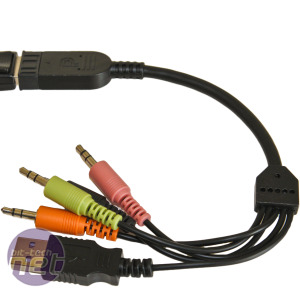







Want to comment? Please log in.