
Modern Day Mighty-Mice
I’ve used a lot of mice and keyboards over the years, as I’m sure you have. Hell, I even used two different keyboards and three mice to write this article - my girlfriend's Dell keyboard and Genius mouse and then the Logitech G15 and Logitech G7 I have for myself, followed by the G15 and Razer DeathAdder I use in the office.You’ll notice there are no Microsoft products on that list, but a large part of that is down to personal preference and the bond that I, as a gamer, have formed with my devices. My G15 and I are practically joined at the hip and I prefer the G7 over any other wireless mouse in the world. I’ll only switch to my wired Razer DeathAdder for when I need to be sure of zero-lag.
This personal preference is something which Microsoft is very aware of in its productivity sub-section, which handles all the type of stuff you’d use in a typical office and the reps started by describing to us just how Microsoft goes about the process of designing peripherals nowadays.
“We look for inspiration everywhere and try to design based on comfort,” said Productivity Manager Sean Byers, holding up the second oddest mouse I’ve ever seen.
“This is the Mobile Memory Mouse 8000 and the inspiration for it actually came from a baseball. We just asked ourselves; ‘what’s comfortable for me to hold’ and then went from there.”
Now, I’ll admit that I was initially a little sceptical about how comfortable an almost spherical mouse might be to use, but when I got a chance to go hands on with it I found my worries were completely misplaced. The Memory mouse isn’t going to be suitable for hardcore gaming, but is the type of palm-luxury which should come recommended by manicurists.
If you have a manicurist. Not that I do. Ahem.
“I think one of the most critical things about our design process” Sean said, casually tossing a memory mouse from one hand to the other, “is that we don’t design in CAD systems at all at first. Instead, we actually physically sculpt the shapes we want out of a variety of materials to try and get a tactile understanding of the mouse and the processes used.”
We were then treated to having a look at some of the various design stages that the Memory Mouse 8000 went through, seeing firsthand how the buttons were added and the grip was sculpted.
Of course, it wasn’t just a question of ergonomics either and the Memory mouse had a whole series of cool little tricks up its sleeve. It is, for example, the first rechargeable mouse with integrated flash memory, having a separate USB drive with 1GB of space on it. When the wireless mouse gets low on energy however, you can just hook it up to the USB drive and let it start charging via a short cable, continuing to use it while the mouse charges.
Another of the cool new products Microsoft had to show us was the Wireless Entertainment Desktop 8000, which consisted of a wireless mouse and keyboard.
The keyboard was the main focus here, being ultra-slim and with an ergonomic curved design and recharging hub. Although the keyboard had a whole load of little gimmicks on it, such as the a D-pad which could be used to replace the mouse if you left it on the other side of the room and were too lazy to go get it, the thing that stood out to me the most was the backlighting technology.
You see, although backlighting is fairly standard nowadays and isn’t too much to get excited about really, it stands out as being a bit unique in a wireless and rechargeable product – surely all that backlighting is a constant energy drain. Well, not any more thanks to a sensor in the keyboard which detects when your wrists are on the keyboard and that the keyboard is therefore in use.
Again, the keyboard and mouse combo were both wireless and used a 2.4GHz Bluetooth connection – but not all of the new gear is wireless and Microsoft was quick to show off its new little toy...

MSI MPG Velox 100R Chassis Review
October 14 2021 | 15:04





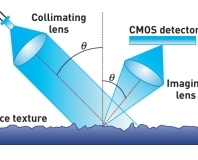





Want to comment? Please log in.