The sensor offers up to 3500DPI sensitivity, which is adjustable between three levels using the DPI toggles in 50DPI steps starting from 250DPI in the included software. It's fairly comprehensive, with the ability to tweak angle snapping, lift off distance, the USB polling rate as well as surface calibration.
Speaking of surfaces, we did prefer a material mouse mat to a hard glossy surface. The mouse was able to move more quietly and smoother too as the feet had a tendency to pick up on any imperfections in the surface, even on a smooth wood desk.
You're also able to reconfigure all of the seven buttons, adjust basic settings such as scroll, cursor and double click speed so you shouldn't have to dive into the Windows mouse settings, even things need drastically adjusting out of the box. For some reason best known to QPAD, the DX-20 also sports three RGB LEDs too.
This likely adds to the price and the simplistic geek in us just needs something to indicate DPI levels. However, you get an illuminated logo and a ring that circumnavigates the entire base of the mouse. It does look great as a result though.
There's a dedicated macro recording function, and you can reprogram any of the buttons to activate this or indeed switch between one of four profiles. However, we couldn't see a way to change the lighting to indicate the current profile - only DPI modes, and there's no software cue either.
Conclusion
There's little not to like about the DX20. It's well-made, solid-feeling has an easy-to-use if basic software suite and feels fantastic both in and out of games. It suits a range of grip-types too and apart from a slight increase in main button force needed, despite its length, even the small-handed would find it easy to use as well.
The price, which is reasonably high, is likely due to the inclusion of three RGB LEDs and the comparatively new 3320 optical sensor - the lighting we'd happily do without, except for DPI level indication of course, but the sensor certainly seems mostly on-par with others we've tested. The buttons on the mouse are excellent, though - no complaints at all from us here and the smooth, nearly silent scroll wheel will likely have a lot of fans out there.
It's undoubtedly a better offering than the Mionix Castor, and with dedicated DPI toggle buttons, it's more flexible than the Razer DeathAdder Chroma too, yet costs just a little more. We have yet to see a firm UK or US price, but so long as it drops at around £70/$60 or below (the Chroma is actually cheaper in the US at $60), then the DX-20 is definitely one of the best mice we've looked at in the last year. It's possibly too expensive for some, but the shape, features and weight will likely be spot-on and well-worth the asking price for others.
Click to enlarge
Speaking of surfaces, we did prefer a material mouse mat to a hard glossy surface. The mouse was able to move more quietly and smoother too as the feet had a tendency to pick up on any imperfections in the surface, even on a smooth wood desk.
Click to enlarge
You're also able to reconfigure all of the seven buttons, adjust basic settings such as scroll, cursor and double click speed so you shouldn't have to dive into the Windows mouse settings, even things need drastically adjusting out of the box. For some reason best known to QPAD, the DX-20 also sports three RGB LEDs too.
Click to enlarge
This likely adds to the price and the simplistic geek in us just needs something to indicate DPI levels. However, you get an illuminated logo and a ring that circumnavigates the entire base of the mouse. It does look great as a result though.
Click to enlarge
There's a dedicated macro recording function, and you can reprogram any of the buttons to activate this or indeed switch between one of four profiles. However, we couldn't see a way to change the lighting to indicate the current profile - only DPI modes, and there's no software cue either.
Conclusion
There's little not to like about the DX20. It's well-made, solid-feeling has an easy-to-use if basic software suite and feels fantastic both in and out of games. It suits a range of grip-types too and apart from a slight increase in main button force needed, despite its length, even the small-handed would find it easy to use as well.
The price, which is reasonably high, is likely due to the inclusion of three RGB LEDs and the comparatively new 3320 optical sensor - the lighting we'd happily do without, except for DPI level indication of course, but the sensor certainly seems mostly on-par with others we've tested. The buttons on the mouse are excellent, though - no complaints at all from us here and the smooth, nearly silent scroll wheel will likely have a lot of fans out there.
It's undoubtedly a better offering than the Mionix Castor, and with dedicated DPI toggle buttons, it's more flexible than the Razer DeathAdder Chroma too, yet costs just a little more. We have yet to see a firm UK or US price, but so long as it drops at around £70/$60 or below (the Chroma is actually cheaper in the US at $60), then the DX-20 is definitely one of the best mice we've looked at in the last year. It's possibly too expensive for some, but the shape, features and weight will likely be spot-on and well-worth the asking price for others.
QPAD DX-20 Optical


MSI MPG Velox 100R Chassis Review
October 14 2021 | 15:04


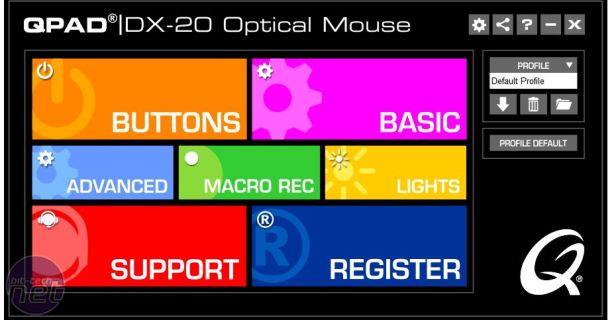
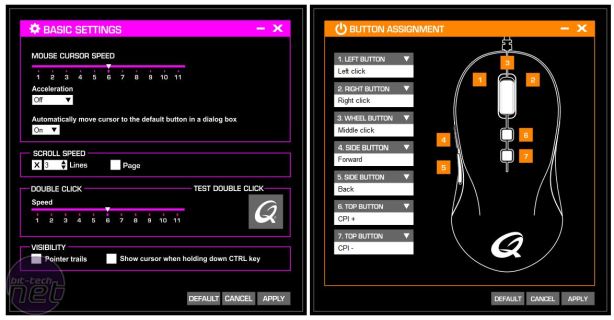
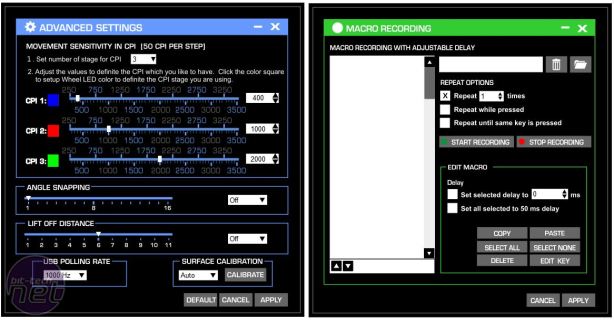
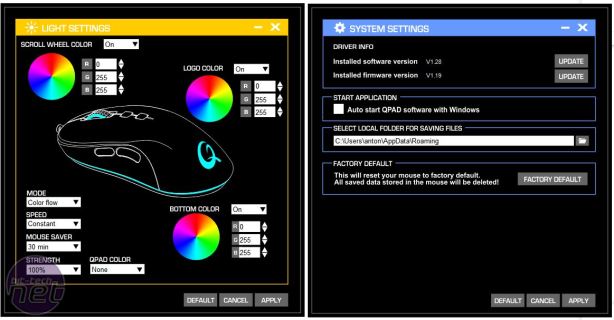







Want to comment? Please log in.