
Razer BlackWidow Chroma V2 Review
Manufacturer: RazerUK price (as reviewed): £164.99 (inc VAT)
US price (as reviewed): $169.99 (exc VAT)
Razer is back with a new revision of its very popular mechanical keyboard. It looks very similar to the original; in fact, if you took just a quick glance, you would probably only notice one change, but if you look a little closer there are a few more differences.
When opening the packaging we are greeted with a little bundle of goodies. We have the keyboard, manual, and a nice little switch tester keyring. There is also a wrist rest included which is probably the main difference you'll notice between the BlackWidow Chroma and the V2.
The wrist rest attaches to the keyboard via magnets that could be a little bit stronger. Having said that, the wrist rest actually has rubber feet which keep it in place as well. The wrist has a hard plastic base with a very soft foam top covered in a faux leather material. For me personally, the wrist rest was a little bit too soft, and it was also a little high for me. It put me in an uncomfortable position, but this is a personal preference; for others, it could be perfectly fine.
Another change that you may not notice as quickly is that the font has been changed. Again, this is a personal preference, but I really dislike "gamer style" fonts, and one of my biggest issues with the last BlackWidow was the keycaps, as the lower case 'R' and the general font just made things look a little bit childish to me. Now however, the keyboard seems to have grown up, as the font is far better and looks very clean. It actually looks like a keyboard that is aimed towards all ages rather than just the younger market.
We still have the same functions available to us when using the FN and function keys. F9 and F10 deal with on-the-fly macros and gaming mode, F11 and F12 control the brightness, F5, F6, and F7 are media controls - these are always useful if you listen to a lot of music.
The F1 to F3 buttons control volume when paired with the FN key. Something that we always find useful are macro keys; even if we are not gaming we can set them to control Photoshop functions or general office tasks. With the Razer BlackWidow Chroma V2, we have five dedicated macro keys, which is a good amount: It gives you extra functionality without increasing the size of the keyboard too much. Every other key (with the odd exception) can be reprogrammed also.
Underneath the keycaps are the switches. Most of you will be familiar with the Razer Green switches, but if you are not these are very similar to a Cherry Blue. This keyboard is also available with Orange and Yellow switches, the latter being the new linear switch that's similar to a Cherry Red. The RGB LEDs are underneath the little cloudy plastic, and this along with the white mid-plate ensures that the LED colours are vivid.
On the right-hand side of the keyboard, there is USB 2.0 and audio pass-through. It would have been nice to see USB 3.0 being used with this latest revision, but alas, not this time.
The inclusion of the pass-through along with the 3.5mm jack means there is a need for extra cables, which isn't uncommon.
If we look at the underside of the Razer BlackWidow Chroma V2, we can see that there are flip-out feet that give the keyboard some extra height at the back, ensuring a nice typing experience. If you don't wish to use the flip-out feet, there are also some rubber feet that ensure that the keyboard doesn't scratch or slip when in use.
A lot of keyboards incorporate RGB LEDs now, and most of them look great, but it seems that few companies can really make their keyboards stand out with effects - Razer is one of them, though. The LEDs look great; they are very vivid and bright, the colour range is excellent, the software complements the hardware well, and you can create some excellent effects.

MSI MPG Velox 100R Chassis Review
October 14 2021 | 15:04

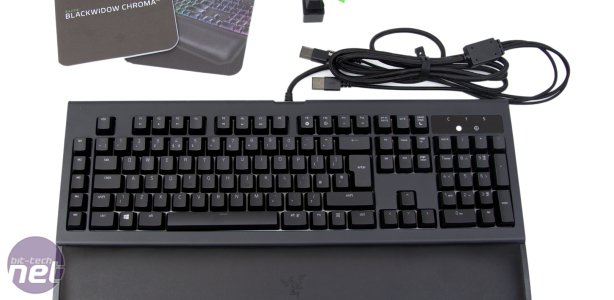




















Want to comment? Please log in.