
Performance
Back to this keyboard, and the closest comparison for the Clicky switches are Cherry MX Blues. Razer's switches have a higher actuation point, but we've never been able to notice this either when typing or gaming, and it's no different here. In fact, the feeling of the two switches side-by-side is nearly identical. Admittedly, we don't use Blues often ourselves, so we're unlikely to feel the subtlest of differences, but the actuation force, tactile bump and the overall travel are largely similar. We do find that Razer's switch has a slightly more noticeable bump on the way up, but don't consider this to be either a good or bad thing.Depending on your disposition, you'll either find the clicky noise to be deeply satisfying or hugely annoying, but for the latter Razer has its Stealth switches. The metal plate does little to dampen the noise from this keyboard – it's very noisy to use, so bear that in mind if you have co-workers or significant others with throwing distance of your head.
Ultimately, we found the BlackWidow X Chroma just as enjoyable to type and game on as any that use Cherry MX Blue switches. The plastic keycaps offer the right balance of grip and smoothness, and they are also easily replaceable thanks to cross-compatibility with any designed for Cherry MX switches. Razer is also using a new font, and we consider it an improvement over the previous one, though your own opinion may differ. The Windows key lock function and 10-key-rollover (often more) are also handy in-game, and the former can be extended to block other commands like Alt+Tab if you wish.
Software
Synapse 2.0 is very familiar by now, and we don't want to waste time repeating ourselves as our feelings are mostly the same. Having to create an online profile to use it irks many people, but it's hardly the biggest deal as you can login once and remain offline forever after if you wish. However, we do dislike the reliance on Synapse for all custom functions – being able to save just one profile directly to the keyboard would be great. You can create Tournament Drivers, which is a zip containing a custom installation of Synapse with all your settings saved, but it's quite time-consuming and in a tournament where you can't install software you're going to be SOL if you rely on custom settings in-game.Still, if you're not playing in such tournaments and you only use PCs with an internet connection, which we assume is the vast majority of gamers, Synapse has little to get angry about. It's an extremely polished bit of software that's unified for all Razer devices. Profile management is simple and you can set hardware shortcuts to them or link them automatically with your games. The key map and drop down menu UI is highly intuitive and there are heaps of options to pick from for every key, including inter-device functions like switching the profile or DPI of your Razer mouse. The macro editor is very easy to use as well, and every delay and playback option is covered.
Certain lighting effects can also be applied to multiple Chroma devices if you have them. Razer gives you a list of full keyboard lighting effects with some basic customisations, while launching the more advanced Chroma configurator will let you create almost any effect you can think of. The tweaks and settings here are very advanced and pretty easy to get to grips with considering the complexity. The Chroma Apps section allows certain apps and games to take control of the lighting with specific effects as well.
As to the lighting quality, it's generally pretty good. Transitions between colours and brightnesses in moving effects is smooth, and whites are accurate too, perhaps with a slightly red tinge. Razer Mechanical Switches do not have a transparent housing like Cherry MX RGB ones, but they do have a large RGB LED at the top, and it lights up the top half of individual keys very evenly. Bottom half characters are printed rather than etched, meaning you don't get any awkward bleeding of light through them, but also that they're less easy to see in the dark.
The lighting effects aren't as striking as they are on the original BlackWidow Chroma, but that's because the plastic top-cover and reflective coating on the metal plate are missing as a result of the exposed metal and raised key design. Another result is that you can get quite a harsh reflection off the front-facing side of the keycaps, especially along the top row. It's also worth noting that you can't change the colour of the five indicator lights in the top right (same with the K70 RGB), though the logo can be Chroma controlled. Lastly, we found the symbols showing what those five indicators represent are practically impossible to see, so looking at a glance won't reveal anything of use unless you memorise what they mean.
Conclusion
Mechanical RGB keyboards are rarely cheap, though there are some sub-£100 models out now. At £135, this one is another expensive one, but it is £15 less than the MSRP of the original BlackWidow Chroma and of the K70 RGB's current asking price. It may not offer the macro keys or pass-through ports of the former, and it doesn't have a wrist rest or dedicated media keys like Corsair does, but it otherwise has a very advanced feature set. Admittedly, this is only when paired with Synapse, but the same is true of Corsair too. It's also very well-built and just as good to use as a Cherry MX Blue keyboard, in our opinion.Our current favourite RGB keyboard is still Cooler Master's MasterKeys Pro L for its combination of stunning lighting and a proper plug and play design, but for ultimate customisation it's always been about Corsair or Razer, and the BlackWidow X Chroma does enough to give anyone who was thinking about buying the K70 RGB, if only for the looks, pause for thought.


MSI MPG Velox 100R Chassis Review
October 14 2021 | 15:04



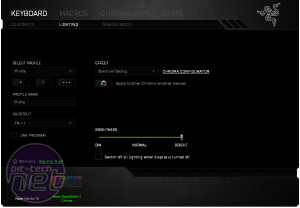
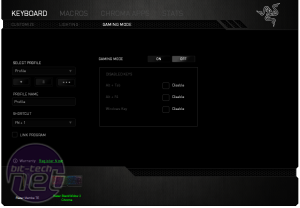

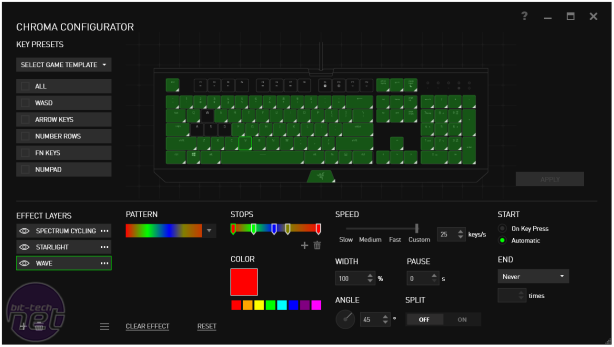










Want to comment? Please log in.