
Software
Roccat’s Swarm software has long been one of our favourite suites, and it continues to impress in the latest iteration. It offers very simple and intuitive navigation with tabs and box-shaped panes dividing different settings clearly. Panes can also be pinned so that they’re included in a dedicated tab for all the settings you need the most. Thanks to onboard memory, the Kone Aimo supports five onboard profiles, and these are always easily accessible at the bottom of the window, while a profile manager is used to swap profiles in and out of memory and set auto-switch options, which are not limited to just one program, meaning you could have an FPS profile configured that’s automatically switched to whenever you launch one of your installed and assigned FPS titles.

The Settings tab controls Windows mouse settings and DPI levels. You can enable or disable up to five individual steps easily, although we noted that there’s no X/Y axis separation – we can’t see this bothering very many people, though.

The Button Assignment tab could hardly be simpler. Roccat offers a few preset setups, but all are easily customisable. Two menus provide settings for normal use and Easy-Shift+ use, and each button has a dropdown menu with masses of options including shortcuts to programs, media controls, and much more. Each menu highlights the button or command you’re changing on the button map, and with the multidirectional scroll wheel, you have 12 options per menu or a maximum total of 20 possible custom functions (23 minus the obligatory click, right click, and Easy-Shift+ activation). Remember, this is per-profile as well, so you can actually have five times this number if you really go to town.

Polling rate, angle snapping, and lift-off distance are all found in the Advanced Settings tab. Regarding the former, 125Hz, 250Hz, 500Hz, and 1,000Hz are all offered on a per-profile basis.
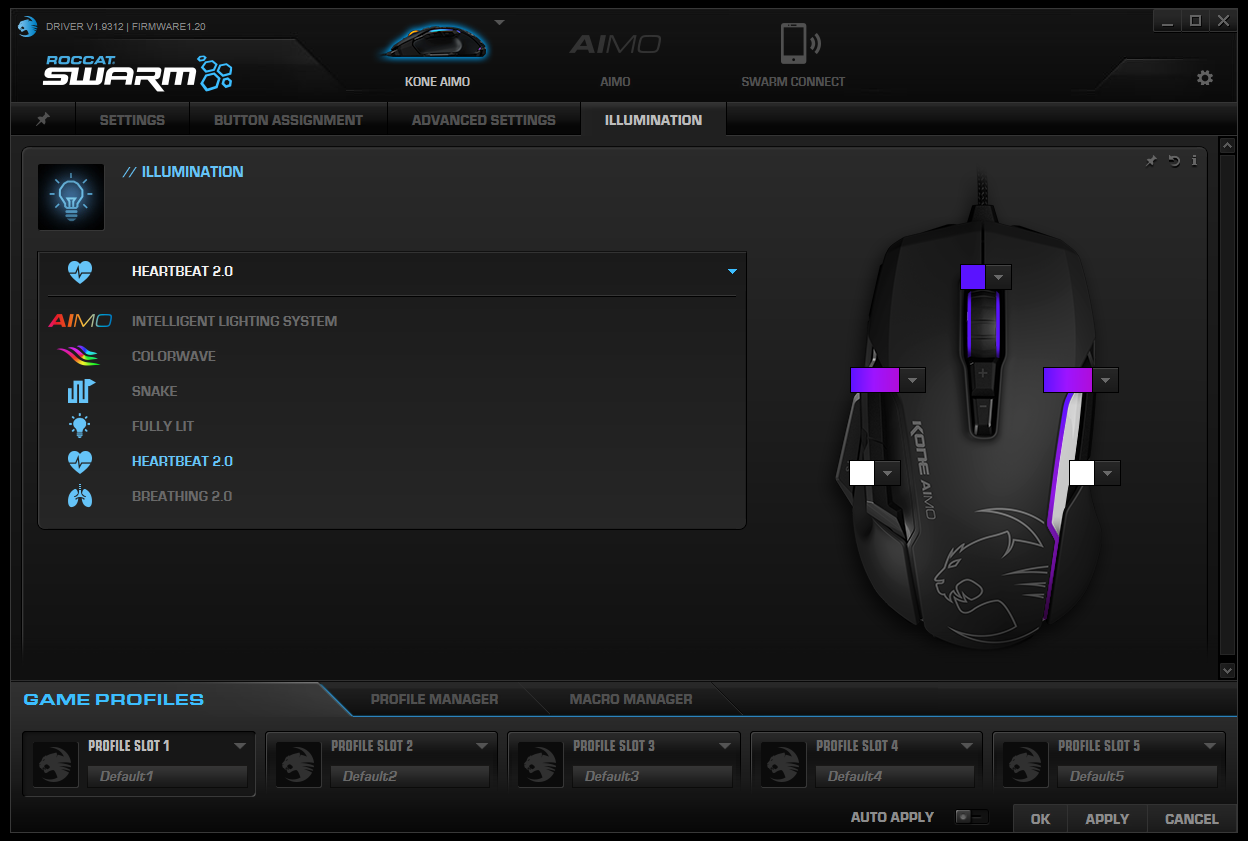
The Illumination tab makes it clear that simplicity is the main aim. As well as Aimo, in which all control is handed over to Roccat, there are five simple effects to choose from, which you can customise in terms of brightness, colour, and speed. The two longer lighting strips, being multi-LED, can be set to gradients rather than just single colours, but the level of complexity you get from Razer or Corsair, for example, is absent. That’s not a bad thing in our eyes, as often we’ve found those lighting apps fussy to work with. One criticism, however, is that if you customise one of the effects, then set a new one, then go back to the one you had, your custom settings will have been forgotten – annoying if you’re playing around trying to find the effect you like most.
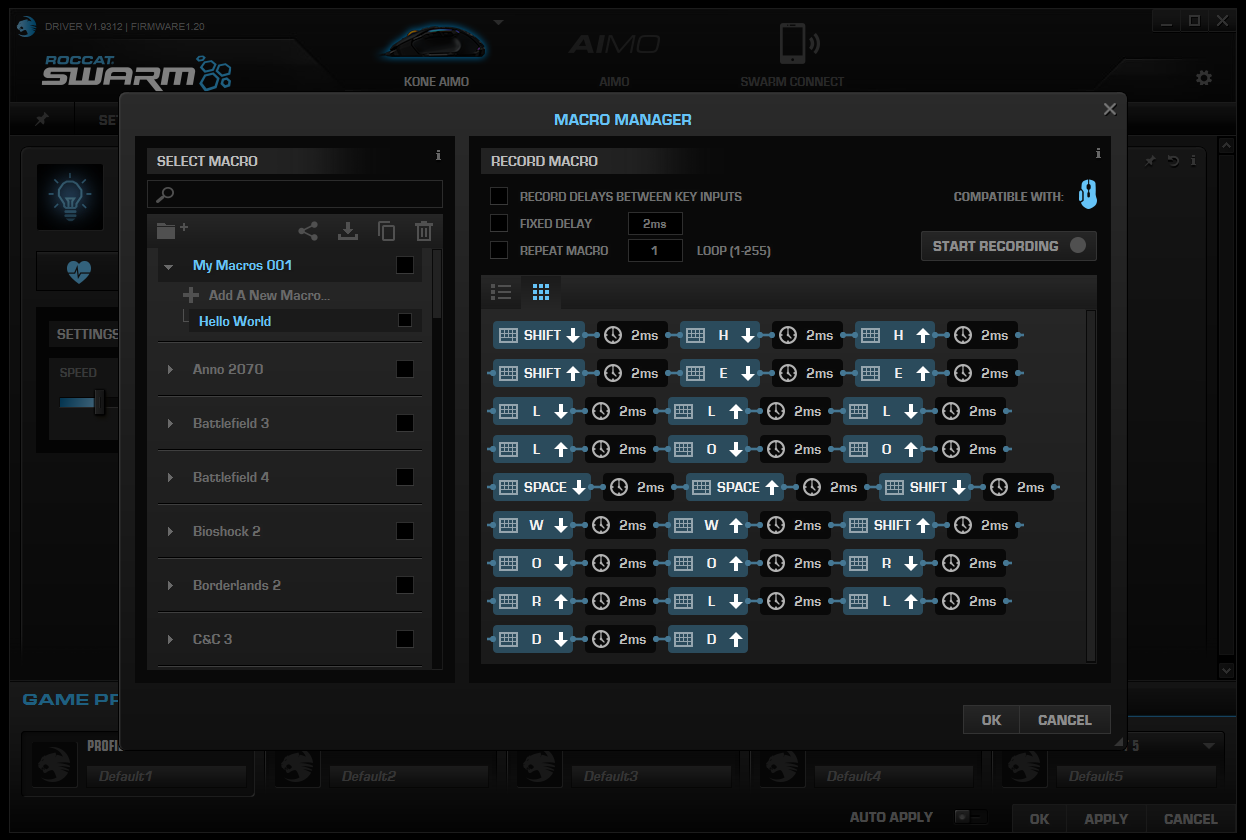
Macro recording is handled in a separate macro manager window, and it’s pretty strong overall. Some features found elsewhere are missing, such as the ability to record mouse movement or to loop macros while a button is held, but all the usual delay recording options are there, and the macro editor is easy to work with. One thing we’ve always liked about Swarm is that it comes with heaps of pre-programmed macros for popular games and apps, so you may not even need to record any of your own.

Conclusion
Revised and refined over 10 years, the latest version of the Kone mouse is mostly a success for Roccat. The feature that gives it its name is an interesting idea but one that will need time and multiple peripherals to really showcase what it can do. Importantly, it doesn’t detract from the mouse, and more traditional RGB setups are easy enough to program. The sensor is difficult to fault, and the Easy-Shift+ functionality coupled with the Swarm software makes the Kone Aimo exceptionally powerful when it comes to custom commands. In terms of price, £70 seems to be the norm but £60 is common to see. Either way, there’s plenty to justify the outlay assuming you’ll actually make use of the features. Its size and weight means it won’t be for everyone, but you can say the same of any mouse; for those who prefer a full, heavy body, the Kone Aimo is a quality bit of kit.


MSI MPG Velox 100R Chassis Review
October 14 2021 | 15:04








Want to comment? Please log in.