
Software
So, the hadware is very good, but as the mouse is £130, we also expect to see a very good software suite. Let's find out how it holds up.

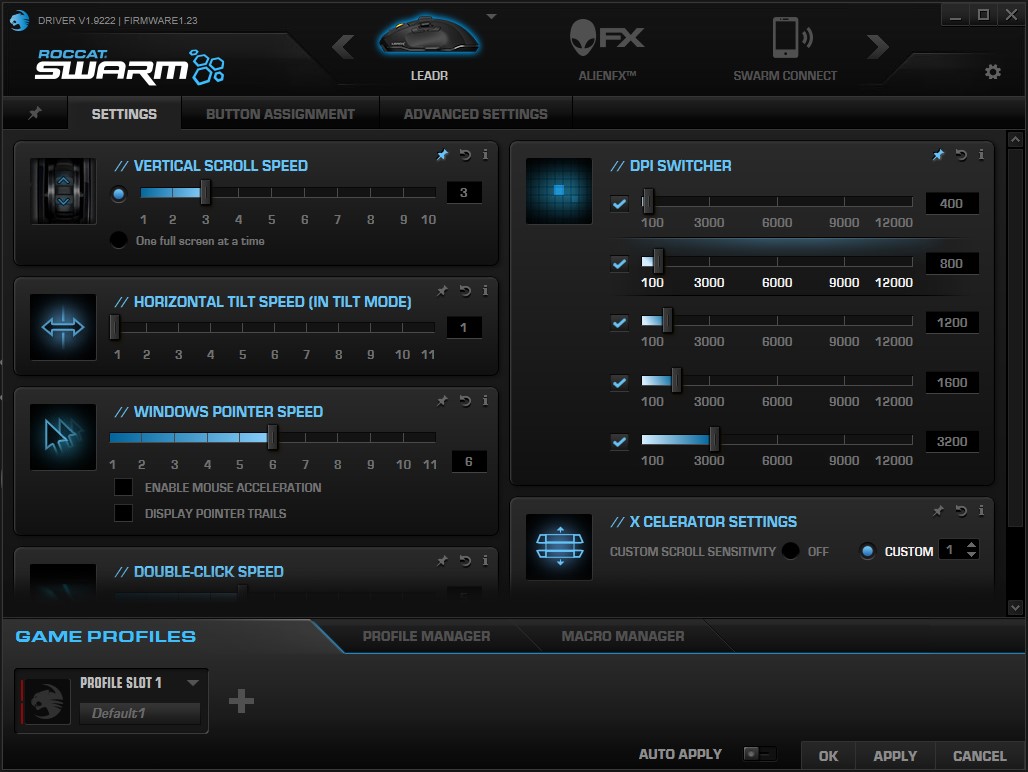
After updating the firmware on both the mouse and the dock, you arrive at the first screen which shows all of your pinned options. This is similar to saving a bookmark on your browser; if you find yourself using certain options frequently, click the pin icon, and they will save to here. The main bulk of the settings can be found under the 'Settings' tab. Here you can set DPI levels and change scroll/pointer speeds.
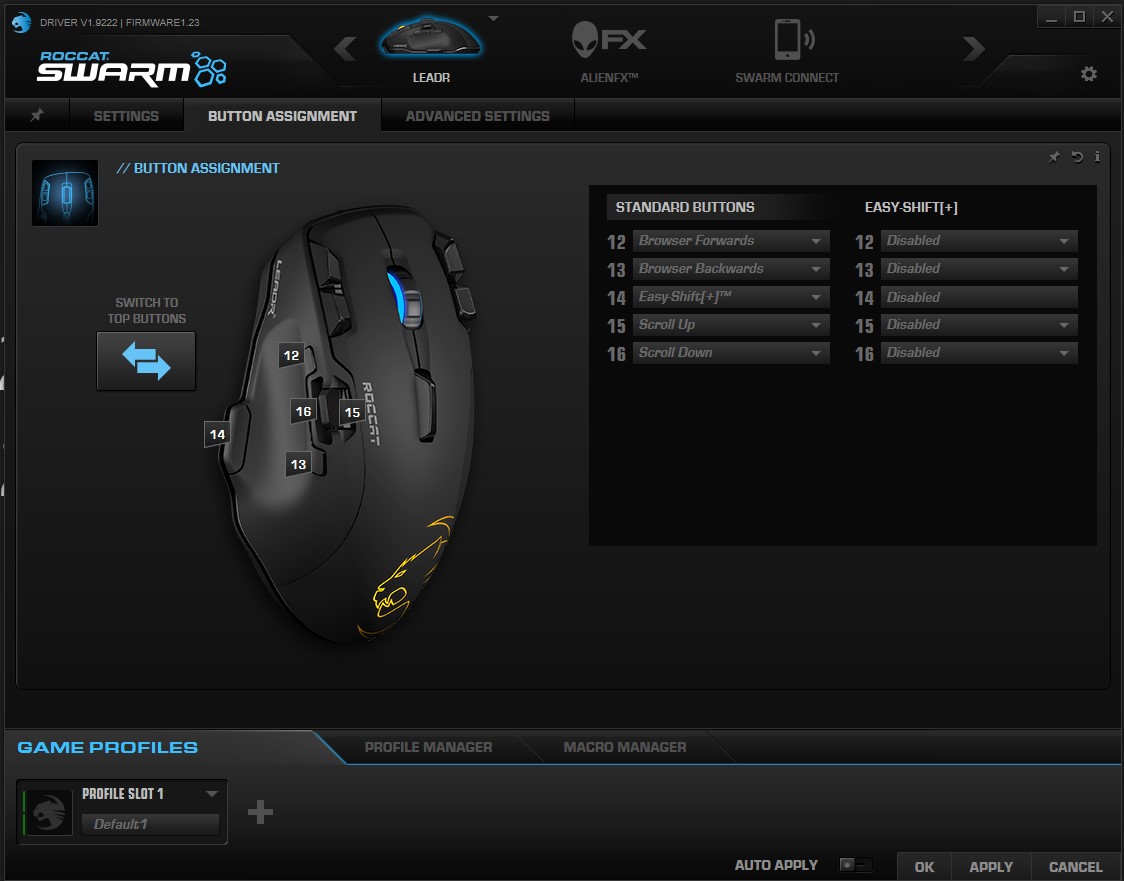
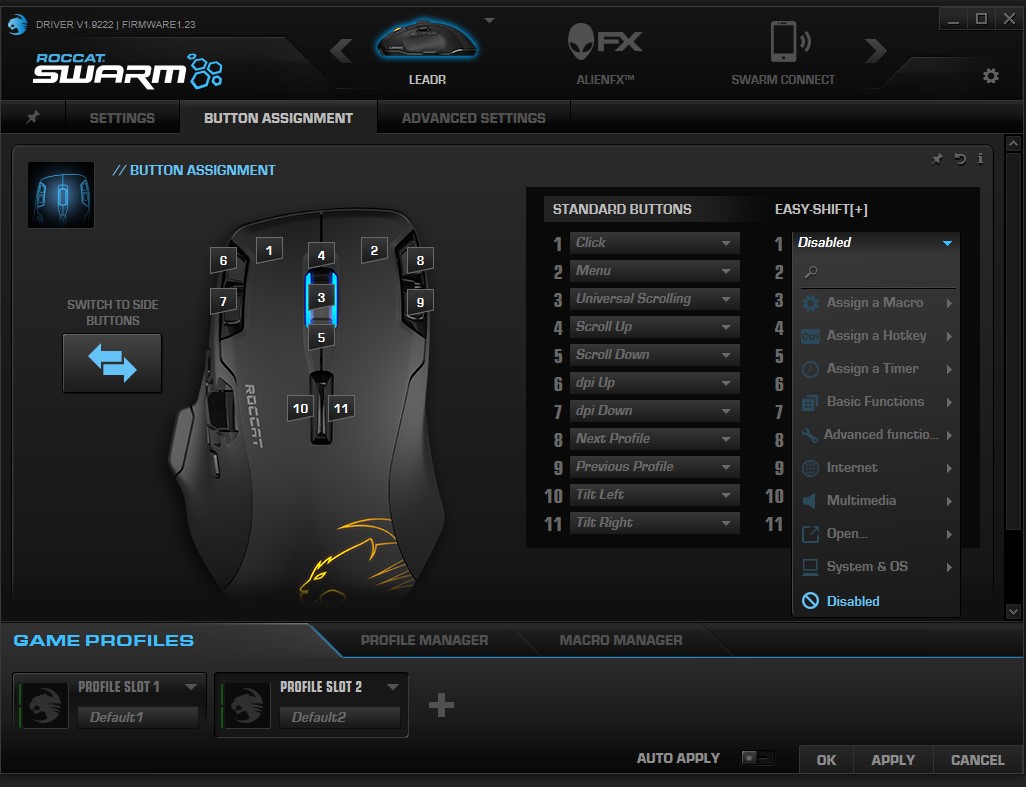
With so many buttons, the need to reprogram them is strong. Every button can be reprogrammed, and you can also set a secondary button to work with EasyShift. This gives you a total of 30 different functions in your hand, which is pretty impressive. You can program macros, Windows functions, media keys - pretty much anything.
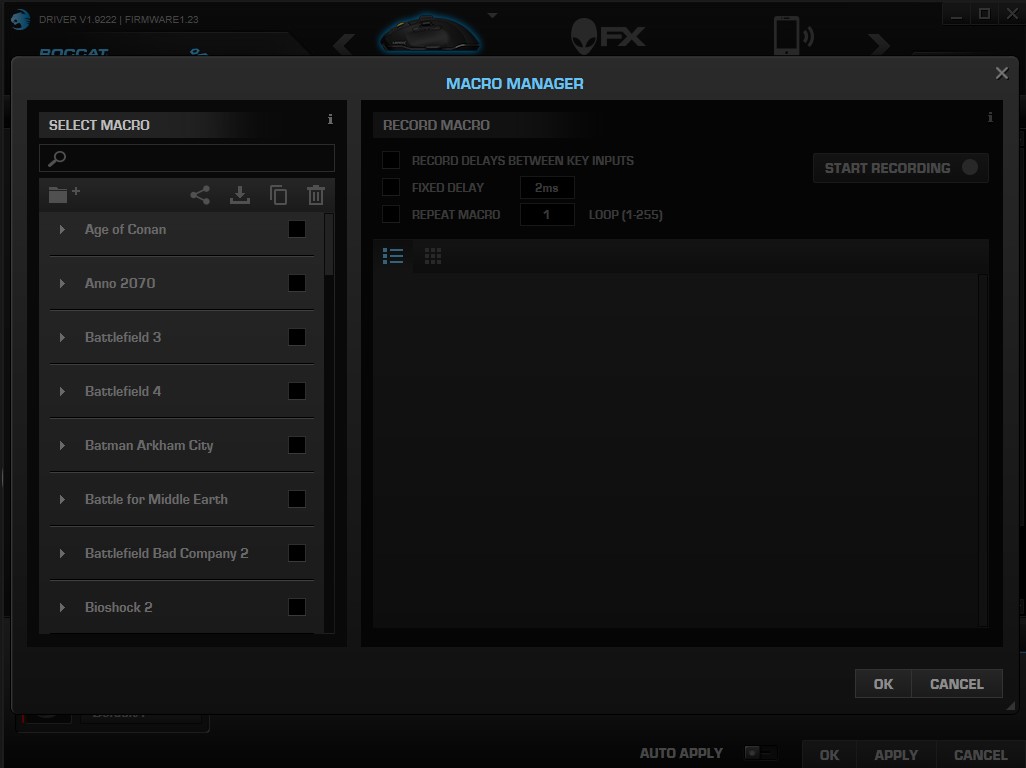
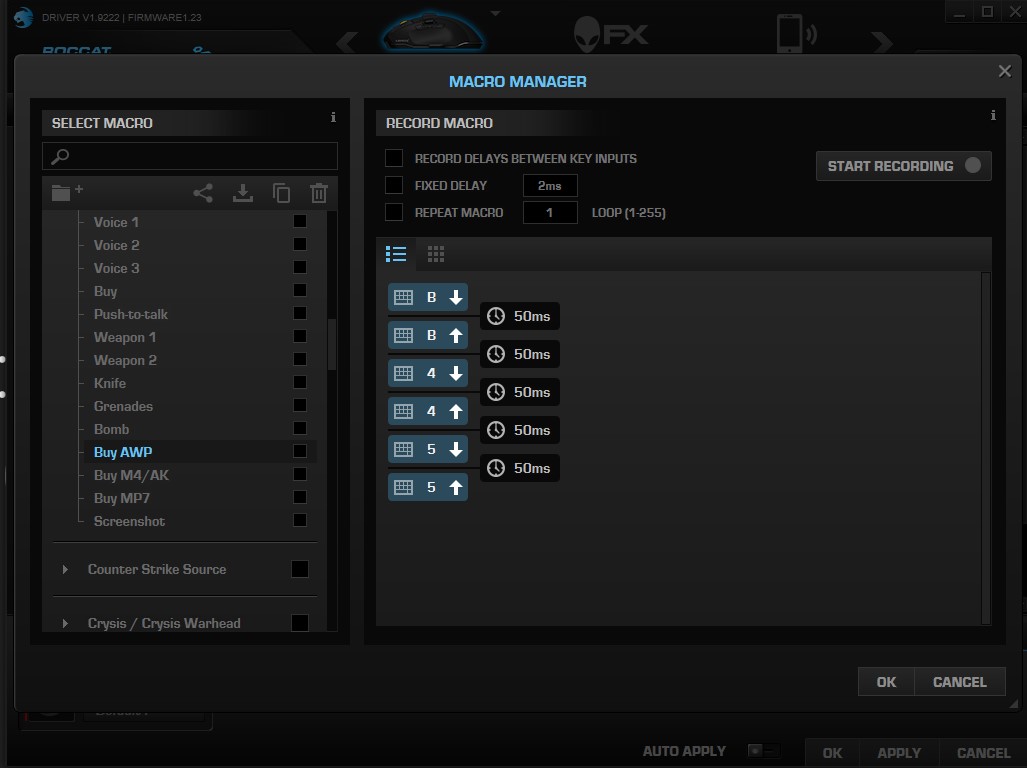
There are a whole host of preset macros installed with the Swarm software, which is very useful. You can find them by searching for the game, then searching for the function. We used these macros in a series of games, and all of them worked as intended. However, if you do change the binding of your keys away from default, you would need to edit the macro to reflect this.
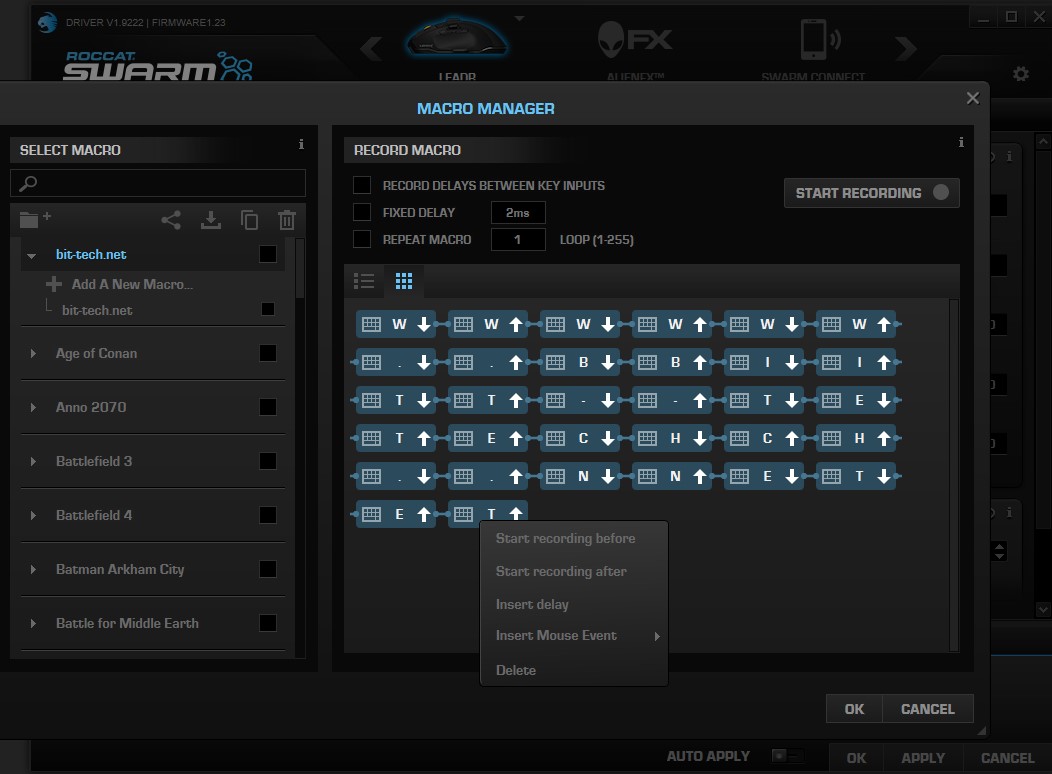
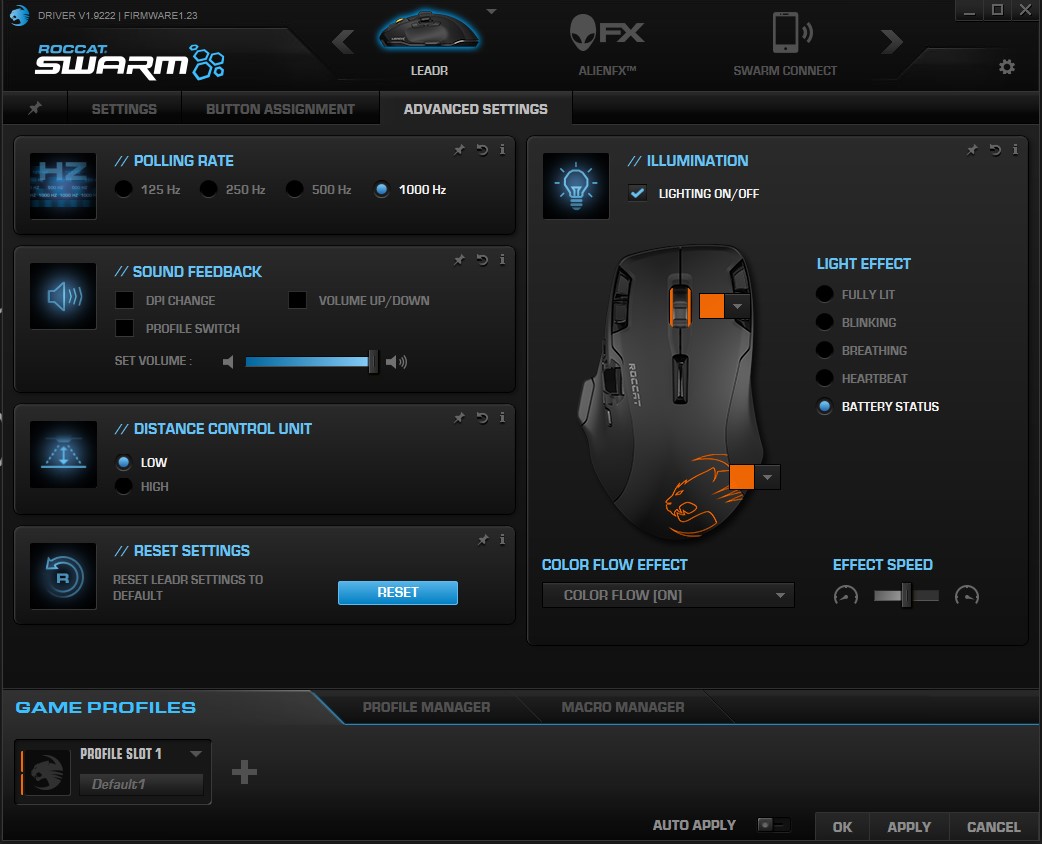
You can also record your own macros. This is easily done, and you can edit the macro after you have finished, which means if you make a mistake while recording, you don't have to start again. The last screen of settings is featured on the 'Advanced' tab. Here you can change polling rate, lighting effects, and more. The lighting effects are bright and vibrant, however there are not as many effects as some other mice and they don't feel as fluid. This is just a minor issue, though, and it doesn't affect the way the mouse performs in any way.
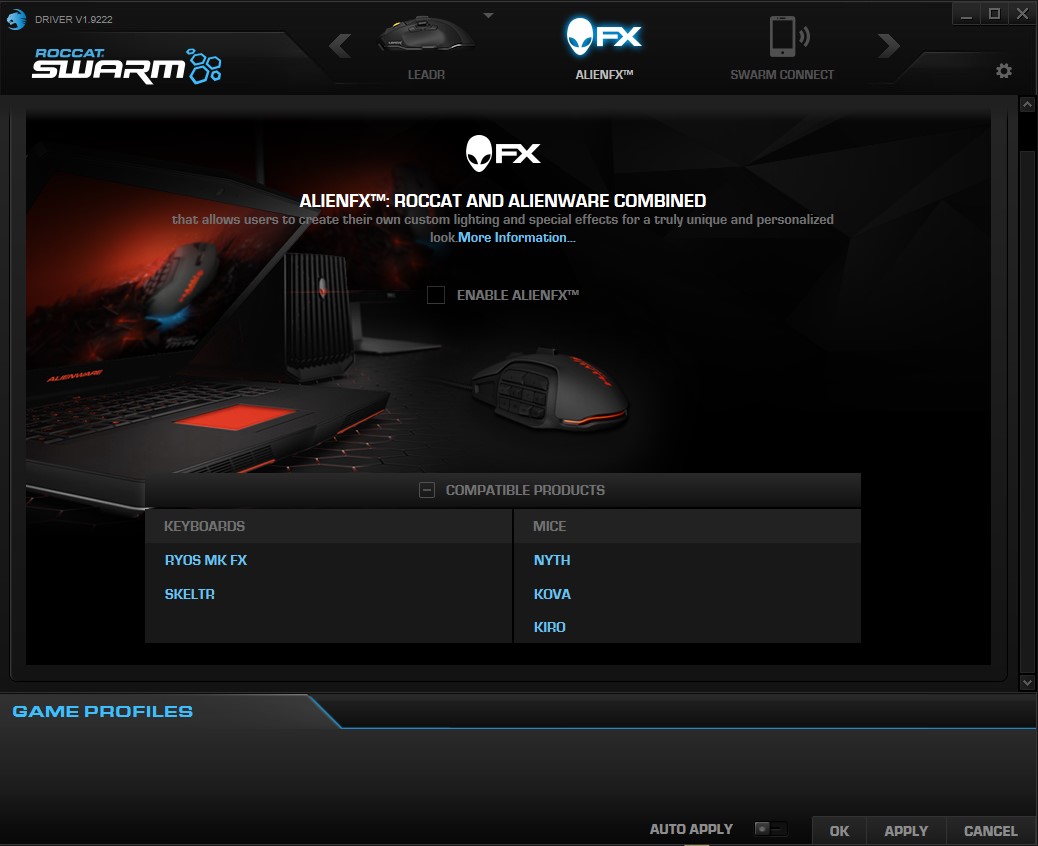
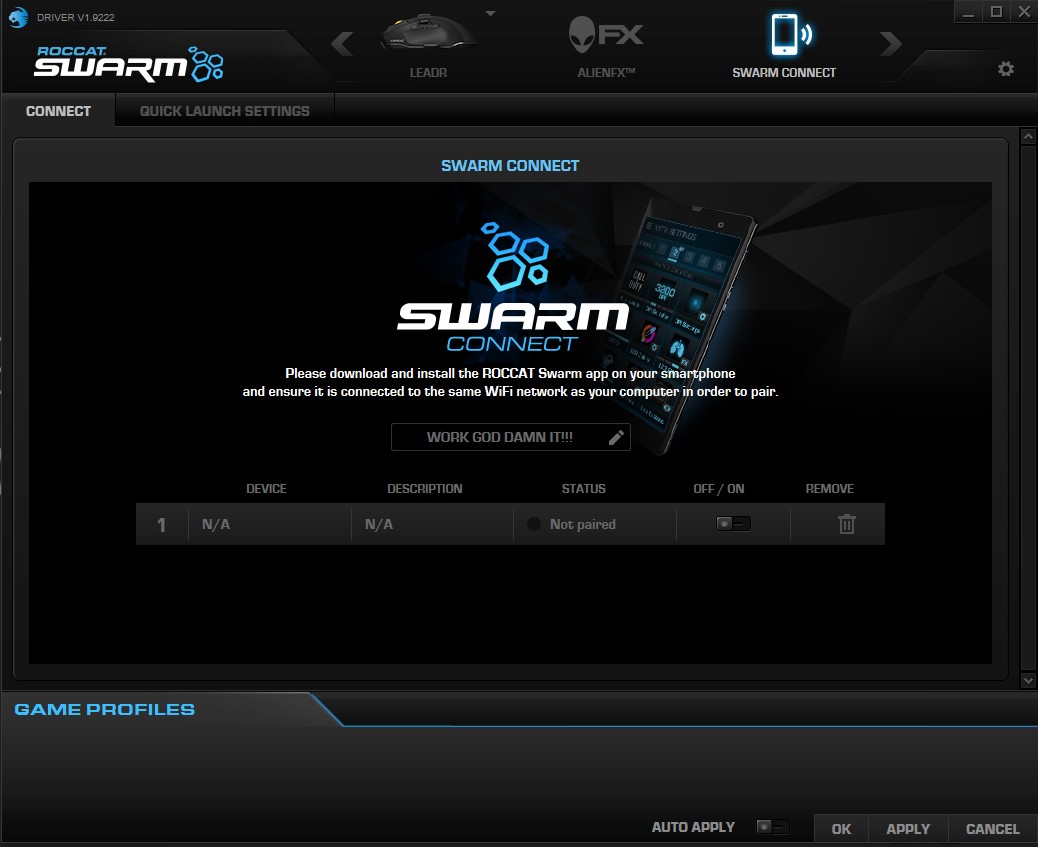
If Roccat had just left the software here, it would have been fantastic. We didn't need anything else. However, it seems that Roccat is trying to give us a little extra, and quite honestly, it just doesn't work. I could have contacted Roccat to try to figure it all out, but I tried on three computers and had the same problems with each, so I am reviewing this final bit exactly how a paying customer would receive it - broken. Regardless of if you have any Alienware gear or not, you get AlienFX installed when you install the Swarm software, and there is no way to remove this from what I can see. Not a massive issue, but we still don't like bloat in our software. Next is Swarm Connect. This should allow you to connect to your phone - somehow. At first, it didn't show up at all; it just had a message saying to download the Swarm Connect module from the auto downloader. It isn't there, though. Having looked for some fixes via Google, I managed to unpack it manually into program files, but I still couldn't get my phone to connect.
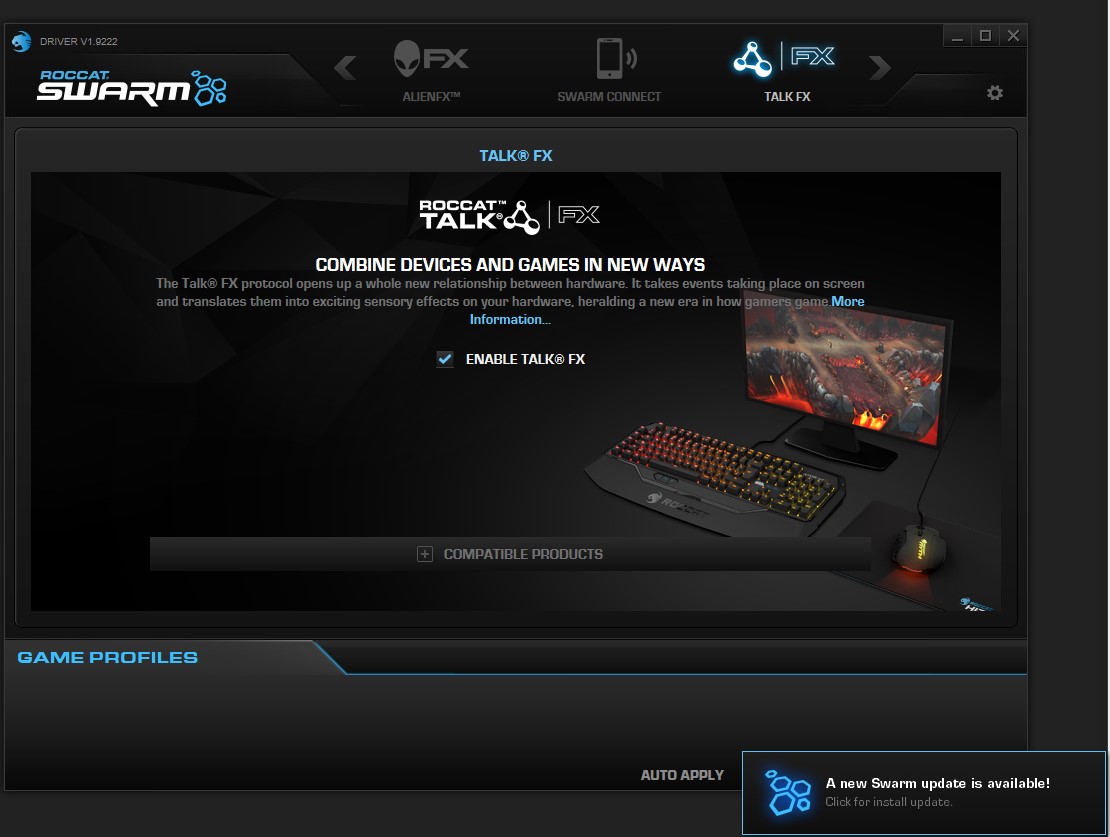
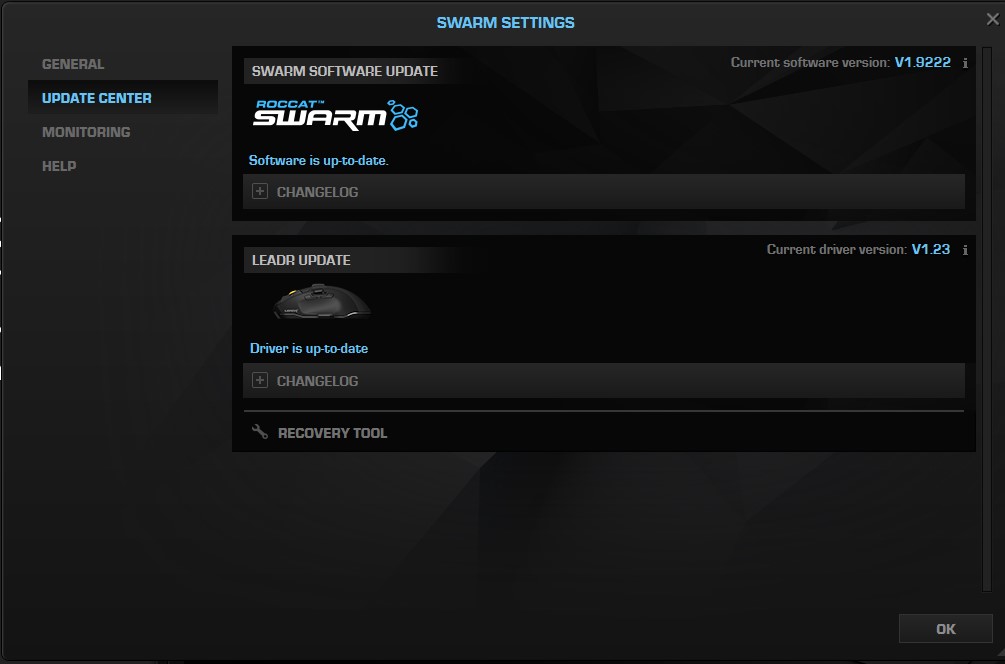
Again, Roccat Talk FX seems to be broken too. If you click on 'Enable Talk FX', it tells you there is an update available, clicking on this update takes you to an update screen which then says there are no updates available. There is no way past this. I spent a good hour or so trying to get this and Swarm Connect to work with no success.
Conclusion
Overall, the hardware is fantastic. It does seem a bit daunting at first with so many buttons, but once you get used to them, going back to any other mouse feels like something is missing. The EasyShift idea is great, and gives you far more options, as you don't have to bind the original key. This means you can even put macros on the left and right mouse buttons if you wish. The rocker switch next to the thumb is great, too, and using it to scroll feels far more natural than using the scroll wheel, especially as you can regulate the speed. The comfort is fantastic and should be fine for people with large hands as well as my tiny hands, and the buttons are laid out in such a way that most people should be able to access them. The sensor is fantastic; the Pixart PMW 3360 is great as it is, and Roccat has tweaked it a little to create the Pixart PMW 3361 or, as Roccat calls it, the Owl-Eye.
The battery life is fantastic, too, although it would be nice to get something a little more specific regarding battery life indication. I found myself putting the Leadr on charge as soon as three LEDs went out, even though I knew there was plenty of juice left. The dock is large and takes up a lot of space, but we do still like it. It holds the mouse well and looks great on a desk. The LEDs in both the mouse and the dock are bright, although having RGB LEDs on the dock would have been a nice touch.
For the most part, the software is fantastic. It does everything we need it to, and it does it well. Changing settings and creating macros is as easy as it should be, but it does let itself down with the extra options that we don't need.
We are in two minds about which award to give the Leadr. We were a little disappointed with the AlienFX bloatware, but if you have an Alienware computer, no doubt you would be happier.The other issues with the software are annoying, but they are features most other software suites don't even have, and you can easily ignore them. To figure out which way to go with the award, I looked at similar wireless gaming mice. My everyday mouse is a Logitech G900, which I love, but there are far fewer buttons available than there are on the Leadr. The upside is that the G900 is ambidextrous, whereas the Leadr isn't. Razer has the Mamba, and Asus has the Spatha. Again, even the Spatha has fewer buttons and functionality, which says something.
The price is high at £130, but this is in line with the competition; if you are wanting a high quality, wireless gaming mouse, you have to pay for it.
Once we look at how the Roccat Leadr compares to the competition, we have to say it deserves the Exceptional award, even with the problems we had with the software. It's a shame these aren't as easy to use as they should be, but they are merely bolted on extras in our eyes, and they take nothing away from the overall quality of the mouse and the main bulk of the software. I have actually found myself using the Leadr more than the G900, which I never thought I would give up.


MSI MPG Velox 100R Chassis Review
October 14 2021 | 15:04








Want to comment? Please log in.