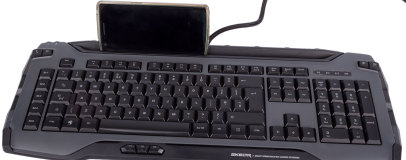
Connectivity and Software
The rubberised docking slot that runs along the top of the Skeltr is designed for you to rest a connected smartphone or tablet. Roccat claims that all devices are compatible in horizontal or vertical orientation. There's definitely a lot of room, although exceptionally thick cases might pose a problem, and the angle is well judged for easy screen viewing.To connect your device to the keyboard there are a number of options. A short USB Type-A to micro-USB cable is supplied so you can connect it to the pass-through port, but this is mainly for charging purposes as data is only shared directly with the PC. You also get a 3.5mm male-to-male connector so you can connect your headphone jack to the keyboard. Then, assuming you have your headset connected, you can use the button in the top-left to answer and hang up calls, with audio automatically switching from your PC to phone and back again. Alternatively, you can use the button next to this to switch to your phone's audio output at any time. Users with iPhones will need to supply their own Lightning cable or adaptor for the USB connection, and those with the latest models will also need a further adaptor to give them a headphone jack.
You also have wireless connectivity options. Holding the pair button in the top-right allows you to connect via Bluetooth, allowing you to then use this button to switch the keyboard between PC input and phone input so you can reply to messages with the Skeltr itself. Oddly, this appears to be the only Bluetooth functionality – audio and calls have to come through the analogue audio jack. Roccat says this was intentional and done for the purposes of audio quality, which was found to be lacking in suitably priced Bluetooth solutions.
Inside the keyboard is a 32-bit ARM IC paired with 512KB of onboard memory. Coupled with the Swarm software suite, this gives you excellent and responsive control of key functions and lighting. Swarm remains an excellent utility with an intuitive interface and like most Roccat devices the Skeltr supports five onboard profiles with on-the-fly switching via key commands or synchronised to specific apps or games. The profile manager allows you to easily swap profiles in and out of the keyboard's memory in case you need more than five. Bluetooth connectivity is also maintained when switching profiles, we found, and the Skeltr's dedicated Swarm key in the top-right can be used to launch the software at any time.
The Key Assignment tab gives you both map and list view options. Virtually all keys can have their primary function remapped to that of another but as mentioned some keys have extra customisation options. The top row of keys all have a secondary function triggered by FN, and this can be reassigned to various multimedia or system commands, although it's probably best to leave them as they are to correspond with the keycap symbols. Lastly, custom macros and a wide range of other functions can be assigned to the macro keys and to the EasyShift+ functions of these plus 20 of the normal keys, specifically the first five alphanumerical keys in each row (1-5, Q-T, etc.). This makes sense, as all of these can be easily reached with the same hand that presses EasyShift+. Roccat has an impressive set of pre-made macros for modern games, and it's easy to record and organise your own with the macro editor. In short, key customisation levels are very high and you're unlikely to be left wanting. The lighting options in the Key Illumination tab aren't quite as detailed, but you can easily control the effect, speed and RGB colour of the five zones, with Talk FX and AlienFX lighting effects also supported.
We've sung Swarm's praises many times before, but the Skeltr adds one more unique element to it, again related to smartphones. Via the iOS or Android Swarm app, you can connect via Wi-Fi to have your smartphone act as a keyboard display. Through the various screens, you get media controls, basic and advanced system monitoring and, of course, Swarm controls for switching profiles, lighting options and even key customisation. It's very easy to use, but beyond the monitoring stuff (which other desktop and mobile apps offer) it's only really bringing existing functionality to a new interface rather than adding anything.
On the subject of apps, we also had a play with Roccat's Power-Grid app, which requires a separate installation on both devices but again connects over Wi-Fi. It lets your phone act as a desktop companion, giving you an easy-to-reach means of controlling volume, system controls and many other things thanks to the online store of Roccat- and user-made 'Grids' that you can download and install, including social media and email integration. It's not actually dependent on Roccat hardware, but the Skeltr can utilise Talk FX for its lighting and the docking slot along the top makes a natural home for your device, although the app (only tested on iOS) runs in portrait mode only and thus risks blocking connectors you may need for the USB or audio connectivity discussed above.
Conclusion
As you might expect, we're having a tough time looking past this being a £150 membrane keyboard. Given how long it's been in development for in one form or another, it's likely Roccat has spent a fair amount of cash getting the hardware and software to work together. The plus side is that everything does work properly and easily – connecting to your device, be it via USB, audio jack, Bluetooth or Wi-Fi, is simple and once done all the functions are intuitively managed. The Roccat Skeltr is unique for a keyboard in offering these extras, so if you're someone who wants to be constantly connected even when gaming then the Skeltr may be perfect for you and maybe, just maybe, the price is a premium worth paying.That's a big maybe, however. Personally, there isn't much this keyboard offers us despite us spending most of our time in front of a PC. It's not especially difficult to pause a game (unless it's multiplayer, of course), remove your headset and take a call or reply to a message or to simply wait until you're done playing to respond. The charging capabilities are found on any other keyboard with a USB pass-through port, and here it's just a basic USB 2.0 port with no quick charging capabilities anyway. The Swarm app is certainly cool and likely convenient for some users, but its coolness and convenience doesn't add up to £150, at least not in our books.
We were tempted to reach for our Technical Achievement award here, but in reality Roccat is just merging existing ideas into an overly expensive keyboard. Bluetooth keyboards are nothing new, and literally all you can do is type – there's no way of returning to your home screen or anything, so everything else needs to go via the phone's touchscreen still. Similarly, the audio pass-through and switching technology used for the call functionality is hardly revolutionary. Also, with no USB 3.0, quick charging, mechanical keys or per-key lighting, Technical Achievement seems too much of a stretch. In the end, the Skeltr is an interesting and unique product that does what it set out to do well, but at a cost that will likely see it struggle to find success.

MSI MPG Velox 100R Chassis Review
October 14 2021 | 15:04







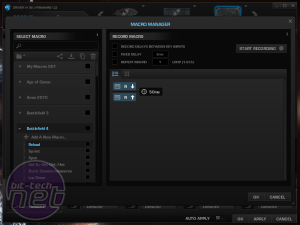

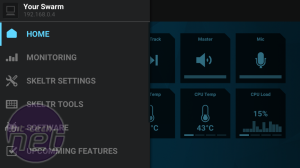
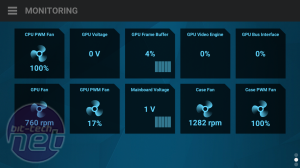

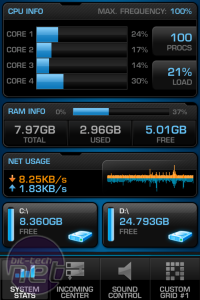


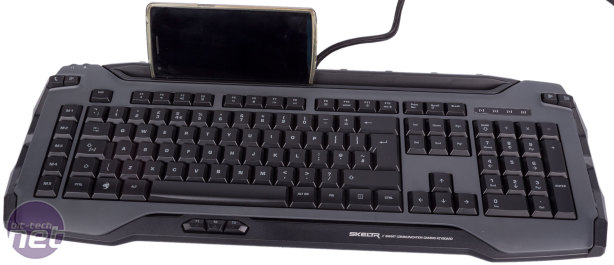







Want to comment? Please log in.