
Speedlink Decus Review
Manufacturer: SpeedlinkUK price (as reviewed): £34.99 (inc VAT)
US price (as reviewed): Currently unavailable
The Decus has a much fuller shape and a heavier body than the Kudos Z-9, and its ergonomics are really only designed for a full palm grip as it has proper ring and pinky rests. With that in mind, we'd prefer it to be a bit more rounded, as we actually found the body to be a little to flat for our natural resting position – it's definitely not as good as the Mionix Naos mice in this regard.
The side section where your thumb goes is textured with big grooves cut into the plastic. We'd have preferred it if Speedlink used the same rubberised finish here as on the Kudos Z-9, however. Still, it's not uncomfortable to rest against anywhere really, as the majority of the body again has a soft-touch, matt finish. Speedlink does bust out the glossy black plastic again, however, and this time around it's more prominent.
The two main buttons are again separate from each other and the main body, and this time around they have a heavy actuation force. In fact, this just feels like a slower, more deliberate mouse all round, which is useful for certain game modes involving sniping or vehicle control, for example. The left click has a secondary button to the side of it, and it's designed well – out the way enough so as to never be hit accidentally, but close and light enough to hit at a moment's notice. We found the two thumb buttons to be on the small side, but it's easy to hit and differentiate them.
The scroll wheel surface offers lots of grip and the notches are again clear. The wheel itself does feel a little cheap and light, however – it's not satisfying to use. We actually found it quite hard to reach too, discovering that this was due to the size of the left click and the depth of the groove in which your finger rests – you have to lift your finger further than normal to reach the wheel. The final button is the DPI toggle, which is a little wobbly but relatively easy to hit quickly.
Like the Kudos Z-9, the Decus has four large Teflon feet and this time, the 1.8m braided cable didn't drag at all. You get very smooth movements, and a good feeling of control thanks to the heavy, non-adjustable weight.
Speedlink doesn't have a universal software package, which is a shame as the Kudos Z-9 software is strong. We were less enamoured by the Decus's approach, both in layout and in functionality. The single screen layout is generally logical. The top half controls profiles and lighting well enough, but the menus in the bottom half are a bit clunky compared to the interface of the Kudos Z-9 software. It's also not as responsive, settings are not applied as you work and when they are applied it takes a few moments.
You get five profiles again, all stored on the mouse and assignable to specific games or apps. The scroll wheel lights up a different colour for each profile and this cannot be altered. It thus acts as an indicator, although on-the-fly profile switching isn't enabled by default. That said, you can set buttons to do this if you wish. The main body does have configurable lighting – choose between six colours and a breathing or solid effect. This lights up the grooves on either side as well as the Decus logo and mesh pattern at the back. However, the effect is uneven and you get bleed between the selected colour and the scroll wheel, as well as awkward leaking through the gaps around the button housings. There are no DPI indicators but changing DPI does flash the main body lights in a different colour for each of the four steps.
Reprogramming the buttons is relatively easy, though again not as good as on the Kudos Z-9. Still, you get a wide range of functions to choose from. You can assign your own macros too, but the editor is on the basic side and needs a bit of work. You are able to record delays and set macros to loop at least.
Four DPI stages for the laser sensor are stored per profile, and these can be configured in 100 DPI increments starting at 400 DPI and maxing out at 5,000 DPI. The software also lets you choose your polling rate. The lift-off distance is a bit higher than it was on the Kudos Z-9, somewhere between the height of one and two CDs, although this is fairly average. Otherwise, the sensor feels fine – we didn't observe any jitter, acceleration or angle snapping and would be happy to use it day to day.
Conclusion
The Decus is a less impressive mouse than its Kudos Z-9 sibling. It is a little cheaper, but only by £4, yet it offers a less sensitive sensor (although just as accurate, importantly), fewer buttons and a worse software interface. We also don't think the materials or comfort are quite as refined. It certainly doesn't have major pitfalls, so if you love the design it could work for you, but this is becoming a very competitive market, and a little more is needed to enter award territory.
MSI MPG Velox 100R Chassis Review
October 14 2021 | 15:04







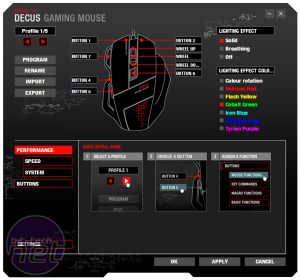
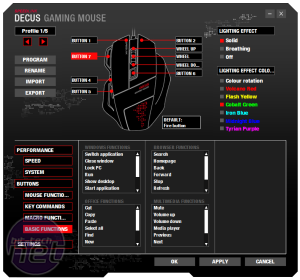
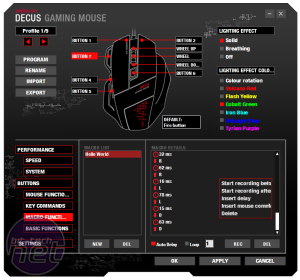
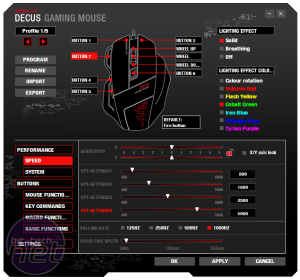







Want to comment? Please log in.