
Software
As part of this review, we were given early access to a beta version of the SteelSeries Engine 3 software. SSE3 is a hub for all SteelSeries products (though some older models still use SSE2) – simply click your device in the My Gear tab to bring up its respective options screen. There's also the Library tab, where you can bind the profiles of your various SteelSeries peripherals to applications installed on your PC.The M800 settings window has two main tabs, Key Bindings and Illumination, with a handy central key map maintained across both. From each tab you can also open a configuration window on the left, where you can access, create and edit your various profiles. Unlike Razer Synapse, you never need an internet connection or online profile to utilise SteelSeries Engine 3, but if you do you can take advantage of CloudSync, meaning you can sync all of your profiles and settings across PCs. The Apex M800 can also store a single profile on-board, although macros require the software to be running. These limits may put some off but for most it won't be an issue as the installation is quick and painless, and once SSE3 is there your profiles and macros are unlimited.
Each of the keys (and the SteelSeries logo) has an individually customisable RGB LED behind it. The lighting itself looks great, and comes through the keycaps clearly and evenly thanks to the centre-mounted LEDs, and there are eight levels of brightness to choose from. Our build of SSE3 includes some pre-set lighting patterns, but SteelSeries has also promised pre-set illumination changes based on in-game events with certain titles. Details are scarce for now, but the company says it is co-operating with the developers of the biggest FPS and MOBA titles, and gives examples of using the lights to display your health or ammo status, or indicating when a cooldown period is over.
Illumination settings have active and idle modes, with the latter acting essentially as a screensaver, playing a pattern after a user set period of inactivity until a key is pressed again (it can also be disabled entirely). The live preview function is handy for testing things out before saving them, and as the num/caps/scroll lock keys act as their own indicators, you can easily select what colour they display when active. Effects can be applied to keys individually or in groups, but there is currently no way to save groups of keys, so you have to remember them yourself and reselect them every time you want to use or edit them. That said, SteelSeries is working on additional tools to help with key selection, including Paintbrush, Paintbucket, Undo, Erase and Magic Wand. In particular, clicking a key with the Magic Wand tool will automatically auto-select all other keys with the same lighting pattern, effectively acting as an easy way to manage previously made groups.
As well as setting keys to simply have a solid colour, you can program single colour reactive typing and breathing effects and easily control the speed of the colour changes. There's also a cooldown timer function, the only effect which needs SSE3 to be running, whereby pressing a key will change a key or set of keys to a different colour for the period of time you set. The ColorShift setting has the most complex effects, allowing you to add and remove multiple colours and have the selected keys scroll through them either all at once or in a wave. At this stage, there is no layer functionality, as each key is limited to one effect – you cannot have breathing keys that are also reactive and you cannot trigger waves as you type, for example. Personally we're not fussed by this, but these are things you can do on Corsair and Razer's competing products. Following our feedback, SteelSeries is looking into this, though isn't yet sure whether it's possible since the illumination patterns are entirely hardware driven (except cooldown timers).
For key binding you can either use the key map or the menu to the left to select keys from within various groups. The key map places a handy colour-coded circle in the corner of each key when you've assigned it a custom function which we really like. You can disable keys, remap them to keyboard and mouse functions, media roles, macros, special functions (brightness control, windows lock etc.) and also as a shortcut to a program or to trigger another profile on the M800 or other SteelSeries product. Essentially, it's the full gamut of customisation, though Corsair's K70 RGB does have even more options. Currently, you cannot reprogram secondary functions (i.e. those accessed via the FN/SteelSeries key), but it is planned for a future version of SSE3.
Macros are dead simple to record and edit using the fantastic editor. It's easy to set delay options, and the visual display of all your key presses is really well thought out as well. Once recorded, macros can be assigned to keys with the usual playback options.
Overall the SSE3 software is very intuitive and snappy to use, with changes applied in under a second. It's not quite as complicated as the similar Razer Synapse or Corsair Utility Engine in terms of what you can do, but on the flipside it's easier to use than either of these, and the “missing” features will only be missed by a very select few.
Conclusion
The Apex M800 was always going to be a tough sale for SteelSeries at £160, especially given that it uses an entirely new and thus largely unproven mechanical switch, but we have to say we like what it's done. Firstly, the QS1 switches are a joy to use – the low profile design, low travel distance and light actuation force makes typing a breeze and it feels very responsive, and the low noise of the switches is a real added bonus in our eyes as well. There's also enough features by way of customisation to put it on par with similarly priced rivals too. We do think build quality could've been improved and we would like to see the option for proper wrist support too – coming from the Corsair Gaming K70 RGB, this is something we missed in prolonged periods. Still, it's great to see Cherry MX keyboards given a run for their money – naturally, we recommend trying before you buy if possible, but hopefully SteelSeries will soon be able to bring the QS1 to keyboards with different designs and more accessible price points.
-
Design35 / 40
-
Features32 / 35
-
Value13 / 25


MSI MPG Velox 100R Chassis Review
October 14 2021 | 15:04

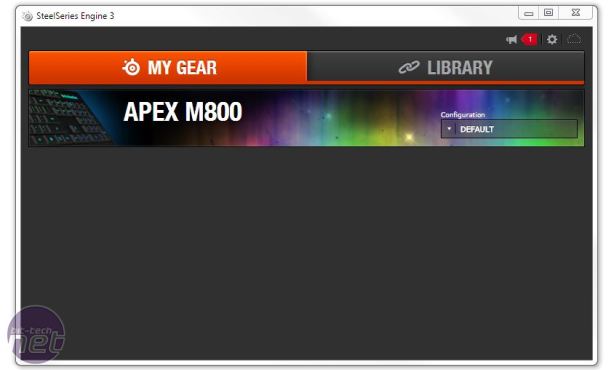
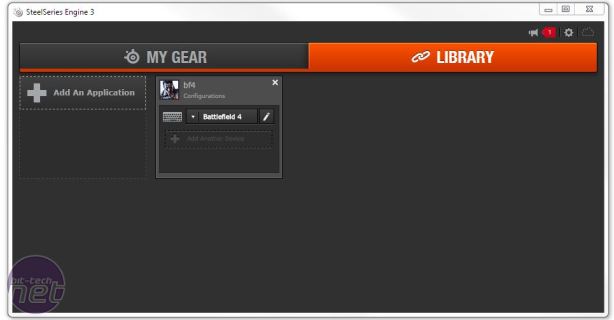












Want to comment? Please log in.