
Software
The SteelSeries Engine 3 is software I have grown fond of. I was using the Apex M750 for quite some time before it left the office, and I found the software to do everything I needed it to do in an instinctive way; hopefully the same can be said for it when it is used with the Rival 310 and Sensei 310.
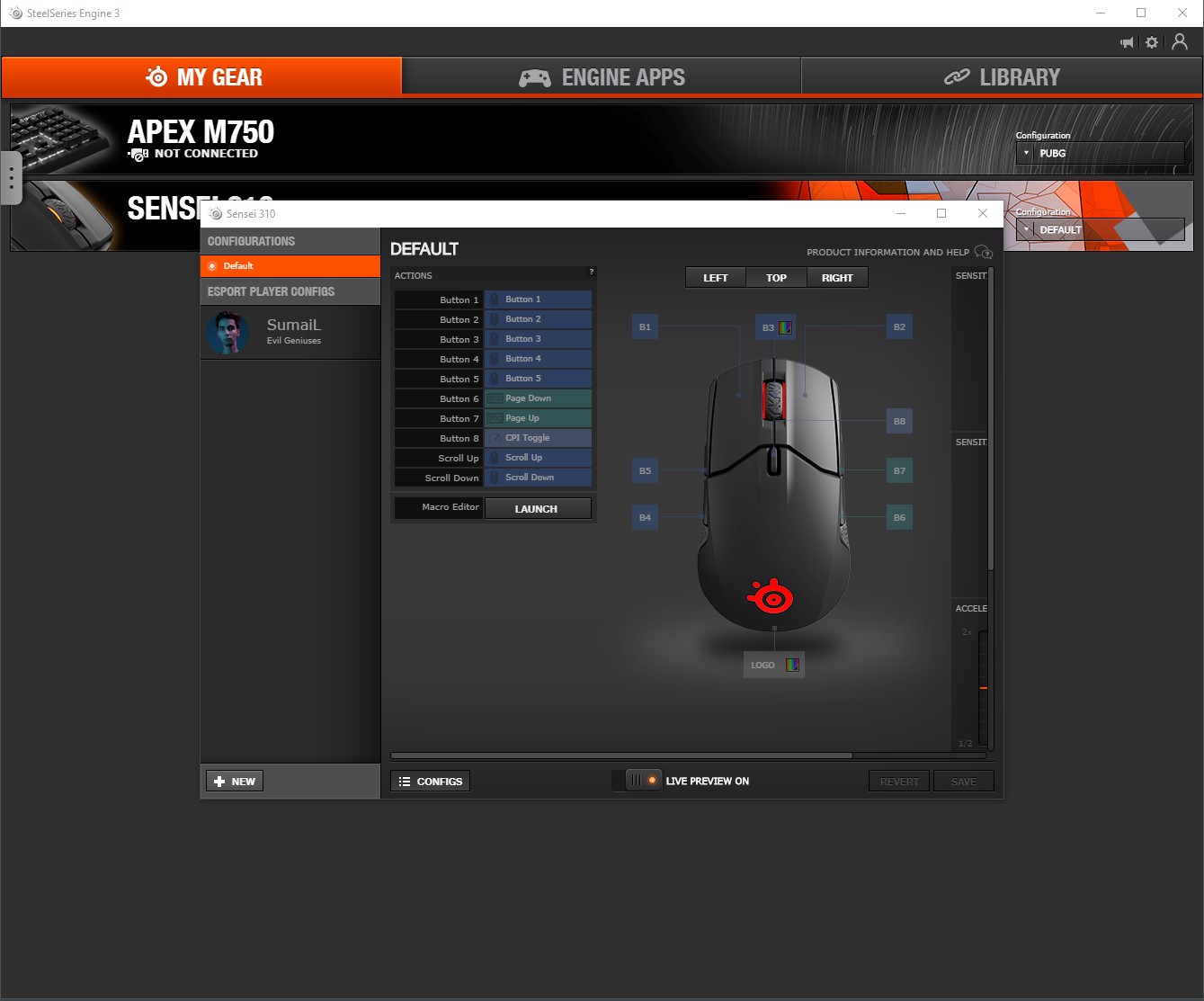
Both mice work exactly the same with the software, so we will just go through it with the Sensei rather than showing the same features twice. Once you plug in the mouse, you can reprogram each key to do multiple functions.
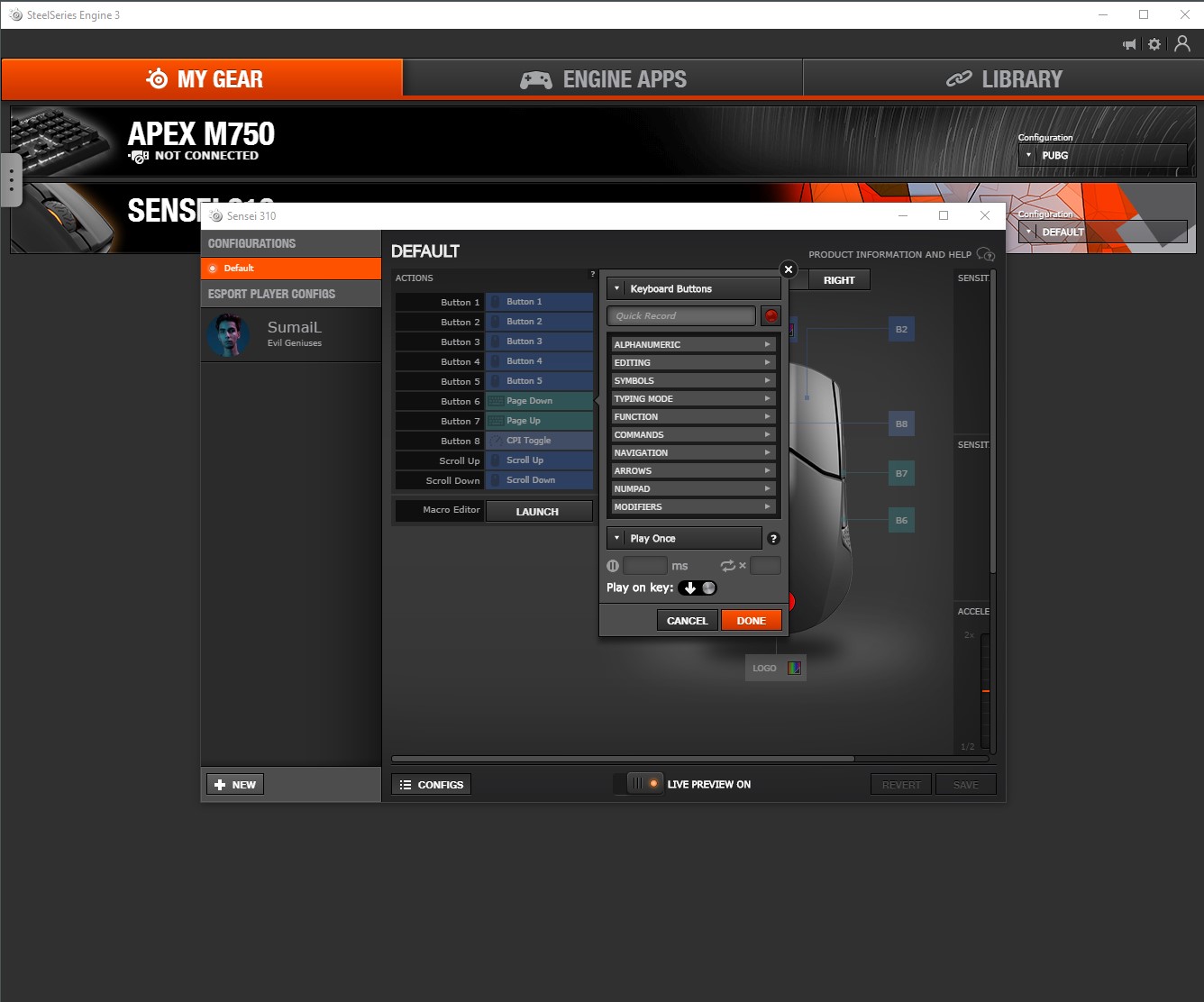
You can choose between keyboard functions, programs, commands, and pretty much everything in between. You can also record and set macros.
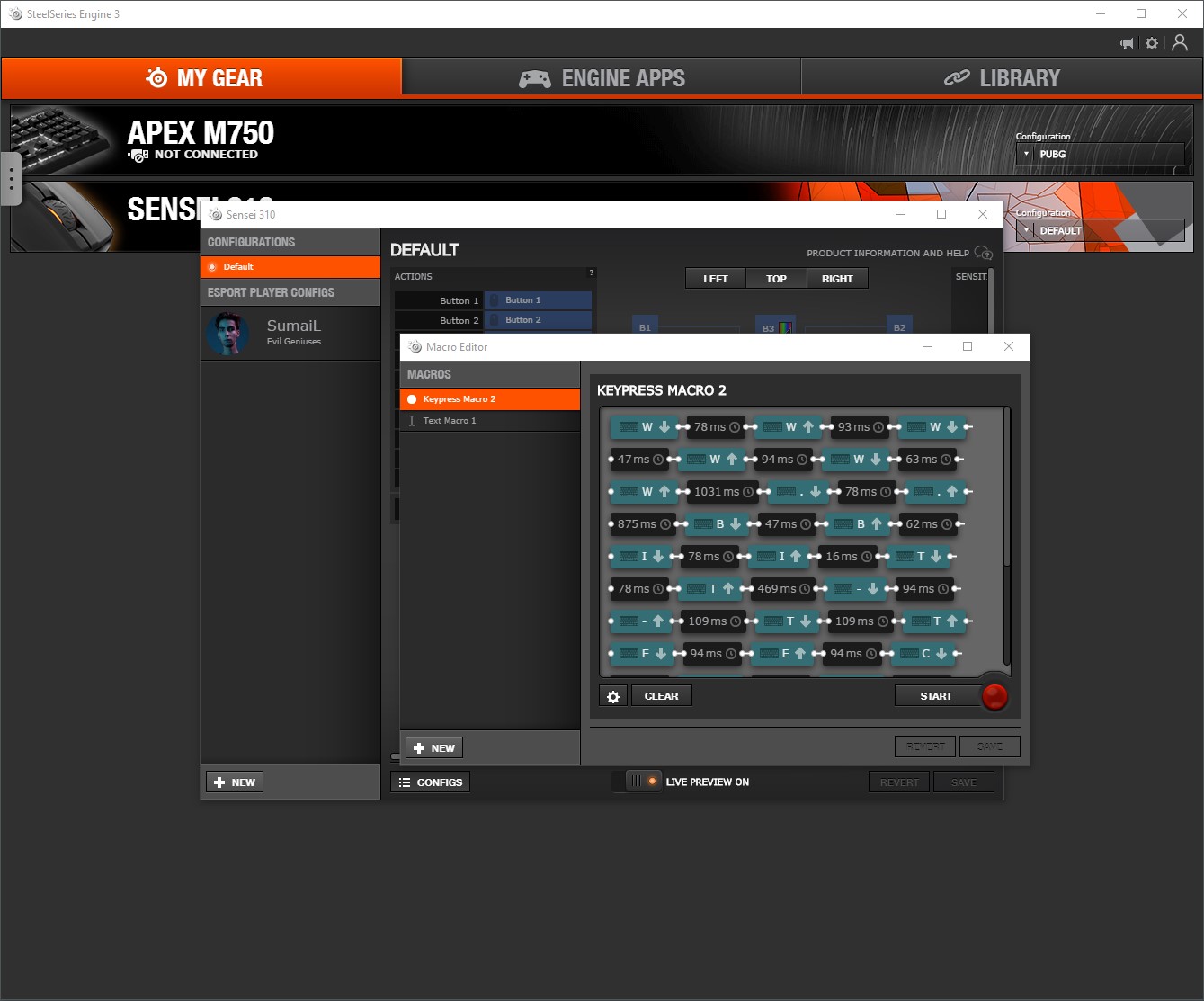
Recording a macro is very easy, and you can edit it after it is recorded to change delay times and/or delete wrong key-presses. We made a macro to type "www.bit-tech.net" and set it to mouse button eight. It worked perfectly fine, as expected.
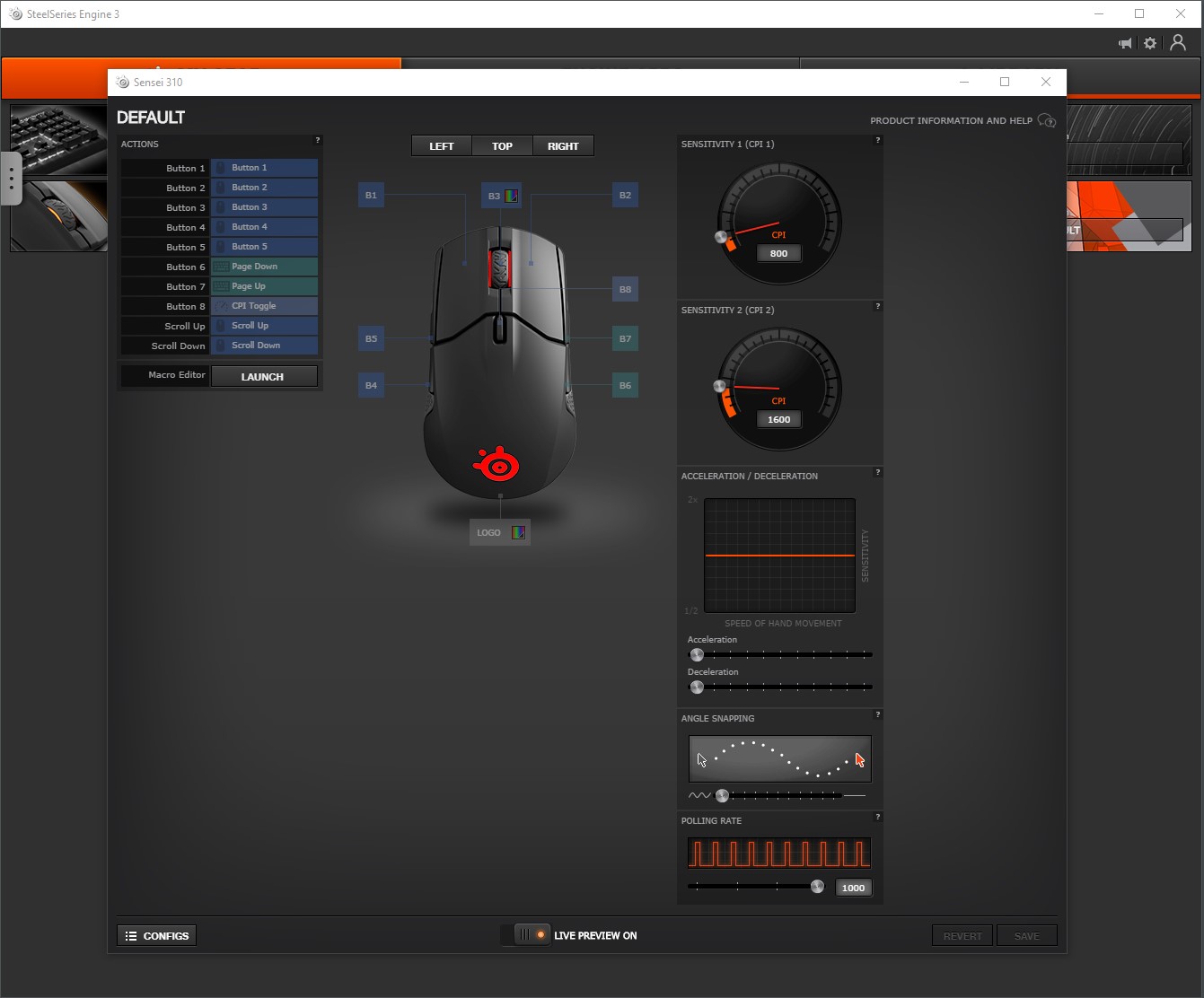
There are also some other settings you can change. The default polling rate is set to 1,000, but this can be reduced. Angle snapping, DPI, and acceleration can also be changed. Although some brands do have other features, such as surface calibration and lift-of-distance settings, having used the Sensei for a while, I don't think they are needed. Again, it just works. Both mice feature onboard memory which allows the user to save the settings to it, meaning you can transfer the mouse to a different computer without the need to redo anything.
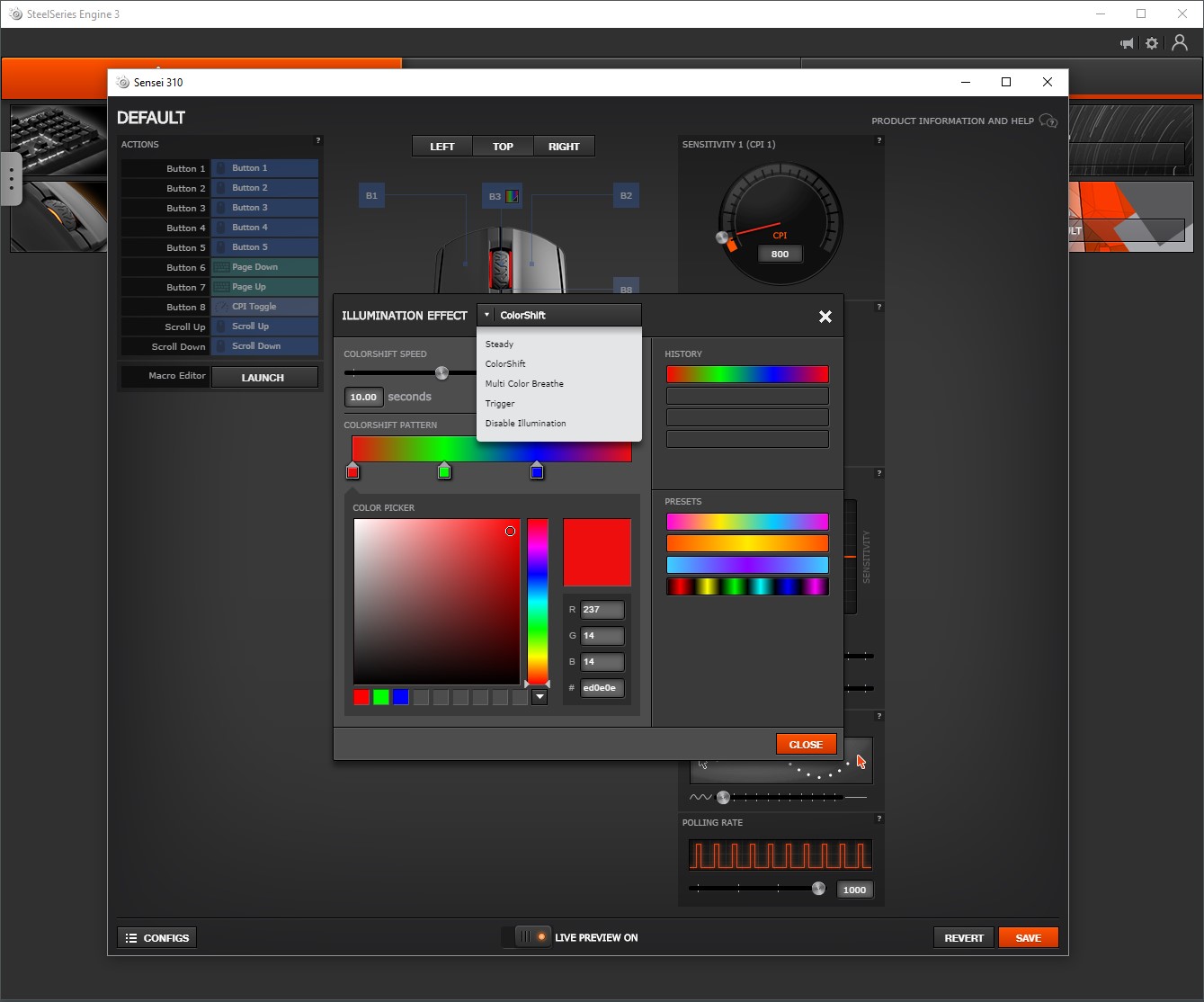
The lighting options are a little bit limited compared to some mice, but let's face it, it isn't really the most important feature. There are still a few different dynamic lighting modes as well as the ability to set a single solid colour. Both the Sensei 310 and Rival 310 can be used with PrismSync and GameSense to allow the lighting to sync across devices as well as react to game events, such as going red when your character is on low health.
Conclusion
It isn't very often I write a review this positive, and I am really trying to think of some negatives to try and stop this being completely one-sided, but I just can't think of anything that I disliked at all. Okay, the price is £59.99, so shaving £10 off that would be nice, but still, having used the Sensei for the last three weeks or so, I would happily drop the £60 on it if I needed a new mouse. I usually use a Logitech G900, which features a similar design to the Sensei but is also wireless. I am far too used to the wireless to give it up now, but if I was to look for a new mouse that wasn't wireless, the Sensei 310 would be at or near the top of the list for me.
I prefer the Sensei 310 over the Rival, just because the shape fits my hand better, but this is personal preference. The features of both mice are very similar, with the only differences being the shape and number of buttons (as a result of the shape). Comfort is excellent, and the silicone side grips are nice to hold, too. I didn't have any problems with tracking, stutter, ghosting, or latency, so the sensor gets a thumbs up from me too.
The software is fine, but some other brands such as Corsair and Razer do have a few more options. Are these options needed? Well, that is really down to the user. We didn't miss them, as both the Sensei 310 and Rival 310 worked fine without needing to change much. If you are someone who likes to change LOD or calibrate the sensor to each surface you use, then this mouse wouldn't be for you. Yes! I did it! I found a negative!
In all seriousness, I am very impressed by both the Sensei 310 and the Rival 310. SteelSeries has used its success with its previous products and built on them to create two excellent mice. We are going to give them both the Exceptional award, which is certainly a first for me. If you are looking to get a new mouse, make sure you take a good look at these.


MSI MPG Velox 100R Chassis Review
October 14 2021 | 15:04








Want to comment? Please log in.