
Configuring the Mouse
Across the top of the configurator are tabs containing all sorts of sciencey, wizardry sounding things. The hardware settings tab has the usual independent X and Y axes sensitivity options (which SteelSeries measures in the proper cpi – counts per inch – rather than the erroneous dpi), and the mouse will let you switch between two sensitivities quickly via a switch behind the scroll wheel.The configuration application also adds controls for the SteelSeries sensor techs ExactRate, ExactAim, FreeMove, ExactAccel and the LCD screen.
The configurator has descriptions for each option, but we’ll try to summarise them here. ExactRate is the name for the USB polling rate adjustment – setting this to 960 (a number divisible by our screen’s refresh rate of 60Hz) firmed up the cursor as it moved across our screen, while ExactAim offers control over jitter correction and movement prediction. FreeMove offers control over path correction (which is used to help n00bs move the mouse in straight lines) while ExactAccel allows for a customisable degree of hardware cursor acceleration.
All of these options bring you and the mouse together so that your movements, and only your movements, are used onscreen. The Xai is therefore like a racing car where you can choose to turn off all the driving aids if your skills are sufficiently precise. Testing is therefore tricky, as these mousing aids are hard to notice.
We set the mouse up with all the SteelSeries ‘de-hancements’ on and off on two separate profiles, allowing us to switch between them quickly (you hold down the sensor switching button, and then use the mouse wheel to scroll through the menu on the LCD screen). With the SteelSeries tech enabled the cursor moved a bit more smoothly, and we think we found the mouse a bit twitchier and more accurately tracking our movements, but that could have been a placebo. The mouse tracked perfectly well with none of the SteelSeries-specific tech enabled too. It's enough to make you question if it had any difference at all.
Conclusion
Whether or not you should buy the Xai depends on how sensitive you are to the mounsing aids it can remove – if you find that your cursor isn’t quite following the path your hand pushes your ordinary mouse in, then it may be worth investigating. However, there’s no guarantee that it is the mouse that’s at fault, or that the control that the Xai offers in how the cursor tracks will make any noticeable difference to you. It didn't for us.It’s a well made ambidextrous mouse that feels comfortable, but at £60 the only reason to buy it is if you’re one of the few that can take advantage of its twitchy precision and purist accuracy and tracking.
- Features
- x
- x
- x
- x
- x
- x
- x
- x
- -
- -
- 8/10
- Build Quality
- x
- x
- x
- x
- x
- x
- x
- x
- x
- -
- 9/10
- Value
- x
- x
- x
- -
- -
- -
- -
- -
- -
- -
- 3/10
- Overall
- x
- x
- x
- x
- x
- x
- -
- -
- -
- -
- 6/10

MSI MPG Velox 100R Chassis Review
October 14 2021 | 15:04







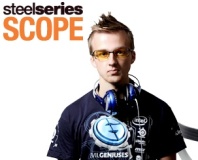




Want to comment? Please log in.