
Software
The website offers a couple of downloads for the keyboard: one for firmware and one for software. It's a shame the two aren't integrated, but the manual firmware update only takes about 30 seconds and is very simple.

The software could also be considered basic by today's standards; the likes of Corsair, Logitech, Razer, and SteelSeries have considerably more detailed suites, and if you're looking for ultimate customisation with in-game effects, multiple lighting layers, and so on, that's where you need to be looking. However, Tesoro still offers a decent amount of customisation through the various profiles and lighting effects. Tesoro's approach is also hardware-focussed whereas the others rely heavily or even exclusively on software. As such, the package mainly mimics what the hardware can do or adds a little more complexity such as refining the static profile colour or manually editing macros.
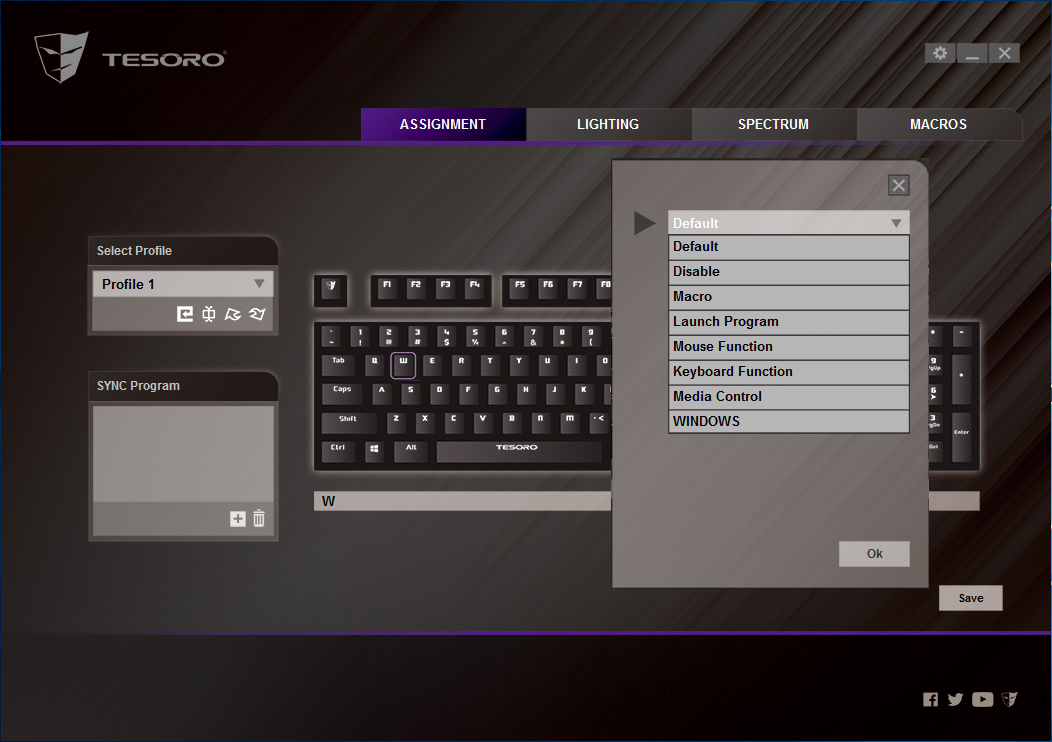
The key assignment screen gives you a button map that works as you'd expect, as well as the ability to synchronise programs to profiles automatically (not a plug and play function). Custom functions for keys include macros, mice functions, media, and certain Windows commands. When it comes to macros, all four playback options are available (play once, play x times, loop while pressed, loop until pressed again). The actual macro editor on a separate screen has the ability to record delays and inputs from the three primary mouse clicks (including middle/scroll). Mouse movement isn't recorded, but it can be inserted. Editing, adding, or deleting delays and commands is fairly straightforward with the editor, and export and import functions are also included. When saving, the keyboard does have to program the onboard memory, and this can take a few seconds, but it's not slow enough to be problematic.

For lighting, the options are basically just the same as those you can control with the hardware. As we said before, one addition the software gets you is the ability to change what the static colour is for each profile, and this is done with a normal RGB spectrum selector as well as manual input of RGB values.

The Spectrum screen is for controlling one of the ten lighting effects. You can pick exactly what keys you want illuminated and whatever colour you like on a per-key basis. You can also set it to be a static (always on), trigger (reactive), or breathing effect, but this applies to all keys at once, not individually. It's also a single layer, so you can't stack effects like you can on more complex software suites.

Ultimately, we're happy with the software Tesoro has. It doesn't try to be anything it's not, and Tesoro has distilled a fair amount of complexity into an intuitive UI that never hindered us or felt slow or broken. We also like that you could easily get by without it, or just program everything once then uninstall it.
Conclusion

To our eyes, this is a very nice keyboard at a great price. While larger rivals like Razer and Corsair offer even more detailed key functions and lighting options as well as even cross-peripheral functions, their full-size RGB keyboards are $30 or $40 more expensive. However, Tesoro still offers a keyboard that is very robust, good looking, and even comes with a solid degree of water resistance that few can offer. The switches work very well too, and the plug-and-play aspect and limited reliance on software is nice as well. This award is well earned.


MSI MPG Velox 100R Chassis Review
October 14 2021 | 15:04








Want to comment? Please log in.