
Turtle Beach Impact 500 and Grip 300 Reviews
As we reported in January after CES, Turtle Beach is this year entering the gaming mice and keyboards market. Samples are now shipping, and today we're looking at one from each category; the Impact 500 mechanical keyboard and Grip 300 optical mouse. Full retail availability is expected in May, although Turtle Beach's website currently estimates a six to eight week shipping date, so it's more likely to be the end of said month or even early June. The peripherals are produced by Nordic Game Supply in an exclusive licensing agreement with Turtle beach. First up, the Impact 500.Turtle Beach Impact 500 Review
Manufacturer: Turtle BeachUK price (as reviewed): £99.99 (inc VAT)
US price (as reviewed): $129.95 (ex Tax)
The Impact 500 is a tenkeyless keyboard with a full set of Cherry MX Blue switches. While our early sample has a Nordic layout, region specific layouts will naturally be produced and shipped as appropriate. What won't change, however, is the switch choice – the Impact 500 is only available with Blues, which have a light actuation force and both clicky and tactile feedback. We've become used to seeing companies offer their keyboards with a choice of switches (typically Red, Blue or Brown, and sometimes Black), and had hoped Turtle Beach would follow suit. After all, once you've got a favourite switch, you're unlikely to want to change no matter the quality of the keyboard, so it's certainly beneficial for there to be a choice.
The keycaps are all standard size, which means immediate familiarity and also potential future customisation. That said, there's no key puller, which is annoying given the price and since the keycaps used are quite firmly attached and harder to remove than we're used to. The Impact 500 is also supplied without a wrist rest.
What you do get in the box is the keyboard and its detachable USB to mini-USB cable, and the quality of both is well deserving of praise. Externally, the keyboard is plastic, but it's very solid and weighty thanks to its metal reinforced chassis. The rubber feet and legs also ensure it always grips your desk tightly. Meanwhile, having a detachable cable helps to ensure longevity since there's no chance of the connection coming loose or fraying over time. The cable's braiding is good quality too, as is the soft-touch matt black coating on the keyboard, which is resistant to scratches and marks.
Flipping the Impact 500 over reveals a set of rear legs for a sharper typing angle, as well as cable channels that allow you to easily and neatly thread the cable our of the rear, left or right. The glossy finish here is less desirable but since it's hidden it's hardly an issue.
One absence likely to irk keyboard enthusiasts is n-key rollover; instead, the Impact 500 supports six-key rollover. We tested numerous combinations, and while six is definitely the limit, we didn't find any under this that didn't register. You can also hold six standard keys as well as the Ctrl, Alt and Shift keys, for example, without issue, so for gaming purposes it should still be fine.
There are no macro keys and, similarly, there's no way of customising key functions either. We're not overly fussed by this, especially as it's a tenkeyless keyboard – adding extra keys would negate the compactness afforded by the lack of a numpad, and Impact 500 does indeed have a very small desk footprint. One feature that might be more missed is backlighting. The white symbols are visible in low light, but not as clear as backlit keys and they're likely to fade over time too.
The Impact 500 is entirely plug 'n' play, with no software or extra drivers needed, making it wonderfully easy to use on both PC and Mac. The FN key works with F5-F12 to give users media and volume control as well as Windows lock functionality, which thankfully has a red indicator on the F9 key for clarity.
Conclusion
With no key customisation, backlighting or wrist rest, the Impact 500 is light on features, but for many people this won't be an issue. It's still comfortable, very easy to use and is up there with the best when it comes to build quality – Turtle Beach's choice of partner in Nordic Game Supply appears to have been a sensible one. At £100, pricing is steep – CM Storm's Quick Fire Rapid-i is also well built and equipped with NKRO and backlighting for £90, while Corsair's extremely feature rich K65 RGB can be found for £110. If you're looking for a well-made, tenkeyless Cherry MX Blue keyboard and little else, the Impact 500 easily fits the bill – the actual quality on offer can't be denied. However, while pricing may fall when there's full availability, the cost now makes it hard to recommend outright in the context of the wider market.

MSI MPG Velox 100R Chassis Review
October 14 2021 | 15:04

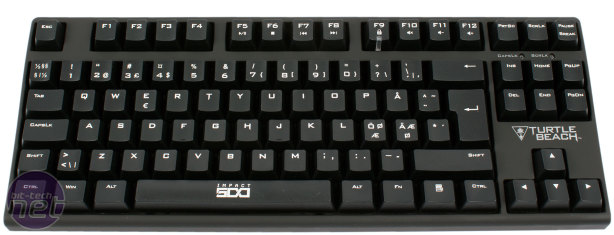













Want to comment? Please log in.