
Turtle Beach Grip 500 Review
Manufacturer: Turtle BeachUK price (as reviewed): £54.99 (inc VAT)
US price (as reviewed): $69.95 (ex Tax)
Moving on to Turtle Beach's flagship mouse, the Grip 500, we have a seven button rodent with an 8,200 DPI Avago 9800 sensor and nine fully reprogrammable functions (includes scroll up/down). There's also an extra button on the bottom dedicated to profile switching; the Grip 500 can store five profiles onboard. So far, so good – let's dive in.
Turtle Beach's build quality again impresses. The body is solid and the soft-touch coating is pleasant to hold, while three Teflon feet ensure smooth gliding. The captive, rubberised cable isn't elevated so it does tend to make contact with your desk or mouse mat, introducing the potential for drag, although it was minimal in our experience. The Grip 500 is relatively large and weighty, targeting users with bigger hands.
In going with an ambidextrous design, the Grip 500 suffers a little ergonomically, and left-handed players will have a tough time making use of the three thumb buttons. It's not uncomfortable, but it doesn't quite fill your hand as nicely as the Razer DeathAdder Chroma or Func MS-2, for example. In a palm grip, the hump felt like it needed to be a little more to the left; we felt it pushing our hand a bit more to the right than we'd have liked, which also emphasised the lack of ring and pinky support, as the mouse curves inwards on both sides. A claw grip works quite nicely, but some high friction side sections would certainly help, while the mouse felt too heavy at the rear to be used in a finger grip. In the end, we settled for something between a claw and palm position.
The thumb button layout is also questionable. We found we had to have our hand in a very specific position to accurately use all three, and the front one was a bit of a stretch – bigger hands will definitely fare better. Either way, we'd prefer to have two thumb buttons here and the third lower down the body in a tradition DPI clutch position, as it can be hard to actuate the middle thumb button at a moment's notice without hitting one either side of it. Thankfully, the buttons themselves have a nice action.
The DPI button behind the scroll wheel is relatively easy to hit, and there's no chance of hitting the wrong one there. Omron switches ensure a familiar action on the two main buttons, which have subtle finger grooves, not too much travel and a very finely balanced actuation force – we've no complaints in that regard. The scroll wheel also impresses; its rubber coating is quite thin but the steps are well-defined and the wheel itself isn't too tough to click either.
The Avago 9800 laser sensor has a maximum 8,200 DPI sensitivity, although we found its best performance to be somewhere around 3,000 DPI. Using a variety of DPI levels and refresh rates, we didn't detect any prediction or major jitter, and while this sensor has become known for built-in acceleration we weren't able to detect this either – Turtle Beach is likely using a version with updated firmware. All in all tracking was consistently smooth, and while there is a slight movement when lifting the mouse the lift-off distance is low enough to keep it from being a serious issue.
The dedicated software is very intuitive, if a little simple. The main screen has your profile tabs and button assignment that uses drop-down menus. Each profile can have its own USB polling rate and up to four DPI levels, customisable using the Performance window in 50 DPI steps from 100 DPI – it's very granular and X and Y sensitivity can be decoupled too. All nine functions are fully programmable, with mouse, keyboard, macro, media and program shortcut functions available to all. The Macro Editor window offers import/export duties, the usual options for recording or disregarding delays and the ability to add and edit functions with relative ease. You can also set macros to playback in each of the usual ways. The mouse has a fair bit of memory, capable of house 50 macros in total across its five profiles, each with up to 100 commands. Programming the mouse is near instant, and there's no delay when executing functions and macros either.
The Illumination Options window is sparse compared to competitor offerings. The scroll wheel offers RGB lighting as well as a few different lighting modes, so you can use it to indicate your various profiles, but annoyingly the logo and front grilles are stuck with red lighting. There's little reason for this inconsistency, and for the price we'd expect all lighting to be tweakable.
The software is limited in other ways too. You can't disable profiles, so you always have to cycle through all five, and you can't export them either, meaning if you need more than five you'll have to reprogram one every time. With the profile switch button on the bottom and no way of programming this function to other buttons, on-the-fly switching is also a no go. Everything is hardware-based, meaning you can't automatically link profiles with specific games. On the plus side, this means that once you've programmed your profiles, they'll work on any Windows PC, even one without Turtle Beach's software installed. We tested this out, and all of our lighting, DPI and button settings were carried across, including macros. The only limited is that any buttons you've assigned to launch programs appear to be tied to one PC.
Conclusion
Much like the Impact 700, the Grip 500 fails to offer anything especially unique or exciting. Turtle Beach appears to be playing it quite safe, and this approach is fair enough – there certainly aren't any major faults with this mouse, and the build quality is again decent. The software could do with a few tweaks, but the ergonomics are what holds the Grip 500 back – at and around this price point, there are more comfortable mice with improved button placement, whatever grip style or hand size you happen to have.-
Design31 / 40
-
Features27 / 35
-
Value18 / 25


MSI MPG Velox 100R Chassis Review
October 14 2021 | 15:04









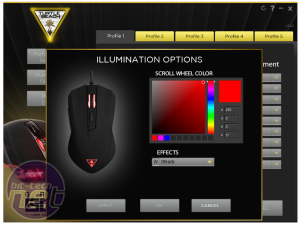








Want to comment? Please log in.