Cyberlink Software in the Retail Package
In the retail package you get a DVD of Cyberlink BD Solution which features:- PowerProducer 4.0
- PowerDirector 5.0
- PowerDVD 7.3
- InstantBurn 5.0
- Power2Go 5.5
The price of the latest Blu-ray capable PowerDVD 8 Ultra (the Deluxe lacks Blu-ray and DTS-HD support) is an extra $85 on top of this as a direct download from Cyberlink. In our opinion, while it's nice to have out the box software to playback Blu-ray movies, we'd rather save the money and go for OEM and the full PowerDVD 8 Ultra or look around at what Corel has to offer with WinDVD. Currently finding a greater variety of software to playback Blu-ray media is very difficult, unfortunately, but if you've any other suggestions feel free to let us know!
PowerDirector 5.0 looks daunting to start with, but is actually a quite uncomplicated video capture and editing software that lets you do some basic changes, cuts, scene transitions, overlaying text, sound, etc. to your home movies before saving them or producing a movie. Then PowerProducer takes over the authoring duties of DVD menus and movie ordering, before burning them to DVD. It's reasonably simple and intuitive enough to pick up for a casual user who doesn't feel the need to take lessons or leaf through a huge manual, just to learn something as vast as Adobe Première.
The Power2Go burning software on the other hand does exactly what it says on the tin. We found it wasn't crippled in any way that hindered any disc burning activities and while Cyberlink does persist in offering an upgrade to version 6, you don't need it because the drive can't burn Blu-ray disks anyway. Unlike what Nero has become, Power2Go is the bare essentials of disc burning that does the job perfectly well - our entire range of burning tests in the next two pages were done using it. Considering the price of some other retail burning software, this alone (and the few free Verbatim disks) might make the retail package worth considering.
However there was one problem we found with it all: Cyberlink insist on a silly little desktop widget you can't move around or get rid of; it just sits there on your desktop out of place. As a Vista sidebar feature option it would be pretty neat, but you can't even right click and close this thing!
Test Setup
- Pioneer BDC-SO2BK
- Asus BC-1205 PT
- EVGA nForce 750i FTW Cheesecake
- Intel Core 2 Quad Q9550 2.83GHz (8.5x333MHz)
- 2GB OCZ FlexXLC PC2-9200 memory at 800MHz SPD settings
- Nvidia GeForce 9800 GTX
- PC Power and Cooling 750W Silencer
- Forceware 174.74 WHQL
- Windows Vista x64 Home Premium SP1

MSI MPG Velox 100R Chassis Review
October 14 2021 | 15:04




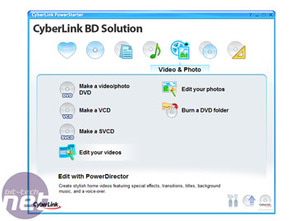
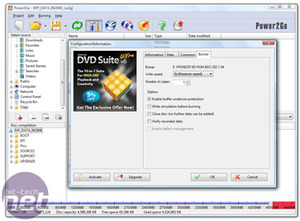







Want to comment? Please log in.