
The Software Package
Not that I'm usually a fan of included software from the Taiwanese since it's usually bloated and sacrifices usability for in-your-face "good" looks. While Gigabyte does suffer the same fate for those of us used to the Windows classic interface simplicity of a few colours, check boxes and sliders compacted into a couple of tabs, it's surprisingly logically laid out and makes for a very small memory footprint.There's an internal power consumption counter telling you exactly how much your PSU is throwing out (although this is negating the AC-DC conversion from the wall socket), voltage, current, fan speed and temperature readings of the PSU and thermal probes. The only thing it's missing is that the main screen on the upper left, below, doesn't allow you to quickly look at all the voltages in one go. But quickly hit the "all" button and you're presented with a complete readout.
Yes, that's all well and good - we've seen this before, but what Gigabyte does is allow you to adjust the rail output on the fly! Your 5V is a little low? No problem, just overclock it. We've seen this in a simpler form from OCZ last year, where it included some potentiometers on the rear of its PSUs. Aside from a tri-colour LED though, you had no idea how much you were turning a rail up, thus making it quite dangerous. With Gigabyte's implementation, you have a 0.01V precision and an independent three percent voltage adjustment on all the main voltages: 3.3V, 5V and 12V.
Instead of buttons I wish Gigabyte would use the industry standard tab system. The buttons may blend into the flashy design much better, but it's not immediately obvious that the "LED" letting in the bottom right is actually a button to turn them on or off in the PSU. I can see value in the temperature and voltage alarm, but not necessarily in the overall power consumption one - especially since it's not over the 800W capability of the unit. If I buy an 800W unit I expect it to do anything up to that, and it's only if it goes over this I should get worried, not below.
You can also adjust the fan speed in the fan itself, setting the voltage (and noise) depending on temperature. It means you can always run a silent system but it's also quite dangerous that you can turn it right down until it hits a really high temperature - risking the life of the unit and your components inside.
Even though it will read a certain temperature, that doesn't account for certain hot spots within the PSU that can occur and why would anyone want to select performance mode? It's not something you'd think about doing before you game or encode a video for example - we're too used to something reacting accordingly to the load of our system: high = performance, low = silent. It's a nice idea but I think it's open to misuse from uneducated users.

MSI MPG Velox 100R Chassis Review
October 14 2021 | 15:04



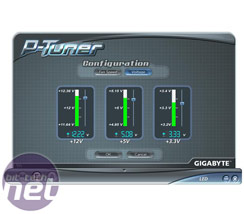










Want to comment? Please log in.