
Close up
The casing is very sturdy and, thankfully, doesn't transfer heat from its internal components to your limbs (unlike your beloved PowerBook -ed). When firing up into 3D usage, the laptop gets incredibly loud - louder than some desktop systems, in fact. The Go 7800 is clearly a bit of a beast to cool.



The sound is HD Azalia audio, which means it packs a better listening experience than most desktops. It also has a SPDIF output socket so that you can hook it up to some high quality headphones or a cool speaker system. The Go graphics also have a DVI output on the back, for connection to an external flat panel.
Overclocking
It's not very often you find a notebook that's overclockable, but Rock claim that this machine is just that - perfect for enthusiasts like you and me. The overclocking is, we have found, rudimentary but effective. The BIOS simply allows you to overclock the bus by pre-set amounts between 3% and 15%. Rock claim that mileage will vary, but we were able to get our machine to 15% with absolutely no problems whatsoever.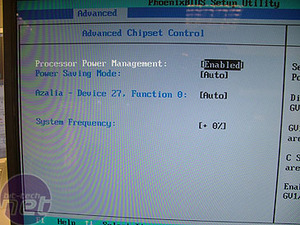

Extras
Rock bundle in a 3-year warranty as standard, which is good value considering the cost of the components (below). However, possibly more useful is the recovery software included as standard. A few gigs of the Rock notebook hard disk are set aside in a separate partition, and this partition houses a clean install of Windows XP, pre-configured with factory default settings (plus the added extras such as DVD software and all the correct device drivers for the sytem). If you find you need to wipe your machine, you can reboot, hit F10, and the proprietory recovery software loads. Within 5 minutes, the clean install is copied over and you can boot back into a shiny new installation of Windows. It's sort of like Norton Ghost on steriods. For enthusiasts who are overclocking, constantly installing new stuff and find that Windows slows to a crawl pretty quickly, it's an absolutely awesome timesaver, since all the drivers and such for the notebook are pre-loaded too. Genius.Pricing and value
The Rock system comes in at a shade over £1400. What can we get for that money in terms of desktop components? We headed over to Micro Direct to price up some items.The Rock has a 1680x1050 display, which is the same as same as this Dell 20" at £380. A GeForce 7800 GTX is £305 and a 3GHz Pentium 4 is roughly equivalent to the Pentium M 2GHz, albeit a lot hotter. £200 should cover a case, hard drive, optical drive and PSU, making £1000 in total. Windows is £100 on top of that, and a Intel motherboard with HD Audio will be about another £100 depending on which exact model you want. As we start to edge towards £1400, the Rock looks increasingly good value, especially when considering overclocking and warranty, nevermind the portabilty compared with this desktop system.

MSI MPG Velox 100R Chassis Review
October 14 2021 | 15:04







Want to comment? Please log in.